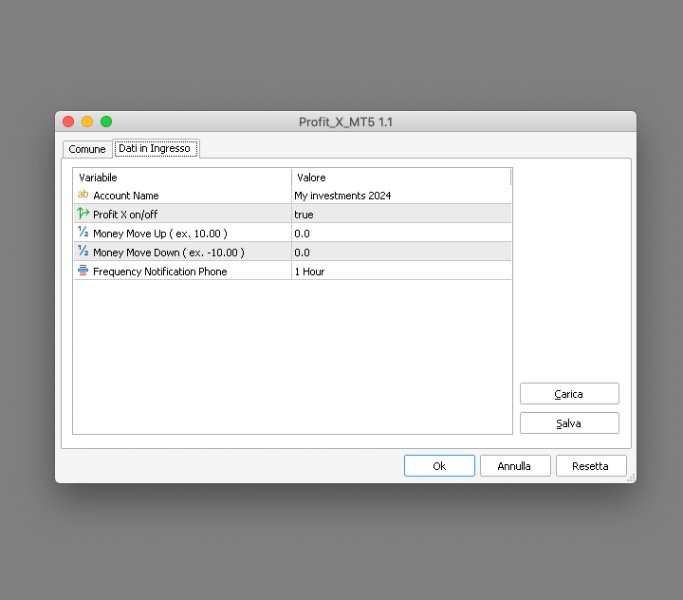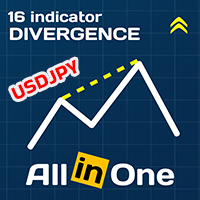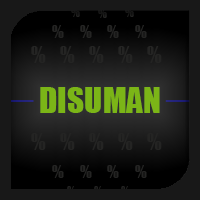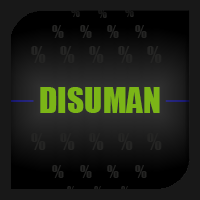Profit X MT4
- ユーティリティ
- Alessandro Grossi
- バージョン: 1.1
- アップデート済み: 27 2月 2024
- アクティベーション: 20
Profit X invia notifiche sul tuo dispositivo mobile mantenendoti aggiornato sul profitto dei tuoi investimenti anche nei momenti in cui non puoi fisicamente controllare i mercati, ad esempio quando sei alla guida, sul posto di lavoro, in una riunione o con amici, con parenti e non puoi distrarti
Può essere disattivata e attivata ed è possibile scegliere la frequenza del aggiornamenti in minuti, ore, giorni, settimanale o mensile
La configurazione e personalizzazione è molto semplice, di default è già attiva ed invia aggiornamenti sul tuo dispositivo mobile sia che il tuo investimento è in profitto o in negativo, inoltre è possibile personalizzare il titolo modificando il testo default dell'input Account Name
Per configurare Metatrader all'invio delle notifiche sul tuo smartphone visita la sezione Strumenti > Opzioni > Notifiche poi seleziona Abilita Notifiche Push e Notifiche dal terminale locale o Notifiche dal server di trading ed inserisci il tuo MetaQuote ID che puoi trovare sul tuo mobile device in impostazioni > Chat e Messaggi
Profit X è una utility dal codice sicuro, pulito e stabile non apre o chiude posizioni e può essere attivato su qualsiasi mercato
- Disponibile per l’acquisto il noleggio e in prova gratuita in due versioni: Profit X MT4 | Profit X MT5
#tag profitto balance profit positivo negativo investimento mercati notifiche mobili andamento controllo sicurezza