バージョン 10.742
2023.05.09
Fixed bug on ticket panel.
Improved Trailing stops algorithm
Changed stop offset setting to make more sense (+/- % of Stop where + adds more distance and - less distance to the original stop)
バージョン 10.741
2023.05.08
Small Bug Fixes
Changed default trail method
バージョン 10.740
2023.03.08
Stability Fixes
バージョン 10.739
2023.03.04
1. Position Limiting bugs fixed
2. Default number of Swings Changed
バージョン 10.738
2022.12.27
Bug fixes & Enhancements
バージョン 10.737
2022.11.24
Bug Fix for: Array out of Range errors.
バージョン 10.736
2022.08.12
Small bug fix to Zigzag Level drawing
バージョン 10.735
2022.07.29
Small GUI Bug Fixes...
バージョン 10.734
2022.07.26
新機能!!
----------------------
ピボットポイント:
1.標準/フィボナッチピボット-レベルが拡張されました。
2.マーカーピボットモード-新しく追加されました
3.ピボット時間枠が下にある場合、ピボット時間枠は選択した時間枠に一致するように自動的に上に移動します。
4. [ピボット]をダブルクリックすると、ピボットタイプがすばやく切り替わります(時間枠の切り替えは削除されました)
5.ピボット信号の改善
ジグザグ:
1.画面上の表示-永続的な時間枠設定に依存しなくなりました。
2.サポート/レジスタンスレベル設定の数が追加されました
3.ジグザグ/ジグザグレベルをダブルクリックすると、レベルをすばやくオフに切り替えることができます。
4.シグナルパネル情報は、ジグザグ情報をクリックすることにより、ジグザグ統計と価格ポジションを切り替えることができます。
チャネルサポート/抵抗:
1.ボランジェはデフォルトですが、次の場合に切り替えることができます。
-価格チャネル
-エンベロープチャネル
-アダプティブADXチャネル
-標準偏差チャネル
-ドンチアンチャンネル
-シルバーチャンネル
-ギャラガーチャンネル
また注意してください:
-設定はボランジェ標準に設定されており、チャネル(特に偏差と周期)に応じて調整する必要があります
-チャネルでは、次のインジケータを使用できる必要があります。
\ Indicators \ Examples \ Price_Channel.ex5
\ Indicators \ Examples \ AdaptiveChannelADX.ex5
\ Indicators \ Examples \ Donchian Channels.ex5
\ Indicators \ Examples \ PriceChannelGalaher.ex5
\ Indicators \ Examples \ StandardDeviationChannel.ex5
\ Indicators \ Examples \ Silver-channels.ex5
\ Indicators \ Examples \ Envelopes.ex5
バグ修正と機能強化
---------------------------
1.オンスクリーンディスプレイ
-オンスクリーンディスプレイは、静的信号の時間枠に依存しなくなりました。
-静的な時間枠が設定されている場合、Zizagの長期および反射点が修正されました。
-静的な時間枠に依存しない場合のフィボナッチを修正しました。
複数の小さなバグ修正とEA設定が改善されました。
バージョン 10.733
2022.07.12
新機能:
--------------------
1.ストップロス/利益の設定-シャンデリア乗数入力変数を追加しました。
2.資金管理の設定-最小および最大のリスク報酬比率の設定/制限を追加
3.チケットパネル-最大ストップ価格が0の場合、可能な利益または損失が表示されます...(もう一方の端では無制限)
4.オンスクリーンインジケーター/自動チャート-EAのタイムフレームではなく、現在のチャートタイムフレームに接続されます。
バグの修正:
--------------
1.さまざまなグラフィカルインターフェイスと画面上のグラフの問題を修正しました。
2.ストップチェックの改善...
3.いくつかのパフォーマンスの強化を追加しました...
バージョン 10.732
2022.06.30
Bug Fix: Fixed bug where hiding the EA Settings Panel would flip the signal.
バージョン 10.731
2022.06.28
Small tweaks...
バージョン 10.730
2022.06.27
このバージョンでは、パフォーマンスが大幅に改善され、バグが修正されています...
インジケーターデータの取得がより効率的になりました...
アップグレードをお勧めします! (必須)
追加された新機能
----------------------------
1.オシレーターには4つのモードがあります。
a。すべてのゾーンの信号(デフォルト)
b。買われ過ぎ/売られたゾーンでのみシグナル
c。買われ過ぎ/売られ過ぎのゾーンでの復帰のみ
d。買われ過ぎ/売られ過ぎのゾーンでの継続のみ
e。買われ過ぎ/売られ過ぎのゾーンにとどまる
2.チャートデータがインジケーターパラメーターの範囲に対して十分でない場合、インジケーターパラメーターは自動調整されます。
3.シグナル/インジケーターのステータス情報に不十分なデータ通知を追加しました。
バグの修正
--------------
1.手動バイアスが効果的でなかったバグを修正しました。
2. MFI/RSIオシレーター間の切り替えを妨げていたバグを修正しました。
3.インジケーター/オシレーターによって返される範囲外の値を削除しました。
4.ピップ範囲が広い場合のジグザグ信号情報の重複を修正しました。
5.オシレータロジックを書き直して、精度とパフォーマンスを向上させます。
6.大きな時間枠またはデータが不十分な時間枠でのハングを修正しました
バージョン 10.720
2022.06.03
新機能
--------------
1.アカウントブロック
a。 セクターと業界の上に資産の説明を追加しました。
b。 業界またはセクターが定義されていない場合、それらは表示されません。
2. EA /アクティブポジション停止:
a。 利益と損失の領域が影付きになりました。
b。 色、明るさを変更したり、シェーディング機能をオフにしたりするための設定が追加されました。
3. No.BarsBackに追加の停止設定オプションを追加しました。
a。 最大のバー-いいえ。バーバック。
b。 Extremium(最大/最低)価格-バーバックの数。
バージョン 10.713
2022.05.06
Stability Fixes
バージョン 10.711
2022.04.12
Bug Fixes and Enhancements
バージョン 10.710
2022.04.12
Bug Fixes and Performance Enhancements
バージョン 10.709
2022.03.29
1.外国為替ファクトリーによってカレンダーのフォーマットが変更された後にForexfactory.comから読み取られたニュースを修正しました。
2.最新のTradersToolbox™OverwatchUtility1.2との互換性のために必要な変更を加えました
注意:外国為替ファクトリーニュースについては、許可されたウェブサイトにチェックマークを付けて、メタトレーダーのツール->オプション->エキスパートアドバイザー->リクエストされたURLのウェブリクエストを許可してください。 (https://www.forexfactory.comおよびhttp://www.forexfactory.com)
バージョン 10.708
2022.03.25
TradersToolbox™Overwatchへのデータ転送のゼロディバイドバグ修正
ここでオーバーウォッチを入手してください:https://www.mql5.com/en/market/product/79375
バージョン 10.707
2022.03.24
新機能
------------------
TradersToolbox™オーバーウォッチのサポートが追加されました-TradersToolbox™が実行されているすべてのインスタンスとアセットをそれぞれのシグナルと時間枠で監視するツール。 (すぐに市場に出回る..アクセサリーとして)
バージョン 10.706
2022.02.06
https://linktr.ee/traderstoolboxmt5/
バージョン 10.705
2022.02.05
お金の最適化
-------------------------
1.ファクターの最適化
a。 係数がパーセンテージから乗数に変更されました。
b。 正の係数は、連続損失にこの係数を掛けた係数で新しいポジションサイズを減少させます(負=マルチンゲール-ポジションサイズを増加させます)
2.上記のメッセージを反映して設定を変更します
小さなバグ修正と最適化。
バージョン 10.704
2021.12.24
プログラムアイコンを追加しました。
バグ修正
-----------
個々の信号の時間枠のバグが修正され、個々の信号の時間枠を変更しても効果がありませんでした。
バージョン 10.703
2021.12.17
MT5グループ化入力機能の更新(新機能)
-------------------------------------------------- ---------------------------------
入力セクションは、開発者によってMT5プラットフォームに最近追加された新しいグループ設定機能でフォーマットされています。
グループ選択-グループをシングルクリックすると、そのグループ内のすべての入力(設定)が選択/選択解除されます。
グループの非表示-グループをダブルクリックすると、そのグループ内の設定が非表示になります。
重要:
-----------------
MT4はグループ機能をサポートしていないため、MT4バージョンへの唯一の更新は、MT5バージョンと一致するように入力/設定をフォーマットすることです。
バージョン 10.702
2021.12.15
機能強化
----------------------
1.キャンドルスティックアルゴリズムの認識が改善されました。
2.ろうそく立て認識に関連して、平ケナシ自動バイアスアルゴリズムが改訂されました。
3.全体的な応答性の向上。
4.「ゼロバイアス信号の削除」(一般設定)が「無効な信号とパネルの削除」に変更されました。これは、テスター内および最適化中に無関係または不要なパネルが削除され、パフォーマンスがわずかに速くなるためです。
バグの修正
-------------
ドローダウン保護のバグ修正、保護を正確に計算するようになりました。
バージョン 10.701
2021.12.09
新しい設定/機能
---------------------------
ゼロバイアス信号の削除(一般設定)-個々の信号を最適化するときにこれをオンにすると、最適化プロセスを高速化する必要のない(ゼロでバイアスされた)信号が削除されます。
バグ修正
----------
Autobiasバグ修正の正規化(これは以前の最適化結果に影響を与える可能性があるため、最適化を再実行する必要がある場合があります)
バージョン 10.700
2021.11.25
変更点
-----------------
1.個々の反転設定が個々のバイアス設定と統合され、入力信号の最適化が容易になり、将来のバージョンでニューラルネットワークの自己学習が可能になりました。 (負のバイアスは負のバイアスで示されます)
2. Autobias計算への小さな変更により、以前のキャッピングシステムに対する正規化が可能になります。
3.信号設定は、関連する設定が同じ領域にあるように移動されました。
ご注意ください:
この更新に続いて、以前の最適化を再実行する必要があります。
(推奨される開始点は、----プライマリ信号バイアス------セクションの設定を最適化することです)
バージョン 10.631
2021.11.11
新しいお金の設定が追加されました
----------------------------------
1.利益保護-エクイティが規定の割合で増加すると、エクイティが下落した場合、すべてのポジションがクローズされます。
2.エクイティノイズ許容値-エクイティが最大値から下がると、この許容値は、このドローダウンしきい値内のすべてのポジションのクローズを防ぎます。
バグの修正
------------
アクションパネルがチケットパネルと重なっていたバグを修正しました。 (ずれ)
バージョン 10.630
2021.10.25
手動取引用の新しく改良されたアクションパネル
-------------------------------------------------- -----------
1.成行注文と保留中の注文を切り替えることができます...市場/保留中のボタンをクリックして、買いまたは売りたい価格を入力し、買い売りまたはヘッジボタンを押すと、保留中の注文が行われます。 設定で設定されたストップ戦略で配置されます。
2.これで、より多くのクローズオーダーオプションがあります...クローズプロフィット、クローズロス、クローズロング(購入)、クローズショート(販売)、およびすべてクローズ。
バグ修正:
アクションパネルが重複するチケットパネルを見逃す問題を修正しました。
バージョン 10.622
2021.10.02
Default Setting Changes:
a. Oscillator Overbought bias default setting changed to 2x.
b. Money drawdown protection turned off (0)
Bug Fixes:
Signal on Oscillators Overbought Zone Only, Setting fixed.
バージョン 10.621
2021.09.27
Fixed bug on new feature that reverts Traders Toolbox back to indicator on 00h00 refresh...
NB: if the Daily refresh is on you will not be prompted to continue in autonomous modes.
バージョン 10.620
2021.09.24
1. Added Setting to Reload EA at 00h00 to prevent any Possible slow downs on long term usage and testing...
2. Bug fixes and improvements
バージョン 10.619
2021.07.22
New Features & Settings
-------------------------------
Auto Trade Settings
1a. ADX Block Trades Mode - Allows you to block the opening of New Trades when above or below the stipulated threshold.
1b. ADX Threshold - The above Stipulated threshold relating to primary Timeframe
2. Force Close when Neutral (Hold) - Neutral signal is forced into a Close signal which closes current position.
バージョン 10.618
2021.06.30
New Settings & Features
------------------------------
1. Position Limiting Mode (Helps mitigate risk when Auto trading Mode is Open New or when multiple open positions allowed)
a. Short Limit Count
b. Long Limit Count
2. Equity Drawdown Protection - Closes all positions after the maximum equity reached drops the stipulated percentage.
バージョン 10.617
2021.06.22
Bug Fixes and improvements
バージョン 10.616
2021.05.17
Bug Fixes
--------------
Risk Based on Equity bug fix and display fix.
Want to share ideas with fellow Traders Toolbox™ Users Join our community here: https://hub.traderstoolbox.uk/
バージョン 10.615
2021.05.15
New Features:
1. Added Risk to Reward Ratio to Ticket Panels
2. Stop loss and Take Profit Risk Setting Now Match Money Risk Mode Setting. (Balance/Equity/Margin/Free Margin/Credit)
Bug Fixes:
a. Fixed Bug which wasn't applying a TP when it should have been.
Please leave a review if you like Traders Toolbox™
And Join our Social Network where you will find Latest Tutorials Here:
https://hub.traderstoolbox.uk/s/traders-toolboxtm-tutorials/
バージョン 10.614
2021.05.09
1. Activation of Lite Version now possible with Product / Activation Key
2. A Few Small fixes
--Please leave a review and leave a donation if you use and enjoy the lite versions of Traders Toolbox™
Join us on our Social Hub for .set files and to exchange ideas -> https://hub.traderstoolbox.uk
バージョン 10.613
2021.05.05
New Features Added:
1.Trailing Stop Speed Setting - StopLoss / Take Profit Now has a Trailing speed setting / multiplier which will allow the Trail to either be slower or faster than the actual pips movement.
2. Auto Hedge - Auto Trade setting added to hedge / straddle rather than open trades in signal direction on signal changes.
--Please leave a review and leave a donation if you use and enjoy the lite versions of Traders Toolbox™
Join us on our Social Hub for .set files and to exchange ideas -> https://hub.traderstoolbox.uk
バージョン 10.612
2021.04.29
Improvements
--------------------
1. Increased stack size to prevent stack overflows on some machines
2. Volume when no stop loss is selected is determined by size of last swing if based on risk.
3. Other small bug Fixes...
--Please leave a review and leave a donation if you use and enjoy the lite versions of Traders Toolbox™
Join us on our Social Hub for .set files and to exchange ideas -> https://hub.traderstoolbox.uk
Donations here -> https://donorbox.org/help-us-improve-traders-toolbox?default_interval=o
バージョン 10.611
2021.04.05
Bug Fix for 32bit versions of MT5 where market times is not displayed correctly (Invalid)
バージョン 10.610
2021.04.05
Dynamic Scaling and interface tweaks...
バージョン 10.609
2021.04.04
1. Added Auto Panel / Font Scaling when windows font scaling is over 100% (usually on high resolution screens fixed overlaps)
2. Added Market Closure Ignore setting under market schedule (disables checking of server / asset trading times)
3 Ticket Panel Tooltips added
Please don't forget to leave a review and please join our state of the art brand new social network: https://hub.traderstoolbox.uk for .set files... and more...
We welcome donations if you are using this free version, these donations will help us optimise and improve Traders Toolbox™...
send donations to Paypal: jason@xplosivedanceinc.com or BTC Wallet: 37xo3CCLsM8EVJjbt7BmfTXNc4su1veYXp
Thank you in advance...
バージョン 10.608
2021.03.29
1. Improved Money Optimisation Algorythm
2. Fixed bug in Auto Invert algorithm
Only 6 Days Left of our 40% off for 40 days Promotion
Please leave reviews and join our new social network: https://hub.traderstoolbox.uk for .set files...
バージョン 10.607
2021.03.22
Improvement / Bug fix:
Market Opening and Closing Times Now more accurate (Trade Server Returns times)
Slight Performance Enhancement
!!!Only 14 Days left now of our 40% Discounted Period!!!
(We also Accept bitcoin DM for more info)
バージョン 10.606
2021.03.22
Improvement / Bug fix: Market Opening and Closing Times Now more accurate (Trade Server Returns times)
!!!1Only 14 days left on Our 40% off Promo!!!! Hurry before time is out!!!
バージョン 10.605
2021.03.18
New Feature: Auto Invert Signal after X consecutive Losses (configurable in settings)
バージョン 10.604
2021.03.17
small bug fixes and improvements...
バージョン 10.602
2021.03.15
Added ability to change font and size for systems that don't Support Tahoma, Suggested setting is Arial.
(if your fonts are misaligned or popping out of the panels change this to Arial)
Added Zigzag setting to allow changing of number of candles to allow for swing changes (2 is standard, increase to desensitise)
バージョン 10.601
2021.03.14
Optimised Moving Average Signal.
Fixed bug preventing potential profit or loss on pre-entry stops.
バージョン 10.600
2021.03.11
Overhauled Oscillators Strategies
Improved the ADX Strategy Considerably
Removed dis-functional settings.
バージョン 10.527
2021.02.17
1. Added Setting to Allow only certain positions: Both, Long Only, Short Only, and Long Term Trend Direction Only (Default Both)
2. Added Setting to offset Stops by a percentage (Stop Adjust - default 100%)
3. Moved Trade Limit Settings below trade settings.
4. Fixed Bug which enforced a stop when no stop was selected.
5. Fixed Bug which prevented the drawing of the long term directional arrow.
バージョン 10.526
2021.01.31
1. Improved Stop Strategies for Parabolic Sar and Bluto Parabolic Sar.
2. Added feature for Servers that don't support partial order filling mode, to auto switch to complete order filling mode should this error arise.
3. Adjusted RSI and Stochastic Signals to reflect their true figure rather than percentage of historical range.
4. Miscellaneous bugs fixes preventing divide by 0 errors.
ps: If you like "Traders Toolbox" please leave us a nice review...thank you ;)
バージョン 10.525
2021.01.27
Fixed bug when 100% Bias threshold is set that prevented trades when 100% was signal percentage reached.
バージョン 10.524
2021.01.22
Improvements
----------------------
Re-organised and renamed settings / inputs more intuitively.
Added ability to bias 3 aspects of the oscillators (Convergence / Divergence, Direction, and over bought/sold zones)
Assigned different default colour for indicator onscreen signal arrows.
Added Symbol Name to Continue in Mode Alert, so that the alert can be recognised for which symbol or asset it refers.
Bug Fixes
---------------------
Fixed bug where Indicator Arrows were not being drawn on chart.
Improved tooltip display when hovering over Text in News Panel.
バージョン 10.523
2021.01.19
New Features
------------------
1. Pip Value override in settings for servers that may not be configured accurately (see Pip Decimal Point under trade settings)
2. Day now displayed on signal panel so when testing one can see what day Traders Toolbox is running
3. Added Display "i" next to all inverted signals on signal panel.
4. Added Inverted notification next on Signal Panel Header to Indicate when overall signal is Inverted
5. Double clicking the onscreen Fib will now flip the direction of the Fib... (don't forget to return it to normal if auto trading)
Bug Fixes
------------
Fixed bug preventing Overall signal from being inverted.
narrowed the minimal stops distance.
バージョン 10.522
2021.01.09
Improvements
-------------------
Feature added to auto manage the trailing stops on multiple open positions simultaneously even when opened with different stop types.
Stop Type And Pip distance of initial / entry position is stored in position comments for retrieval in above feature.
バージョン 10.521
2020.12.30
Settings Screen
-------------------
Improved descriptions for settings so they can be more self explanatory.
Stop Strategies
-------------------
Improved Stop Validation algorithm and enforced minimum stop override (as per stop settings)
バージョン 10.52
2020.12.22
Fixed Bug where money management was incorrectly calculated when there was no max volume limit
バージョン 10.51
2020.12.19
Enhancements
-------------------
Added New Trailing Stop options and improved trailing algorithms
Also fixed Stop Management bugs
バージョン 10.5
2020.12.02
Feature Enhancements
---------------------------------
EA Settings Panel - Click on the panel header will now inverse the directions of the pre-entry statistics for your review as the panel follows the winning signal direction, now you have an option to see the inverse signal / position entry stats.
Trade Days Limitation added - added the option to select the days which trading is allowed on (auto trading) and when sessions ends whether to close the open positions.
Changed default settings so that the signals are based on the last closed candle / bar rather that the current forming candle. (can be changed for each signal in the setting - shift)
Bug Fixes
------------
Fixed bug that wasn't closing positions at end of a session if that was selected in the EA settings.
Fixed bug when overall signal is to hold that left the EA Settings Direction in the last Signals Direction rather then the Overall winning of buyers and sellers...
バージョン 10.4
2020.11.05
New Features
------------------
Action Panel:
Option Added to close all Positions when clicking close all button.
Toggle added to toggle Between Money Management mode (Lots, Fixed Amount or Percentage of - Click on %Risk Header)
News Markers:
Colour now Prioritised from High-Low Impact so Higher impact Levels overide the lower when at the same time.
Account Panel:
Improvements in the Display of Data
Pivot Levels:
Added option to double click in place of single click to toggle through different pivot types
Autotrade:
Option added to auto close trades before session or allowed trading times ends.
Addition Trade Limit Modes added- Close all Profitable, Close all Losing...
Bug Fixes
------------
Fixed array out of Range issue on Monthly Pivots
Fixed Heikenashi Indicator toggle freeze issue
Interface Improvements...
バージョン 10.3
2020.10.26
New Features
-------------------
New Feature to block auto trading when price action is below a selected Fib Level.
Added a setting / feature to allow for the fast optimisation and backtesting (signals are checked at a minimum of 60s intervals - Less accurate but faster)
Bug Fixes
------------------
Profit and Loss Panel accuracy improved in retrieving historical profits.
Fixed bug that didn't allow the adjustments of stops when automated trade blocking was active.
Trailing stops calculations adjusted to improve performance accuracy.
Dropped the font size for the Trade action notification to prevent text overlap.
Lookout for more enhancements and bug fixes to come... and the video tutorial on all Trader Toolbox Features... (coming soon)
バージョン 10.2
2020.10.13
Bug Fixes And interface improvements...
Blocks no longer over lap control panel pain they snap below it when screen is to small... Accounts panel will be cut off from bottom rather...
Added Sector / Industry information to Accounts block...
Fixed trades opening when previous trades were not closed in the relevant trade modes...


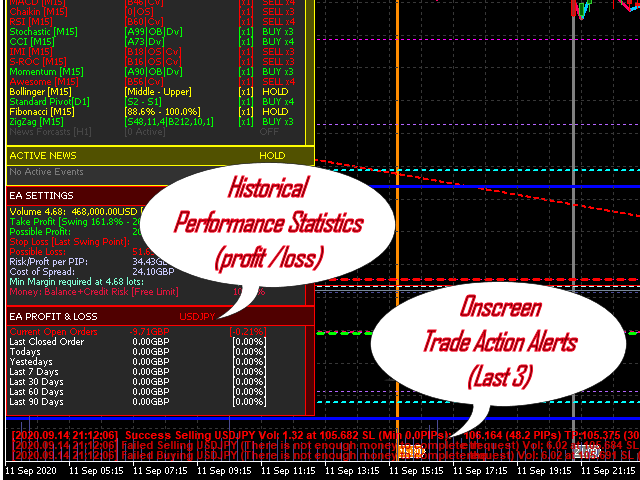

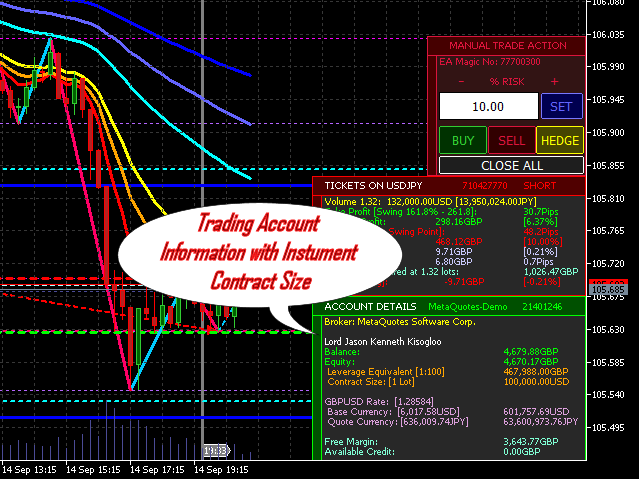
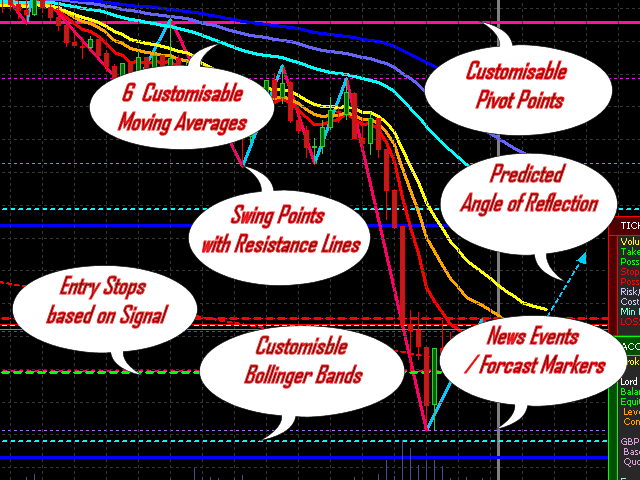

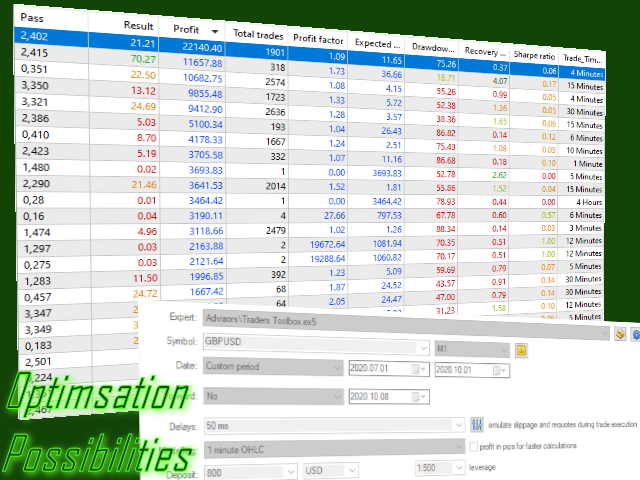
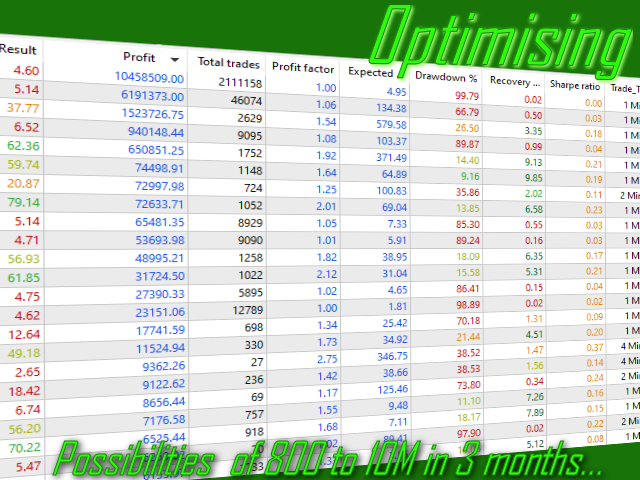
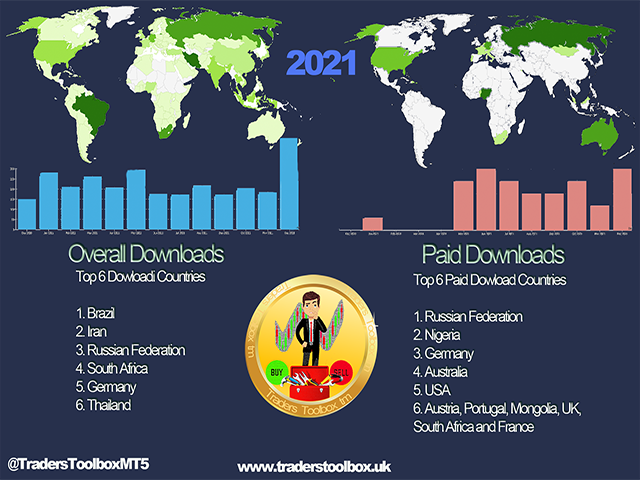













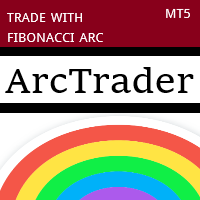








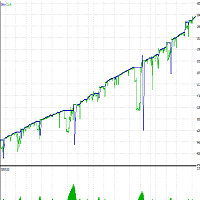
















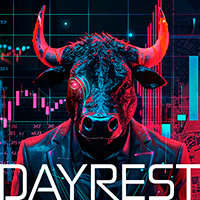



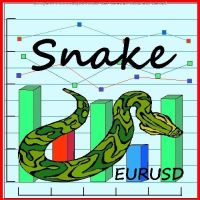


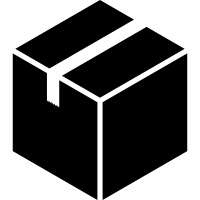


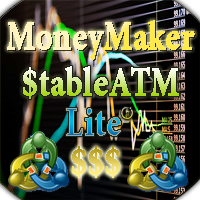




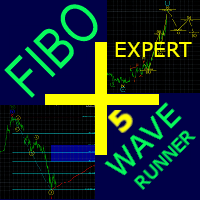



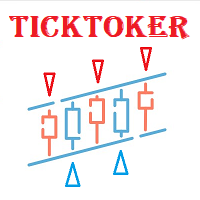





Excellent EA and semi-manual trading tool. Super heavily jammed packed with plenty of features to choose from and it really does help with picking good trade setups! Great support from the author and is always active and around to assist. Keep up the excellent work mate!