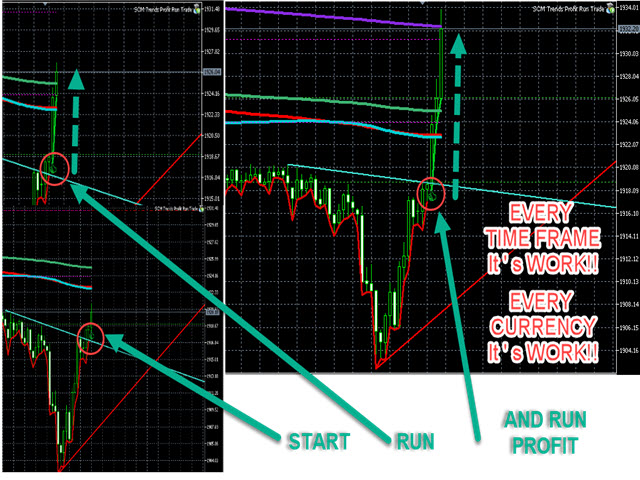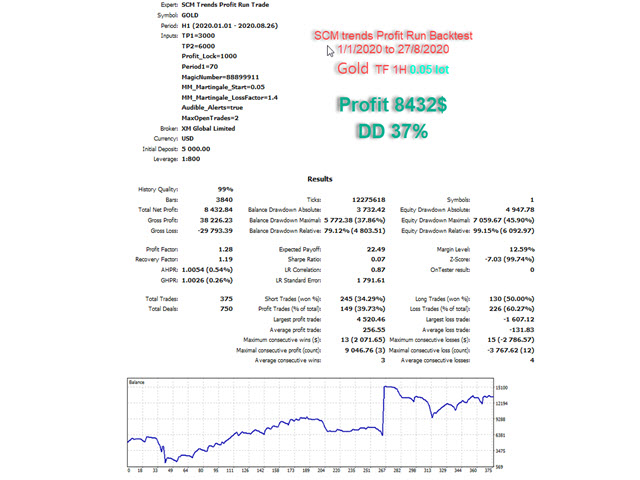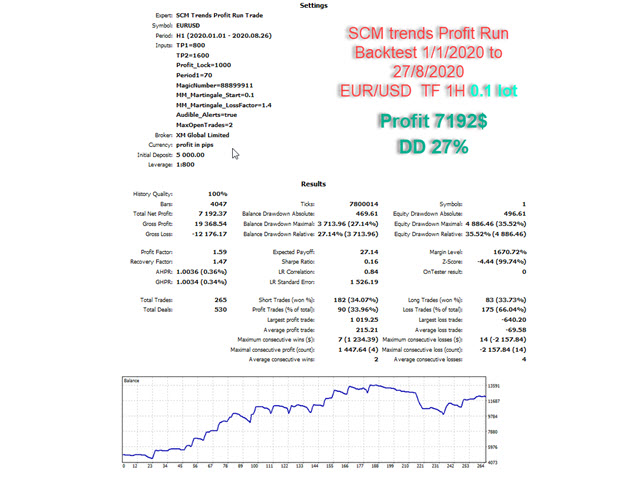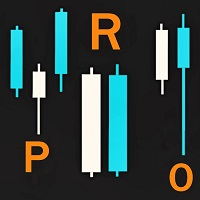SCM Trends Profit Run
- インディケータ
- Chusak Sarekul
- バージョン: 2.0
- アップデート済み: 30 9月 2020
- アクティベーション: 5
The indicator can be used in several ways. The simplest is to buy when the SCM Trends Profit Run line is painted green and sell when it is red.
This indicator that allows you to detect several changes and dynamics in price that many traders can’t estimate or see without an indicator, which highlights its essence and usage.
Accordingly, traders can draw conclusions and make estimates about how the prices will change based on the information they have and then they can modify their strategy for better trading.
V2 add
ARROW UP FOR OPEN ORDER (CLOSE SELL ORDER)
ARROW DOWN FOR OPEN SELL ORDER (CLOSE BUY ORDER)
FINGER UP IS MEAN UP TRENDS MOMENTUM
FINGER DOWN IS MEAN DOWN TRENDS MOMENTUM