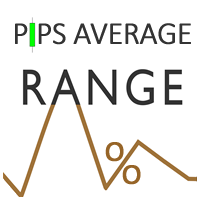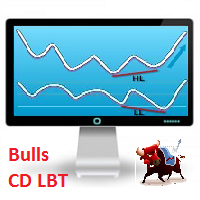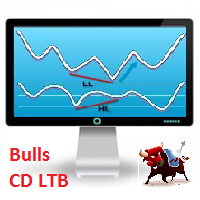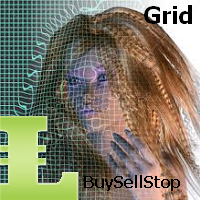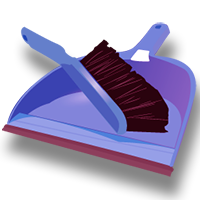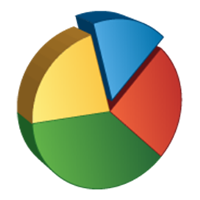MagicExcel
- ユーティリティ
- Alessandro Brunelli
- バージョン: 1.0
- アクティベーション: 5
MagicExcel will allow you to extrapolate, from your trades, reports split down by Expert Advisor.
The generated reports allow you to quickly compare statistics of trades data from different Expert Advisors, different symbols and also the behavior of an Expert Advisor against different symbols.
Additionally, if selected, a report will be created that shows the behavior of the Expert Advisor over time.
This is a very useful tool for a trader who works with many Expert Advisors at the same time.
Reports are fully customizable because you can choose which statistics, indexes or percentages to insert.
They are generated in XML format. They can be opened with Excel and then modified by implementing them with all the features offered by the program, such as: formulas, visual elements, histograms, areograms, pivot tables, etc.
List of indexes
- Long / Short
- Win / Loss
- Gross profit
- Larges win / loss
- AVG
- Pips
- Max drowdown
- Relative drowdown ratio
- Staniation
- Ret/Drowdown
- Win Ratio
- Profit factor
- Payout ratio
- AHPR
- GHPR
- Reward risk ratio
- Average reward risk
- Maximum reward risk
- Standard deviation
- Variation
- Sharpe ratio
- Ilcer index
- Martin ratio
- Z-Score
- Z-Probability
- ROI (Return Of Investimen)
- Annualized ROI
- Expectancy
- Max consecutive win
- Max consecutive loss
- Daily earning
- Weekly earning
- Monhly earning
- Annal earning
- Symmetry
- Exposure
- Weeks operativity