Dashboard Signals Mt4
- ユーティリティ
- Mikhail Mitin
- バージョン: 2.0
- アップデート済み: 11 10月 2020
- アクティベーション: 5
Great smart dashboard for market analytics.
Using this dashboard you can:
- find signals from different indicators from all timeframes;
- find signals from the Moving Average from all symbols;
Include:
- 9 indicators (10 in Mt5 version);
- 27 signals (29 in Mt5 version);
- "Total" page.
Indicators and signals:
- MOVING AVERAGE
- MA cross Price - MA crosses Price;
- MA more/less Price - MA higher/lower Price;
- BOLLINGER BANDS
- BB crosses Price (in)- Price crosses Bollinger (upper/lower line) inside;
- BB crosses Price (out) - Price crosses Bollinger (upper/lower line) outside;
- BB more/less Price- price < BB(low) or price > BB(upper)
- Moving Averages Convergence/Divergence (MACD)
- MACD x '0' (main)- MACD crosses zero line (by histogram line);
- MACD x '0' (sign) - MACD crosses zero line (by signal line) ;
- MACD Main x Sign- main line (histogram) crosses signal line;
- Relative Strength index (RSI)
- RSI x Level (in)- RSI crosses level sell out/buy out inside;
- RSI x Level (out) - RSI crosses level sell out/buy out outside;
- RSI <> Level - RSI < level sell out or RSI > level buy out;
- Ichimoku Kinko Hyo
- Tenkan x Kijun- Tenkan crosses Kijun (The Golden Cross / The Dead Cross);
- Senkou A x B - Senkou A crosses Senkou B;
- more/less Price- Price higher/lower than cloud - KUMO;
- 3 lines- price < Tenkan, Tenkan < Kijun, Kijun < Kumo or price > Tenkan, Tenkan > Kijun, Kijun > Kumo;
- Stochastic Oscillator
- Stoch x Level (in)- Stochastic crosses level sell out/buy out inside;
- Stoch x Level (out)- Stochastic crosses level sell out/buy out outside;
- Stoch Main x Sign- main line crosses signal line;
- Stoch <> Level - main line Stoch < level sell out or main line Stoch > level buy out;
- Alligator
- Lips teeth- Lips line crosses Teeth line;
- 3 lines and price- JAW > TEETH > LIPS and price crosses LIPS from bottom to top OR JAW < TEETH < LIPS and price crosses LIPS from top to bottom;
- Direction- JAW > TEETH > LIPS or JAW < TEETH < LIPS;
- Parabolic Stop and Reverse system (Parabolic SAR)
- ParSAR x Price - indicator crosses Price;
- ParSAR <> Price- indicator higher/lower than price;
- Momentum
- Momentum cross 100- indicator crosses "100" line;
- Momentum and 100- indicator higher/lower than "100" line;
- Momentum dir- indicator direction (growths or falls).
Work option:
- all symbols attached to Market Watch
- current symbol only
- symbols from the list
Colour:
- if the background of the cell is “blue”, then this is a buy signal
- if the background of the cell is "red", then this is a sell signal
Parameters:
- Type of symbols- selection of a working option: ALL SYMBOLS MARKET WATCH - all symbols from "Market Watch"; ONLY CURRENT SYMBOL - only the current symbol; INPUT SYMBOLS - symbols from the list;
- Input symbols- a list of symbols to work with (if "type_symbols" is INPUT SYMBOLS);
- Indicator parameters
Dashboards (Meta Trader 4):
- BIG DASHBOARD (all in one)
- Moving Average
- Bollinger Bands
- Envelopes
- MACD
- RSI
- Ichimoku
- Stochastic
- Alligator
- Parabolic SAR
- Momentum
Dashboards (Meta Trader 5):
Before buy - look the video
After use- please write your comment, this will help us make the product better.

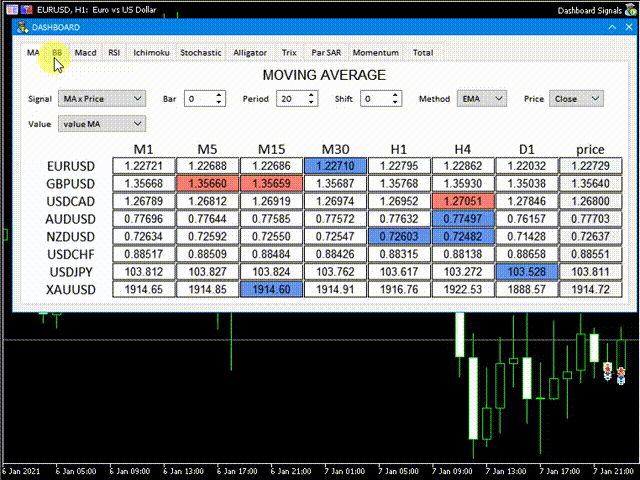
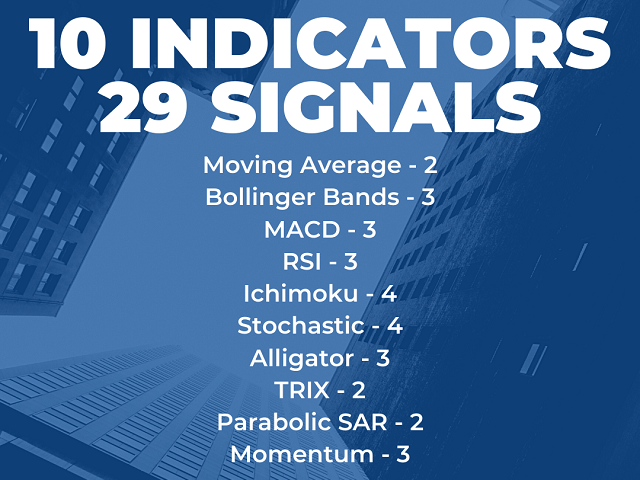










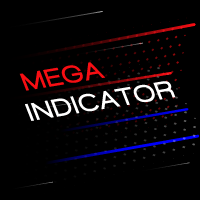














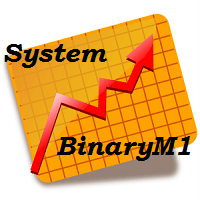



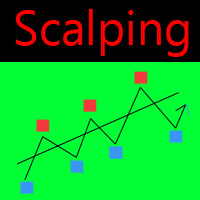















































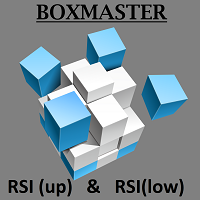









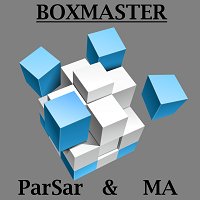
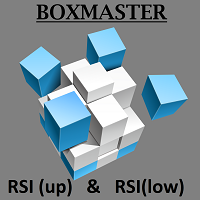
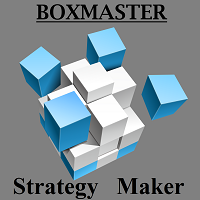
ユーザーは評価に対して何もコメントを残しませんでした