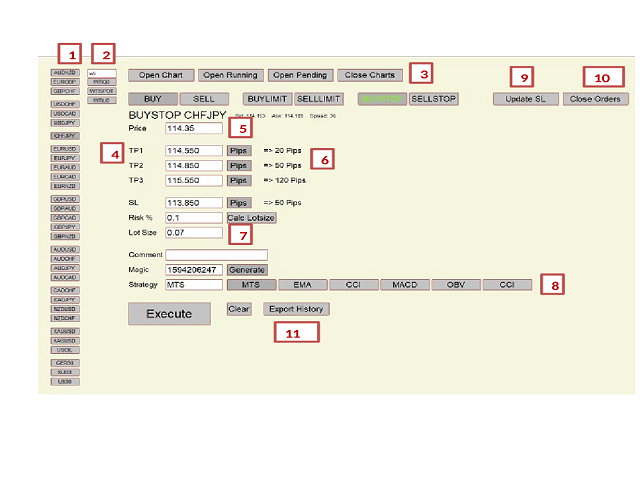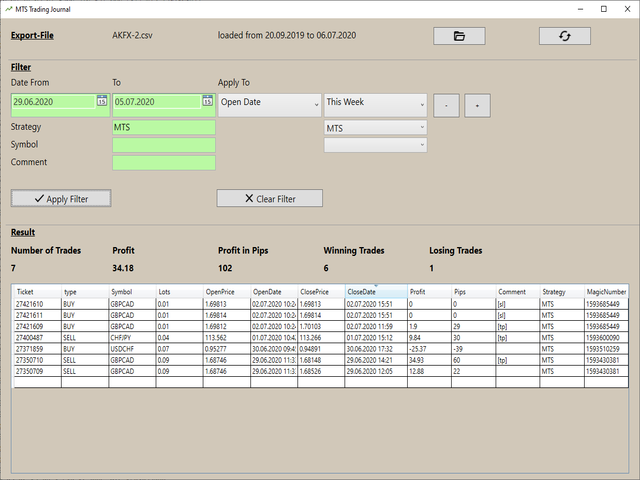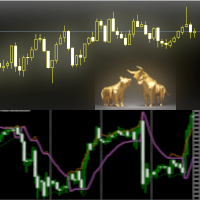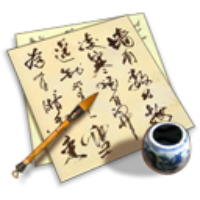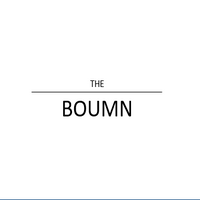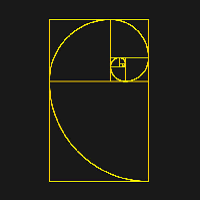MTS Trading Tools
- ユーティリティ
- Matthias Thaler
- バージョン: 1.5
- アップデート済み: 13 7月 2020
- アクティベーション: 5
Welcome to MTS Trading Tools
MTS Trading Tools are essential tools for your daily trading in Metatrader 4.
MTS Trading Tools consists of:
- MTS Trading Panel for Metatrader
- MTS Trading Journal for Windows
MTS Trading Panel
MTS Trading Panel is the essential tool you need for your daily trading in Metatrader:
- Faster and safer execution of trades with an easy to use input mask.
- Minimize type errors with automatic Lot-size calculation, display of SL and TP in Pips and various checks at order execution.
- Faster access to your preferred charts.
MTS Trading Panel places all the important tasks for your trading on one chart which now acts as your commanding central. It also add features missing in Metatrader and simplifies the majority of tasks you do time and again.
Quick access to symbols and charts:- Define a list of your preferred currency pairs and symbols to quickly open charts by button click. [1]
- Quickly search for symbols by just typing in the edit-field a symbol or a fragment of it. [2]
- Quickly close all charts or open currently running and pending orders. [3]
- Specify multiple take-profit Levels. [4]
- Specify take-profit and stop-loss by price or in Pips. [5]
- Display take-profit and stop-loss difference in Pips (quick recognition of typos). [6]
- Automatic Lot-size calculation based on Risk in % and stop-loss. [7]
- Specify a strategy, that lets you analyse the trading results in MTS Trading Journal by Strategy [8]
- Close several trades by symbol. [9]
- Update stop-loss to break-even. [10]
- Export History of your trades to csv and analyse it in MTS Trading Journal. [11]
MTS Trading Journal
MTS Trading Journal is a windows application and works together with MTS Trading Panel to export and import your trade-history with just a button click!
- Simple and intuitive usage.
- Detailed Analysis of your trades: profit/loss, profit/loss in Pips, winning/losing trades.
- Filter trades by date, strategy, symbol or comment.
- Sortable Listing of the trade history.