バージョン 2.7
2024.07.06
## New Version 2.7 Release: Major Update 2024!
We are excited to announce a major update to our powerful indicator, bringing you Version 2.7 with significant enhancements and optimizations for an even better trading experience.
### What's New in Version 2.7?
**Major Update 2024!**
- **Optimized Functions:** We have fine-tuned the core functions of our indicator to deliver superior performance. These optimizations ensure that all features operate more efficiently.
- **Swift Button Operation:** Enjoy lightning-fast response times when using the buttons to analyze your trades. The updated functions allow for seamless and instant interaction with all trades across all symbols, providing a smoother and more intuitive user experience.
Experience the enhanced capabilities of Version 2.7 and elevate your trading strategies with our latest updates. Download now and take advantage of the improved speed and functionality!
バージョン 2.6
2024.05.17
Successful traders have a habit of regularly reviewing their trading performance. This tool will help you to do just that!
Please update to Version 2.6
Various improvements.
Please keep your indicators up to date. It's free.
バージョン 2.5
2023.10.08
Various improvements.
Please update.
Stay informed with our regular updates! We release updates according to a predefined schedule, ensuring that you never miss out on important enhancements. You will receive a notification directly in your MT4 platform, keeping you up to date with the latest developments.
バージョン 2.4
2023.01.05
Major update 2023 !!!
Optimizations have been made to the functions.
As a result, the Target Chart will now show all trades of the symbol.
A new Hide and Show button has been added.
When you click on the button, some objects and the list will be hidden, and a free lock will be given to the chart. To show all, click again.
When Trade-Mode is selected, clicking "pips" or "money" will keep the chart at its current position.
Review your trades is the first step to a successful trader!
バージョン 2.3
2022.02.25
Added new graphics feature.
Pixel size and height of blocks can now be adjusted to fit a large screen like a 4K monitor.
New input:
+ font spacing X (large screen)
+ Font spacing Y
バージョン 2.2
2021.05.25
I have added my special target chart feature, which you can also see on my dashbaords and indicators.
When you click to show a trade, it can be displayed in a target chart instead of the main chart.
Advantage: you can use your own indicators in this chart and have a complete view.
Set the input "Open charts in new window" = true.
New input:
+ Open charts in new window
+ Keep new charts in the same window (target).
Added a visual option to hide money and lots.
New input:
+ Hide money and lots
Happy trading!
https://www.currencystrength28.com
バージョン 2.1
2021.02.23
A useful analysis for day of week has been added. It will print in the experts tab.
Use input "print profits by 24h in experts tab" = true
バージョン 2.0
2020.11.14
Various improvements.
バージョン 1.9
2020.11.07
A different useful analysis has been added. It will print in the experts tab.
New input:
+ print profits by 24h in experts tab (entry time)
(default = true) Find the best trading time!
+ print profits by comments in experts tab (for EAs used)
(default = false) Set it to true to use it.
バージョン 1.8
2020.10.27
A new function added.
You can now check the entry time with profits and the number of trades for each hour (broker time). It will be printed in Terminal/Experts tab. The trade mode will apply.
New input:
+ print profits by 24h in experts tab
By default the input is true.
バージョン 1.7
2020.08.23
Improvements for Counting trades on 1-Trade-Mode.
バージョン 1.6
2020.08.17
Graphical improvements.
バージョン 1.5
2020.07.21
Various improvements.
Corrected "better pips" value on 1-Trade-Mode when used a trailing stop.
バージョン 1.4
2020.07.07
Various improvements.
バージョン 1.3
2020.07.03
Added more info to the alert when a opened trade closed.
バージョン 1.2
2020.06.10
Alert for newly opened and closing trades added. Very useful to watch your open trades. It might be initiated by EA, signal or manually.
New input:
+ Alert opening trades (use for EA or signal)
+ Alert closing trades (use for all)
Added an arrow button to scroll up or down a tradelist when the chart window becomes full with too many different symbols.
Added more trade info on 1-trade-mode.
バージョン 1.1
2020.06.01
Various improvements.
Use input comment = MANUAL to show only manual trades and filter out all automated ones.


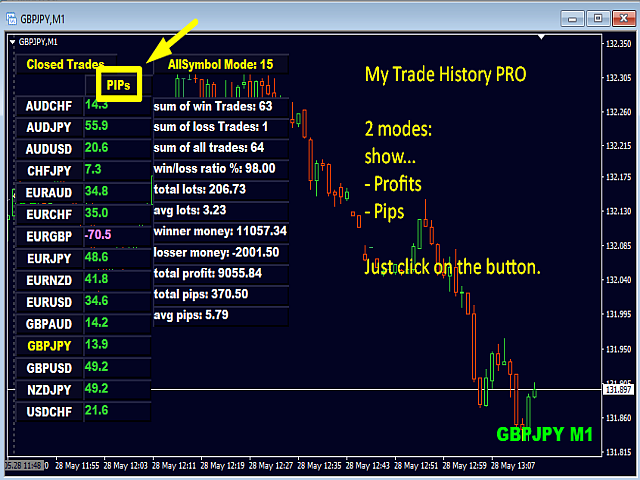
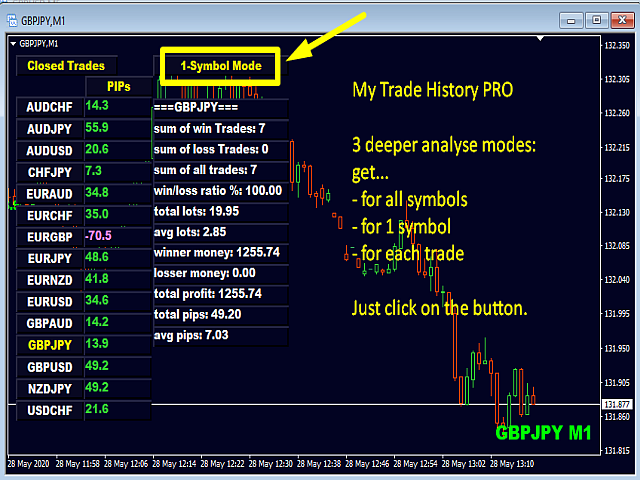
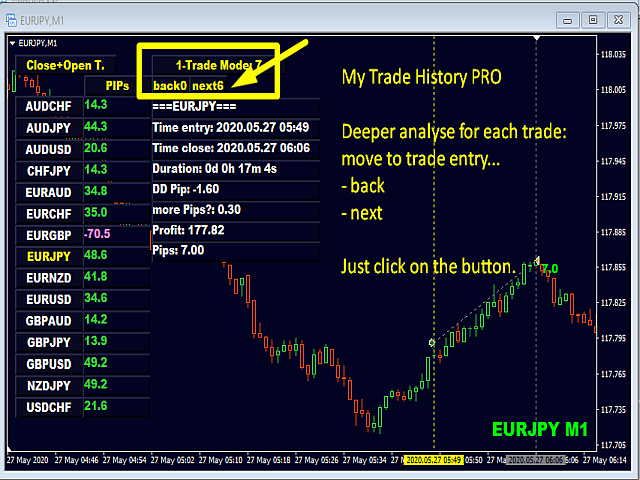

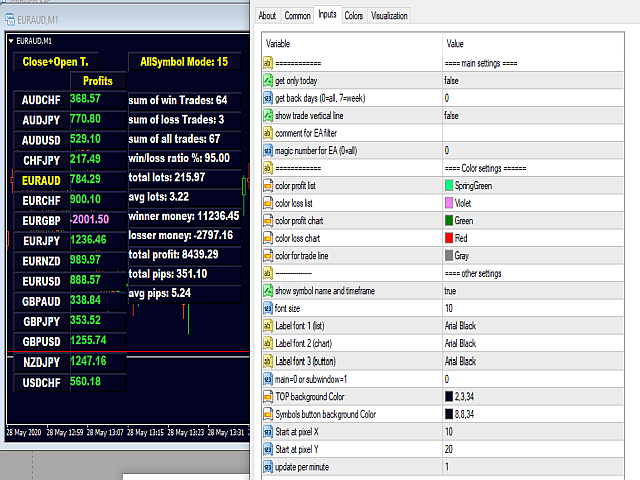







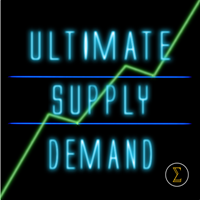

























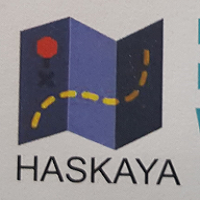








































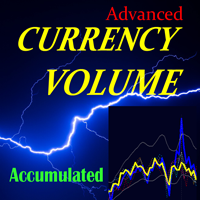



Nice tool :) Could you please add some color changes when it's in Profit or lost also onto total profit and total pips ? :)
And also can make an parameter to let me changes the objectcreate upper how many pips to the price ?
The p/l on the chart shows inside those bars :D
little changes can change the world :D Many thanks for good tools