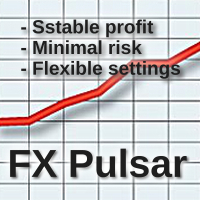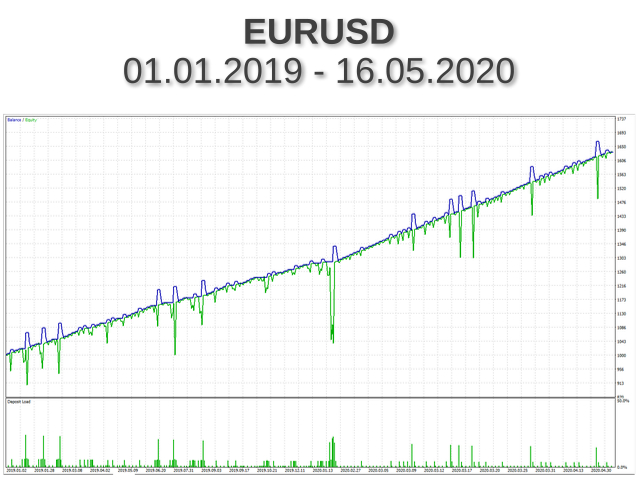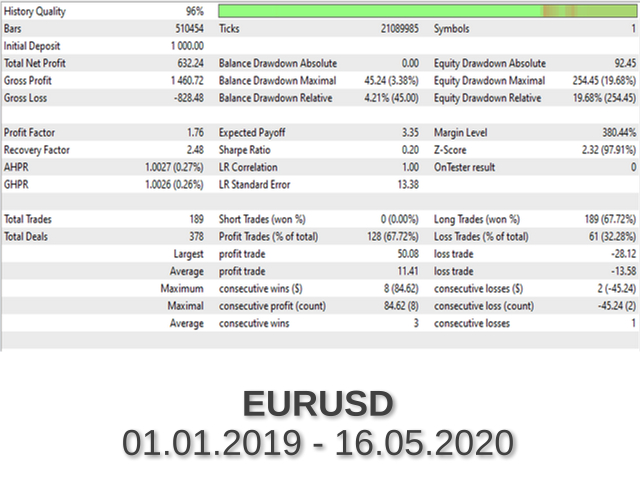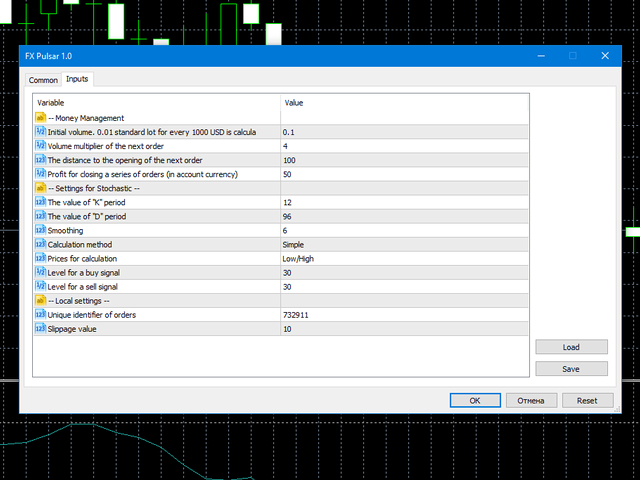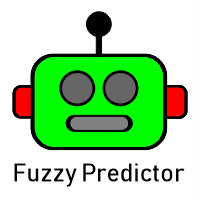FX Pulsar for MT5
- エキスパート
- Vitalii Buriagin
- バージョン: 1.0
- アクティベーション: 5
Fx Pulsar for the Meta Trader 5 platform is a professional expert who allows you to earn ≈ 100% profit per year!
Great results for a long time!
MAIN CHARACTERISTICS:
- The Expert Advisor is ideally suited for EUR / USD (other correlated pairs are possible)
- Expert works fully automatically (we recommend using VPS)
- The expert has built-in functions for calculating signals by the Stochastic oscillator (no indicators are required)
- The expert uses Martingale in his work (can be disabled, see instructions below)
- Expert uses a minimum lot of 0.01 (changes in settings)
- For safe trading, the recommended minimum deposit is 1000 USD (or equivalents in the deposit currency)
- Optimum timeframe 1 minute (all timeframes are available)
SETTINGS:
OPTIMIZED UNDER EUR / USD
1. Initial volume. 0.01 standard lot for every 1000 USD is calculated
This option allows you to set the initial lot. For safe operation, we recommend that you apply the following calculation according to one of the following schemes:
- 0.01 standard lot for every 1000 USD with a leverage of 1: 100. This volume is optimal when setting Volume multiplier of the next order to a value of 4
- 0.02 standard lots for every 1000 USD with a leverage of 1: 100. This volume is optimal when setting Volume multiplier of the next order to a value of up to 2.5 - 3
- 0.03 standard lots for every 1000 USD with a leverage of 1: 100. This volume is optimal when setting Volume multiplier of the next order to a value of 1.1 - 2.4
2. Volume multiplier of the next order
This option allows you to set the volume (lots) multiplier for the next position, which opens according to the signal of the Stochastic Level for a buy signal or Level for a sell signaland at the distance set in The distance to the opening of the next order, provided that the previous position is at a loss.
For example: If you set the value 4 at the starting lot 0.1, then the next position will open with a value of 0.4, and then 0.16, etc. (in the example, volumes for the balance of 10,000 USD)
! IMPORTANT To disable the multiplier, set the value to 1
3. The distance to the opening of the next order
This option allows you to set the distance in standard points to the next open position from the already open. The position will be open only when the conditions for Level for a buy signal or Level for a sell signal
4. Profit for closing a series of orders (in account currency)
The expert does not use TP, but closes all current positions (negative and positive) if the current profit is equal to the specified value (indicated in the account currency). Do not set too high values!
5. The value of "K" period
This option allows you to set the period value "K" of the Stochastic oscillator
6. The value of "D" period
This option allows you to set the period value "B" of the Stochastic Oscillator
7. Smoothing
Stochastic period smoothing
8. Calculation method
The method of calculating the oscillator values by levels.
It can take the values: Simple, Exponential, Smoothed, Linear Weighted
9. Prices for calculation
The option allows you to set prices that will be taken into account in the Calculation method
It can take values: Low / High or Close / Close
10. Level for a buy signal
The buy level of the Stochastic oscillator, upon reaching which, a buy signal will be generated and, if necessary, the corresponding position will be opened. The lower this value, the more often signals will be formed, but their quality can be noticeably impaired
11. Level for a sell signal
The Stochastic Oscillator sell level, upon reaching which, a sell signal will be generated and, if necessary, the corresponding position will be opened. The lower this value, the more often signals will be generated, but their quality can be noticeably worsened (optimal default values have already been set for EURUSD)
12. Unique identifier of orders
Unique ID for each position. It is set so that the expert can distinguish his positions from others, for example, opened manually.
13. Slippage value
Slippage level (optimal default values have already been set for EURUSD)