Telegram Signal
- ユーティリティ
- Nikita Chernyshov
- バージョン: 1.5
- アップデート済み: 22 1月 2021
- アクティベーション: 5
Utility Description
A utility that sends text and graphics messages from MetaTrader to Telegram. The information transmitted relates to trading activity on the account:
- Opening \ closing deals;
- Placing \ deleting pending orders;
- Modification of Stop Loss \ Take Profit \ pending order prices;
- Triggering Stop Loss \ Take Profit;
- Pending order activation.
It does not work in the strategy tester. Check the utility on the demo account using the free version of Telegram Signal Free
The utility has a wide functionality that allows you to customize the development for your own needs:
Functionality:
- The ability to enable notifications on ANY trading activity;
- Sending messages to different channels \ groups - both private and public;
- Unloading reports from any date that the user sets.
- Sending screenshots when opening / closing deals and activating pending orders;
- Writing any custom text at the bottom of a text message: tags, ads, etc.
- With the utility you get developer support with the ability to refine the functionality.
Informational content:
- There is an external user interface for development management;
- You can enable or disable the types of notifications that the utility will send;
- Notification windows in case of errors, automatic shutdown in case of critical errors.
Confidentiality:
- In Commersial mode, all information is displayed only in points. Suitable for those who conduct channels with a subscription to signals;
- In Personal mode, information is displayed in points and deposit currency. You can also see the size of the balance and the lot of positions.
Multilingualism:
- Русский;
- English;
- When requested, I can add other languages.
Security:
- Connection to the account can be used through the investor password;
- It is not necessary to turn on the "Auto Trading" button;
- Third-party DLLs and programs are not used.
For stable operation, use VPS. If Telegram is prohibited in your country, use VPS based outside your country or as an extreme, but undesirable way - install a third-party VPN program that makes connection to Teleram via IP of another country. For example, WindScribe
Description of parameters
General settings
- Language - select a language: Russian or English
- Use case - mode selection: Commersial - display of results in points, Personal - display of results in points and in deposit currency, balance and lot are also visible.
Server settings
- Token Bot - an individual token of the Telegram bot. Example: 1156718906: AAELhH6iRg8nqwa7kIEbUc25zcLef_DjTn0
- id Bot - individual Telegram bot number. Example: -1001160699861
- Number of connection attempts - the number of connection attempts when the connection is disconnected;
Notification settings of text
- Position open - on / off notification about opening positions;
- Position close - on / off notification about closing positions;
- New pending order - on / off notification of new pending orders;
- Deleted pending order - on / off notification about the removal of pending orders;
- Pending order executed - on / off notification about the execution of pending orders;
- Change Stop Loss \ Take Profit \ Price pending order - on / off notification about the change in Stop Loss \ Take Profit \ deferred price
Notification settings of screenshot
- Sending screenshots - on\off sending screenshots;
- Pixel size width - screenshot size in pixels;
- Pixel size height - screenshot size in pixels;
- Hide positions in the screenshot - hide the ticket and lot position when sending a screenshot;
- Screenshot extension - type of screenshot image: gif or png;
- Font size in screenshots - size of captions in screenshots.
Custom tags or any text
- Tegs - any custom text or tags.

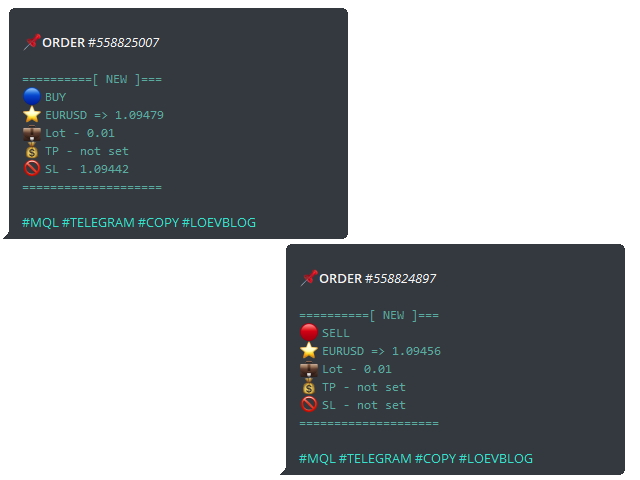
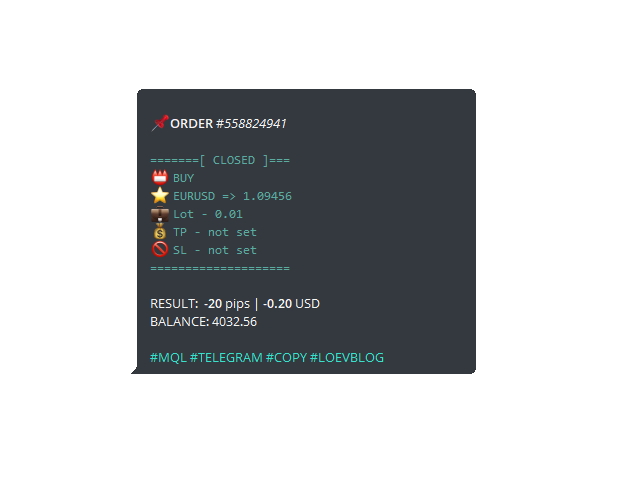
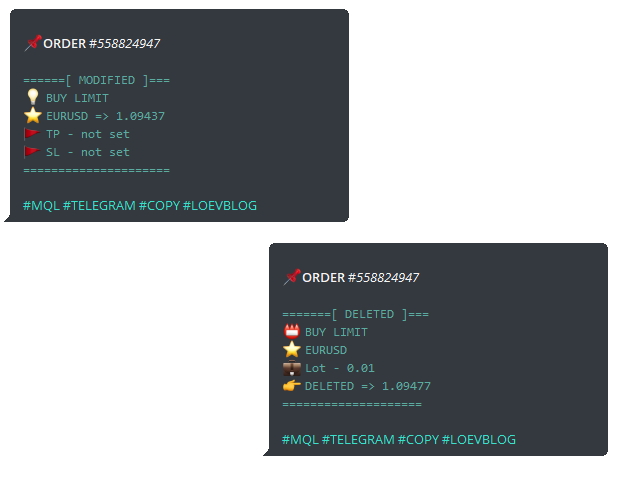
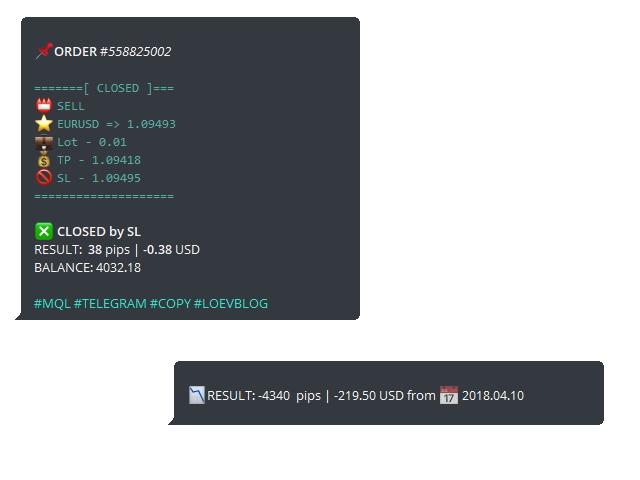



































































Great tool. I wish it had more editable properties.