Position Cloner
- ユーティリティ
- Bernhard Stremayr
- バージョン: 1.10
- アップデート済み: 29 2月 2020
- アクティベーション: 20
Position Cloner (PC) is a helpful utility that can be used like an EA to duplicate specific positions within the same MT4 instance. This is valuable e.g. to increase the risk when copying a signal to your account. When trading big capital you can also decrease the original risk of your EAs or manually opened positions and then let PC duplicate them. This way you avoid negative slippage due to inordinate lot sizes.
You can choose between different, fully customizable options of how PC must clone positions. To utilize the symbol with the most ticks per minute it is highly recommended to put the product on a EURUSD-M1 chart.
Input Parameters
• Enable Position Cloner: true [true/false]
• Magic number: 9999 [etc.]
• Heartbeat (msec): 400 [etc.]
• Comment strings to scan: PutYourStringsHere [etc.]
• Number of clones: 1 [etc.]
• Time interval to split entries/exits: 3 [etc.]
• Copy SLTP: true [true/false]
• Increase initial SLTP (p): 100 [etc.]
• Attempts to open positions: 3 [etc.]
• Attempts to close positions: 100 [etc.]
• Delay between order open/close re-tries (sec): 3 [etc.]
Features Description
[self-explaining ones are not outlined]• Heartbeat (msec)
This feature determines the time interval in milliseconds that passes between PC’s checks for potential new positions that have to be cloned. It is not recommended to set a respective value in than 400 because your computer’s CPU power may be too much consumed then.
• Comment strings to scan
If “Comment strings to scan” is left empty (= default setting), PC will clone EVERY position that appears in the terminal. Otherwise PC continually scans all positions listed in the terminal but only recognizes those that include the user determined string in its comment. It doesn’t matter what else is written within a position’s comment, the expert only checks for the respective character combination. For example the EA recognizes “BTEA2” within “main|_BTEA2-live” etc. Please use commas (no spaces) if PC must scan the terminal for more than one string. Note that pending orders (PO) are generally ignored. However positions that result from triggered POs will be treated normally.
• Time interval to split entries/exits
This feature defines the total time span in seconds that must be used by PC to create (and later close) the number of clones determined by the user. For example if “Time interval to split entries/exits” is set to “9” and “Number of clones” is set to “3”, PC will create (and later close) the respective 3 clones within 9 seconds (3 clones will be created/closed every 3 seconds).
• Increase initial SLTP (p)
It is recommended to always expand your clones’ stop loss (SL) and take profit (TP) levels compared to the respective original position(s). This avoids having them closed by the broker at the same moment and thus averts negative slippage. "1 (p)" (= point) refers to the last decimal digit of an asset’s price. For example "100 (p)" means 0.00100 [respectively 10.0 Pips] on EURUSD for 5-digit brokers.
Important notes:
-> You can only use ONE PC unit (with unique magic number) per MT4 instance.
-> You can use different settings for different assets only via separate MT4 instances.
-> Test the EA on a demo account before using it live.
-> Use at your own risk.
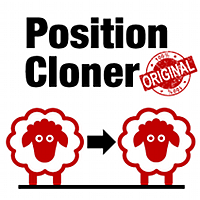

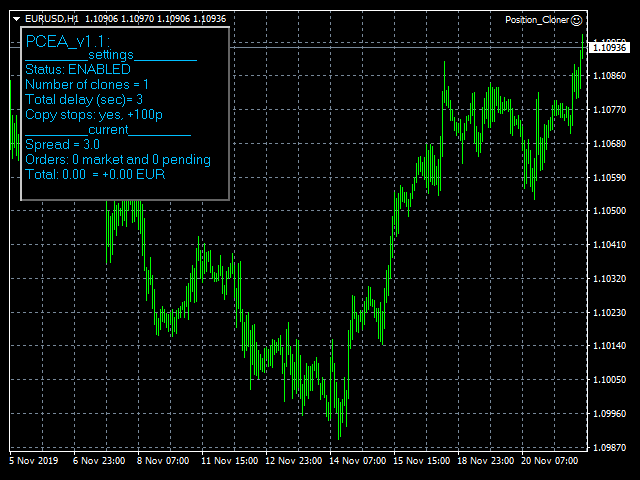























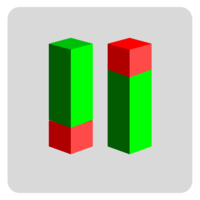





































ユーザーは評価に対して何もコメントを残しませんでした