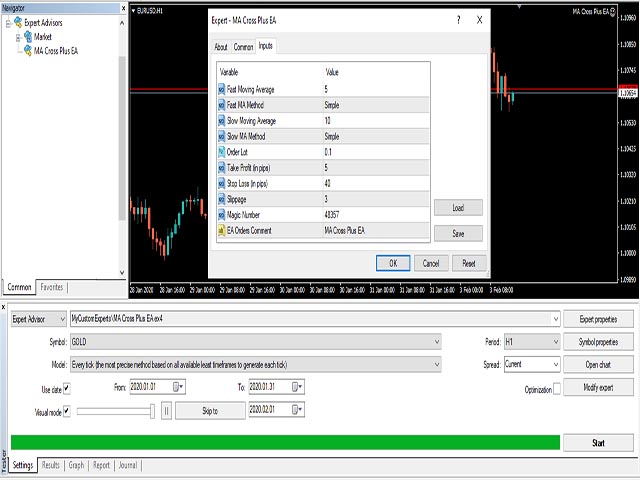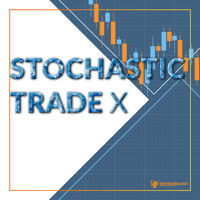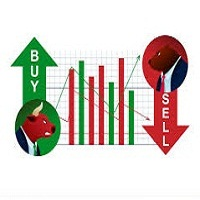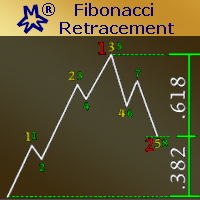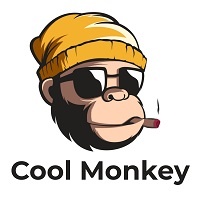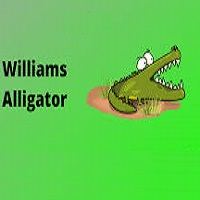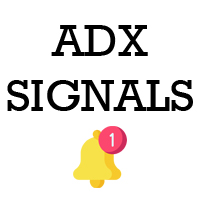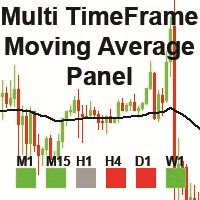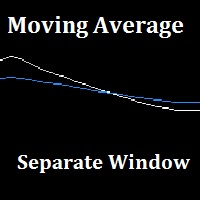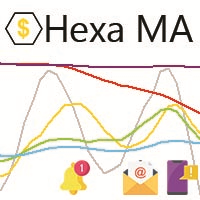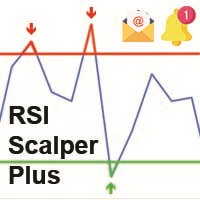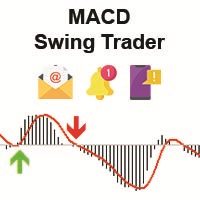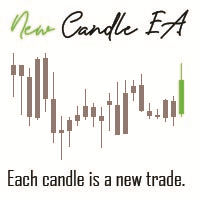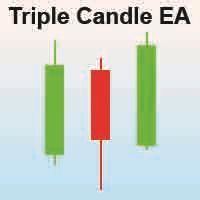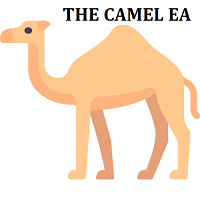MA Cross Plus
- エキスパート
- Mohamed Amine Talbi
- バージョン: 1.1
- アップデート済み: 24 7月 2020
- アクティベーション: 5
The "MA Cross Plus" EA is based on Moving Average crossovers as its name says. But what is special about this Expert Advisor is that it uses not one, but two algorithms to filter bad trades to the maximum.
As all traders know, moving averages are a trend follow. And there is a saying "The trend is your friend". So, why go against the trend when you can ride the trend and profit from it, while avoiding the fake trend at the same time.
The default settings of the EA are basic, and have been tested on major currencies, and also on Gold (XAUUSD).
Best settings for the EA:
- Timeframe : The EA works best in the time frame of 1 hour (H1).
- Currencies : The EA have been tested with the major currency pairs, and also on Gold (XAUUSD).
EA Inputs :
- Fast MA : The fast moving average to be used. Default has been set to 5 periods.
- Slow MA : The slow moving average to be used. Default has been set to 10 periods.
- Lot : The lot used for the Buy/Sell orders. Default has been set to 0.01 lot (micro lot). It can be changed depending on the Account Balance.
- TP : The take profit. Default has been set to 5 pips.
- SL : The stop loss. Default has been set to 40 pips. It can be changed to suit the trader's risk management profile.
- Slippage : The slippage occurs when an order is executed at a different price than executed.
To prevent volatile market movements, default value has been set to 3.
- Magic Number : The magic number aims to distinguish the EA from other EAs running on the same MetaTrader platform.
For any suggestion, issues, or question. Please, feel free to contact me at : https://www.mql5.com/en/users/amiine90