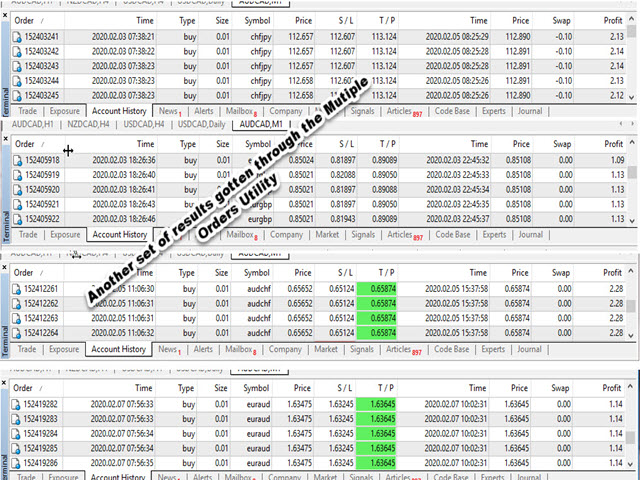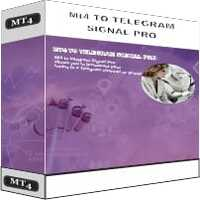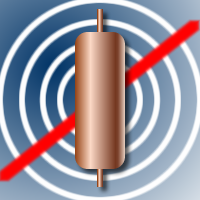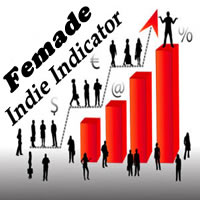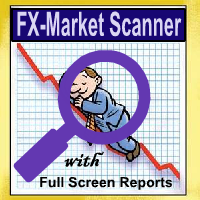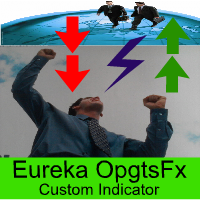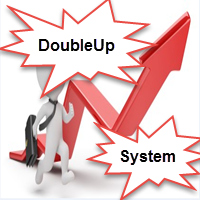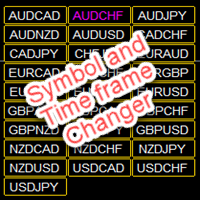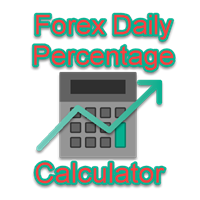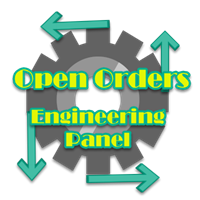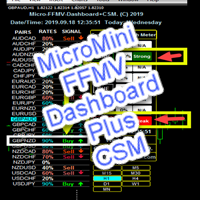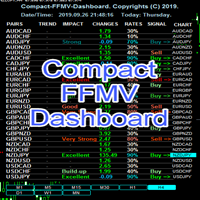Mutiple Orders with ChangernTFnMgt
- ユーティリティ
- Opengates Success International
- バージョン: 1.5
- アップデート済み: 28 6月 2024
- アクティベーション: 10
MULTIPLE ORDERS With Symbol and Time Frame Changer
Multiple Orders Utility is created to give easy profits-making
trades with a little movements and without going long distance to get it all.
This Utility opens multiple orders as many trades as the number specified by the User or as many as permitted by your Broker in the same direction
on the same currency pair simultaneously.
The idea behind it, is that instead of running after 100 - 200 pips which may not likely be
attainable in the record time or may NOT even be realistic, the Trader can open multiple orders at the same time choosing a short distance as
Take-profit target i. e, the Trader can open 5 orders or more and choose 20-25 as PROFIT TARGET which shall be automatically applied to all the
orders simultaneously. This is easy to attain than going for a long distance but yet achieve the same results in a very short time, for
instance 25 pips in 5 places give you 125 pips with just 25 pips movements by the price.
As much as it is easy to use this Utility, it is also
complicated in the sense that you must be sure of your market analysis and forward movements of the price before you enter trades because it
may cause high draw-down except you choose both SL and TP in Ratio 1:1 or 1:2 but you MUST as a matter of fact apply your Stop loss to avoid trouble
- that is called discipline (it is not a good practice to trade without Stoploss!).
To minimize the risk of this Utility, Breakeven is
inculcated into it with default setting in the sense that if it moves 10 pips above the Entry price, it will reduce all the Stoploss to 5 pips
behind the Entry price of all the orders. You can adjust all these settings to suit your own strategy.
As you use this Utility with
caution, experience the easiest way to make money in Forex market. Use a short time, short movements with multiple orders to hit it
consistently!
PLEASE PRACTICE VERY WELL ON DEMO WITH THIS UTILITY AND BE SURE TO HAVE GRABBED HOW TO USE IT EFFECTIVELY BEFORE COMMITTED IT TO REAL MONEY!
Cheers as you reap easy green pips