Telegram Bot Signals Parser
- ユーティリティ
- AHMAD ALI MAHER MOHAMAD
- バージョン: 1.3
- アップデート済み: 30 1月 2020
- アクティベーション: 5
MQL4 Expert parsing signals from Telegram bot and executing the orders.
Install EA, Telegram. Create a telegram bot which will distribute signal and specify it's token in EA input settings as well as key words which will be used to parse a signal. You can change or add key words by your own. Default values (lot, stops) are used in case the incoming signal don't include them.
Specify "Allow DLL imports" in EA Settings.

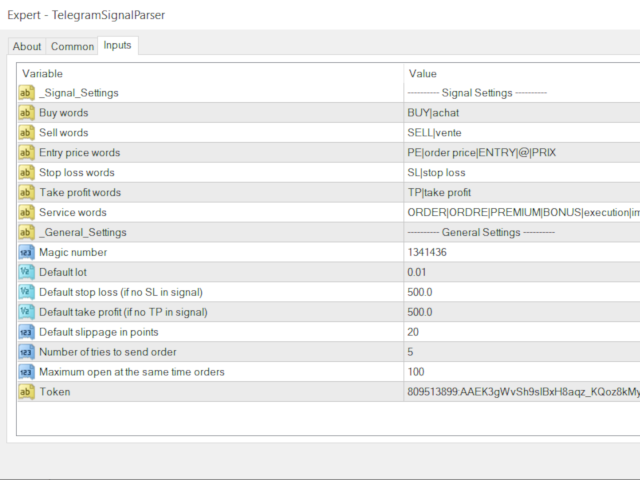






























































Open Trades to late or not, no support from Author. Don't answer to questions.