FHDrawer
- ユーティリティ
- Sergio D. Rocha
- バージョン: 1.51
- アップデート済み: 22 11月 2021
- アクティベーション: 5
Free Hand Drawer is a small app that runs as technical indicator and the only thing that does is that it draws continuous line. To activate it, after adding the indicator to the chart just press the D on your keyboard and click where you want to start drawing.
Then every click you make on your chart will be the next nod in your drawing. Use it to draft Elliott waves, or to illustrate ideas on your chart. If you like to draw manually your Gann line you’ll find it handy as well.
- Each time you want to change the color of the line from one of the six programmable in the indicator just press the C key.
- To change the width of your line just press W.
- To change the style just pres S. Note, that it will only change the style if the width is set to 0.
- If you want to stop a set of lines just press D again and the drawing function will stop.
- If you want to start a new set just press D again.
- If you want to delete a set of lines just press F and then click on the set that you want to delete.
In its settings you can fully customize it, you can make it as discrete as you want or display the instructions and status. As well you can set your default settings for color width and style. Free Hand Drawer is available at the market tab in your terminal of MetaTrader 4.
Parameters
- English Instructions ? False=Esp. : Set the language for the instructions displayed in the comments, set as true to see them in English.
- Show Instructions - Muestra Instrucciones: Set as true to see the instructions in the chart's comments section, set as false to avoid them.
- Show Comment - Muestra Comentario: Set as false to avoid display all the comments about this indicator as the actual status of color, width, etc.
- Write down pips - Anotar Pips: Set as true if you want the indicator adds the pips difference created between each click on the chart while drawing.
- Width-Grueso: Set the starting width for the lines used when drawing
- Style- Estilo: Set the starting style when drawing, use 0 for solid line, 1 for dotted line, 2 for dash and dot, and 3 for dash and two dots.
- Color 1: Sets the first color in the series of rotating colors.
- Color 2: Sets the second color in the series of rotating colors.
- Color 3: Sets the third color in the series of rotating colors.
- Color 4: Sets the fourth color in the series of rotating colors.
- Color 5: Sets the fifth color in the series of rotating colors.
- Color 6: Sets the sixth color in the series of rotating colors.



























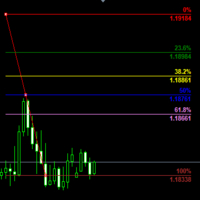















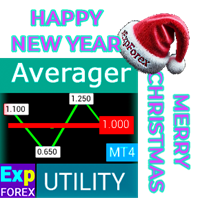

















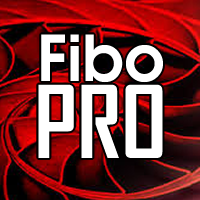

















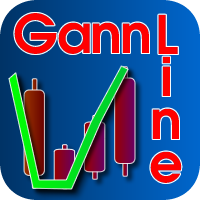

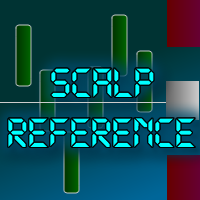


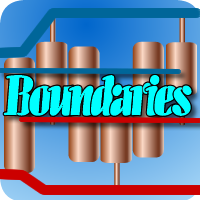
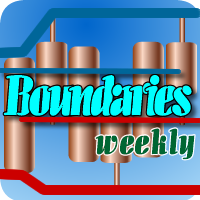


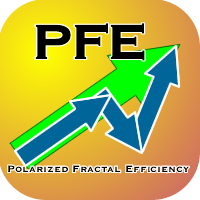


with this tool, you can add 123 drawings to any chart, it is much easier to draw 123 lines, as with the build in tools from MT4.