Forward Alert To Telegram
The Expert Advisor will help you forward all pop-up alert with screenshot from MetaTrader 4 to Telegram channel/ group, also forward all notifications to Telegram.
Parameters
- Telegram Bot Token - create bot on Telegram and get token.
- Telegram Chat ID - input your Telegram user ID, group / channel ID
- Forward Alert - default true, to forward alert.
- Send message as caption of Screenshot - default false, set true to send message below Screenshot
How to setup and guide
- Telegram API not work with Windows 7 or lower.
- Let read all details here https://www.mql5.com/en/blogs/post/746124

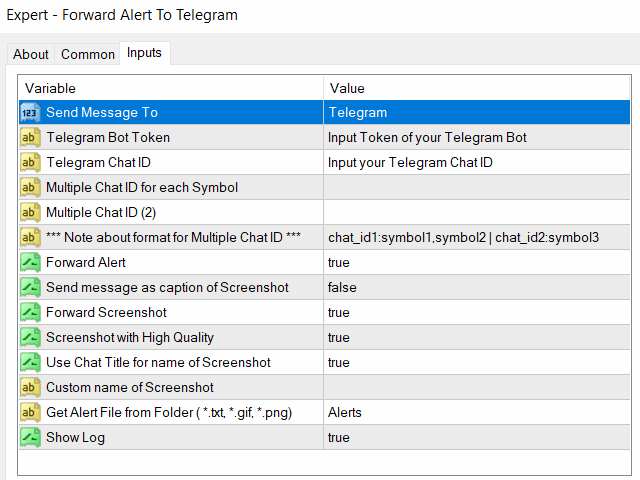
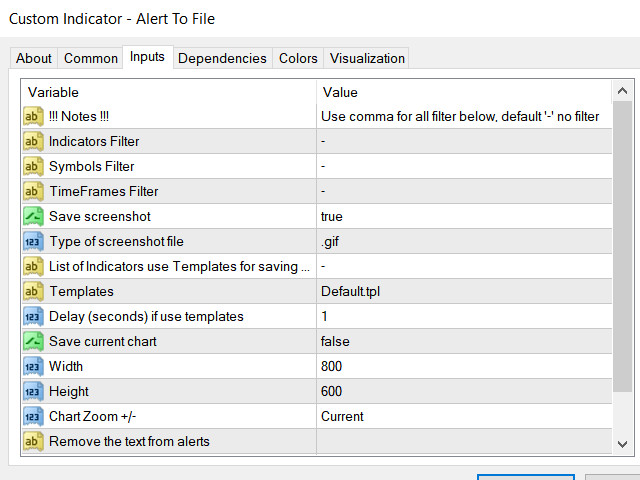
















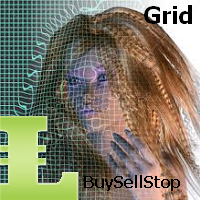




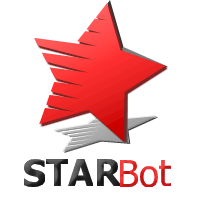




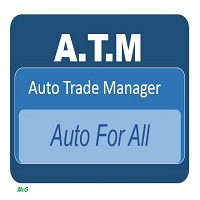













































Great tool! Makes my trading way more easier!