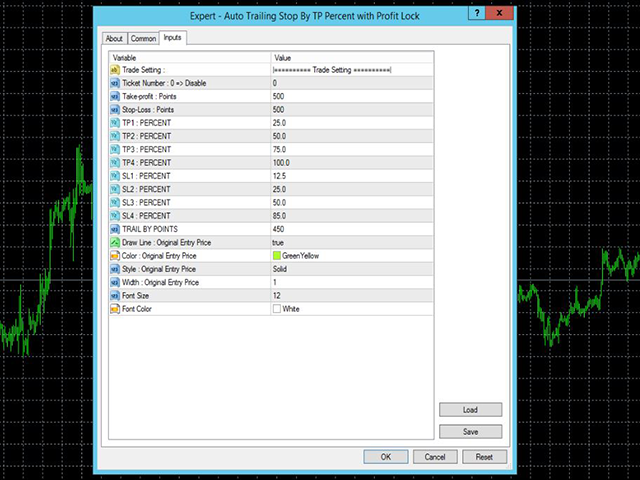Auto Trailing Stop By TP Percent with Profit Lock
- ユーティリティ
- NICHOLAS GRIJALVA
- バージョン: 1.0
- アクティベーション: 5
Automatic Trailing Stop Based on Take Profit Percentage with Profit Lock EA MT4
Lock in your profits and "let your winners run" past your 100% take profit target with this EA.
This Expert Advisor automatically adjusts your Stop Loss based on up to 4 user-defined Take Profit Target Percentages, locking in your profit. If price pushes past your 100% take profit target, the EA will automatically trail the price by user-defined pips, so you won't miss that runaway train again.
EA Features
- The EA can be used on multiple, multi-direction trades on the same asset by attaching itself to specific trades based on order/ticket number. (Just attach the EA to a new chart for each trade and input the correct order number).
- Stop Loss automatically adjusts to previous take profit target
- Stop Loss activates Trailing By Points feature to lock in extra profits on trades that go past your initial 100% take profit target
How this EA works (do this after executing a trade):
1. User defines an initial take profit target and initial stop loss in points (Note: You must use POINTS, NOT PIPS here).
2. User defines 4 take profit percent targets.
For example:
TP1 = 25% (of total initial take profit target)
TP2 = 50% (of total initial take profit target)
TP3 = 75%
(of total initial take profit target)
TP4 = 100% (of total initial take profit target)
3. User defines the Stop Loss percent steps.
For
example:
When TP1 (25%) is hit, SL adjusted to 12.5% (of total initial take profit target).
When TP2 (50%) is hit, SL
is adjusted to 25% (of total initial take profit target).
When TP3 (75%) is hit, SL is adjusted to 50% (of total initial take profit target).
When TP4 (100% is hit, SL is
adjusted to 85% (of total initial take profit target)
*** When TP4 (100%) is hit, the "Trail By Points" feature is also activated, following the trade indefinitely by user-defined points.***
This EA will allow you to lock in your profits while also allowing you to capitalize on trades that push way past your original
target!
EA Input Parameters
- Ticket Number: The specific order/ticket number of your trade.
- Take profit in Points : Set your initial take profit in points (very important to use points here, not pips)
- Stop-Loss in Points : Set your initial stop loss in points (very important to use points here, not pips)
- TP1 - TP4 Percents : Split up your initial Take Profit into percentages at which you want the EA to step up the Stop Loss (default is 25%, 50%, 75%, 100%)
- SL1 - SL4 Percents : Set the percentages at which you want your Stop Loss to adjust when hitting corresponding Take Profit Targets
***For example, when TP1 25% is hit, EA moves SL to 12.5% (SL1); when TP2 50% is hit, EA moves SL to 25% (SL2), and so on***
- Trail By Points : When 100% take profit is hit, set how much EA should trail by. If price continues in a favorable direction, the EA will continue to lock in profits. (Important to use points here, not pips)
- Color and Style Options : Adjust to your liking.