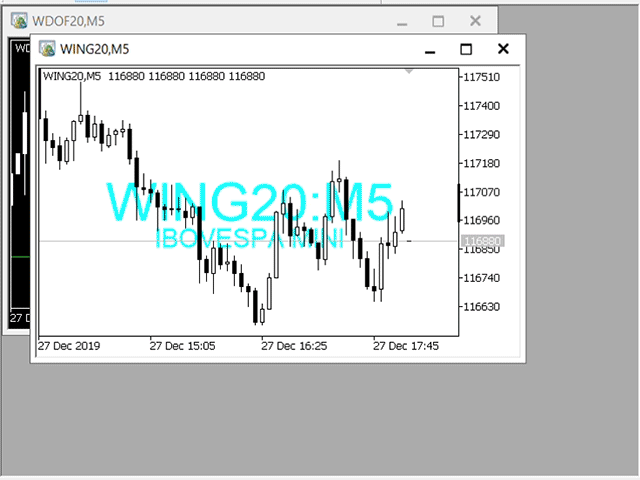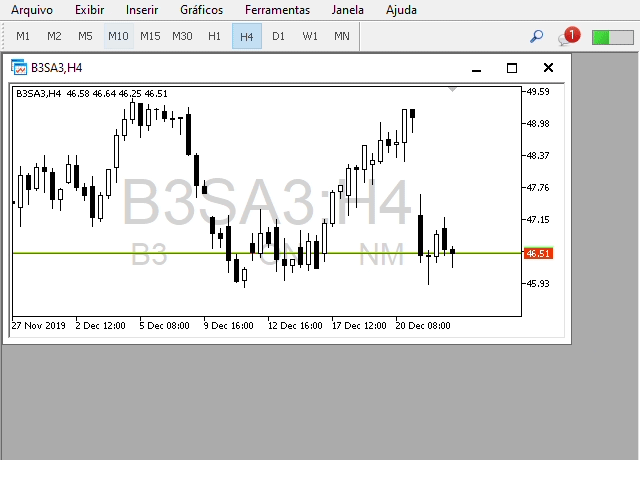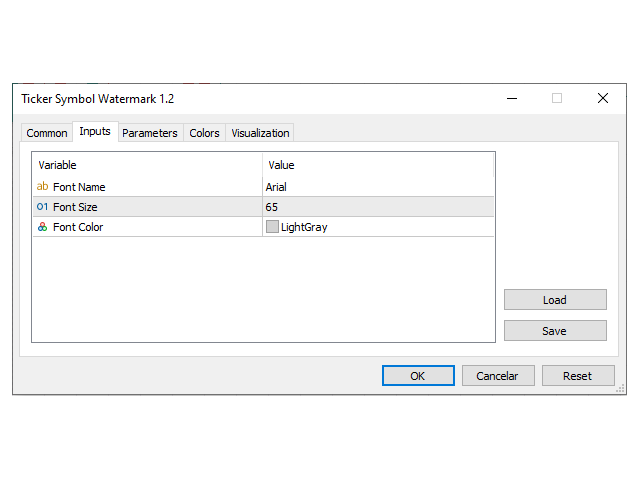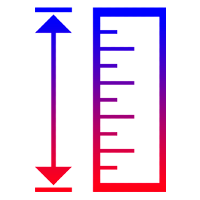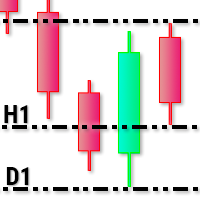Ticker Symbol Watermark
- ユーティリティ
- Leonardo Sposina
- バージョン: 1.2
- アップデート済み: 11 2月 2023
- アクティベーション: 5
This utility tool draws the ticker symbol and timeframe information as a watermark in the background of the chart. It may come in handy if you have multiple charts on the screen at the same time.
Inputs:
- Font Name: You can change text font by typing in the name of your favorite font installed on your operating system. (e.g.: Verdana, Palatino Linotype, Roboto, etc...)
- Font Color: You can choose your favorite from the available colors or type in a custom RGB color (values from 0 to 255, e.g.: 100, 128, 255).
- Font Size: Automatically adjusted as you resize the chart window. Defaults to 65.