Trading Entertainment Free
- エキスパート
- Alexander Nikolaev
- バージョン: 1.0
A trading adviser that not only trades, but also has a built-in game. The EA trades on signaling bars and MACD and RSI indicators. The ATR
indicator is used to determine volatility. Many other customizable options are available. An interesting feature is the built-in
free game in which you need to control the ball and collect coins. The ball jumps along the line of the moving average, you need to control
it with the arrows or the "w a s d" keys and not let it fall outside the playing area (2 red vertical lines). There are few levels in the free
game; if you wish, you can purchase a paid version of
Trading Entertainment.
When adding a game to a window with a chart, the Scale fix one to one property is set, this will affect the display of the current chart. This will
not affect trade. If after adding to the chart the ball or coin is not visible, try to reduce the chart (Zoom Out on the toolbar). To improve
the view, you can disable the display of the grid in the chart settings.
The paid version of the adviser contains more trading opportunities (for example, settings for the trailing stop) and more levels of the game, download link: https://www.mql5.com/en/market/product/44004
- Lots - lot size (at 0 lot it will be calculated from the percentage of available funds in the account);
- OrderComments - comments on the opened transaction by this adviser;
- TradeEveryTick - trade every tick (greatly slows down testing);
- MaxSpread - the maximum spread for opening a transaction (for accounts with a floating spread, so that the transaction opens when the spread is not too large);
- Magic (unique identifier) - a unique identifier (it is necessary to make it different if several expert advisors are running in the same terminal);
- TakeProfit - order closing price upon reaching the profitability level;
- StopLoss - order closing price upon reaching a loss level;
- EnableAutoClose - automatic closing of an order by a return signal (true - enabled, false - disabled);
- PeriodMACD - period of MACD indicators;
- MACDPeriod2 - the second period of MACD;
- MACDPeriod3 - period of another MACD indicator;
- MACDSignalPeriod - period of the signal line of the MACD indicator;
- MACDSignalPeriod2 - period of the signal line of another MACD indicator;
- PeriodRSI - period of the RSI indicator;
- LevelsRSI - RSI indicator levels;
- Min high-low candle - the minimum length of the candle (from its maximum to minimum);
- CandlesFactor - coefficient for determining a bull or bear candle;
- CandlesVolume - number of candles for volume comparison;
- PeriodATR - indicator period Average True Range;
- MinLevelATR - minimum indicator level Average True Range;
- Trading start hour - hour to start trading;
- Trading end hour - hour of the end of trading;
- ShowTradeInfo - show trading information;
- EnableGame - enable the game (when the parameter is active, you can change the game settings, which are described below);
- GameHistoryBars - the number of bars of the playing field (not more than 800, but also not less than 300);
- GameStartBar - the starting position where the player’s ball appears (if = 0, the ball appears at one of the highest places on the chart);
- GameDifficulty - the complexity of the game;
- ShowGameMessages - show pop-up messages in the game.

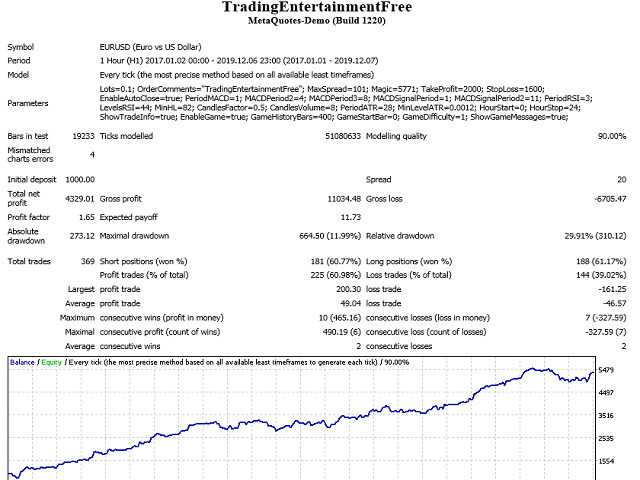
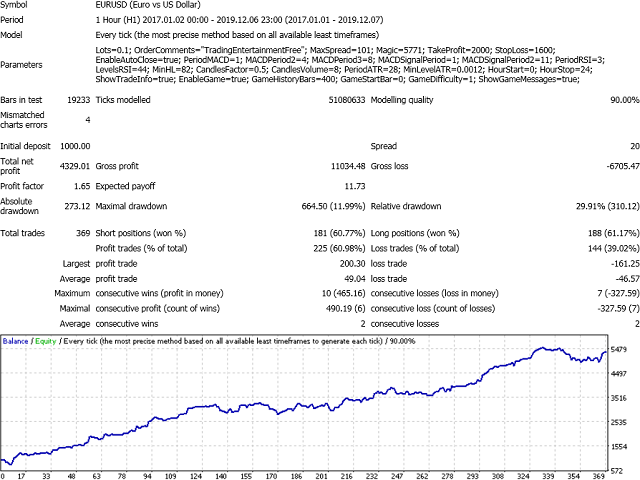
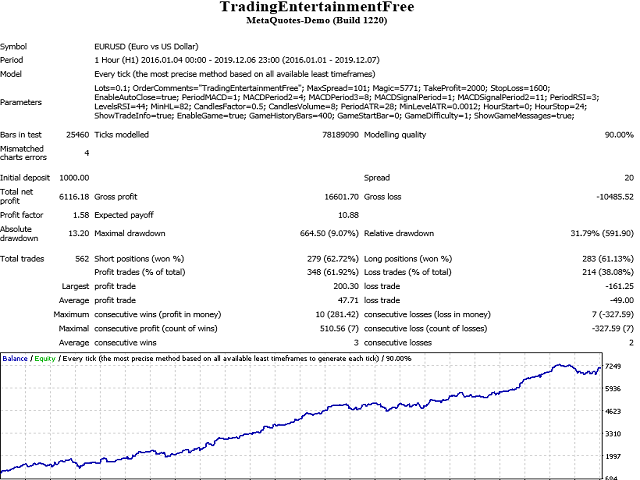










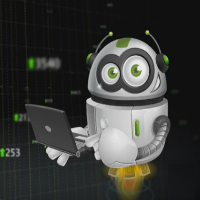


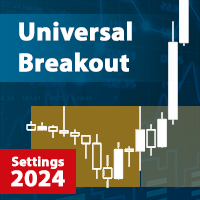
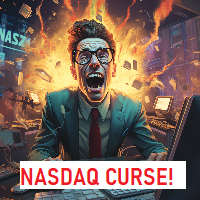

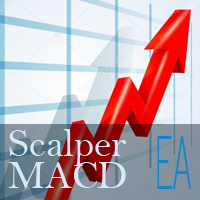




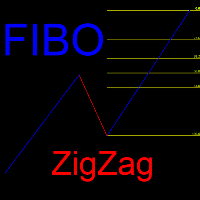


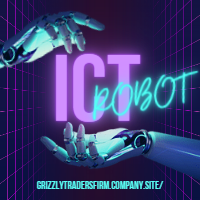


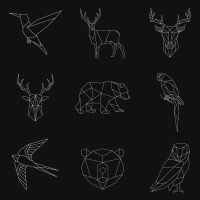
































































Good job.