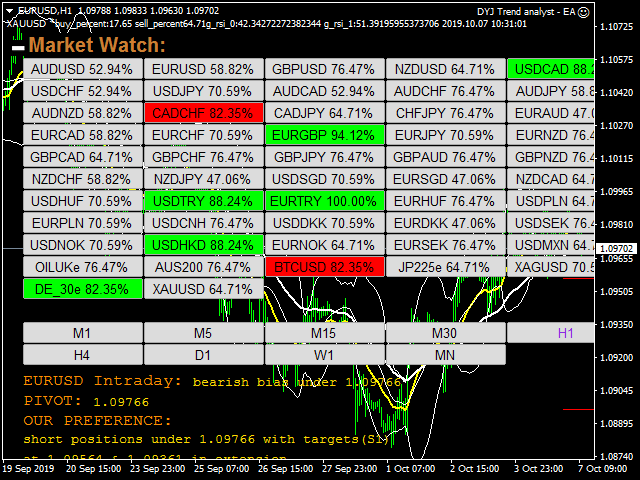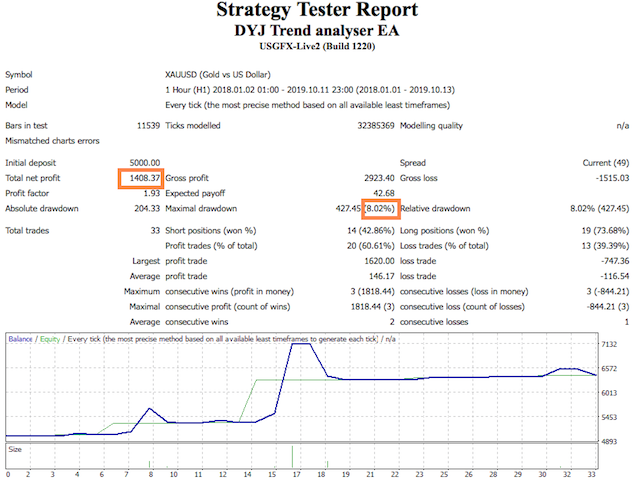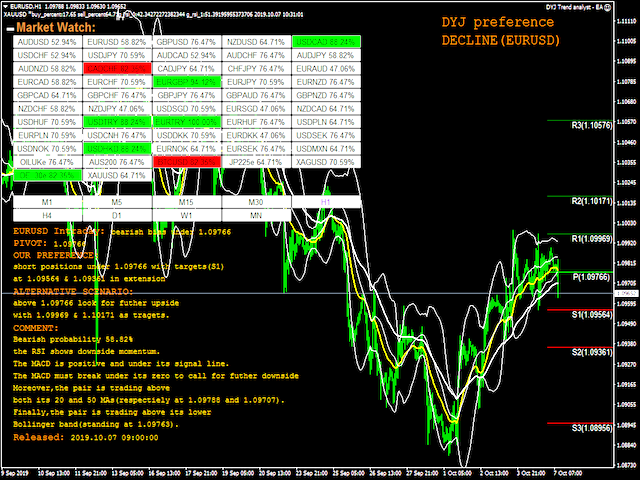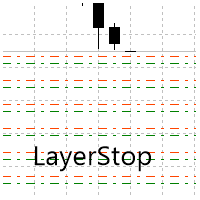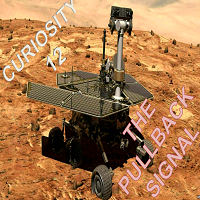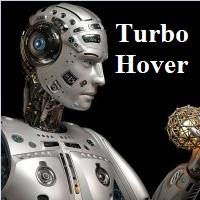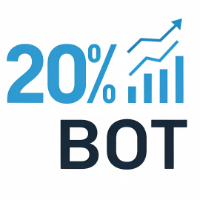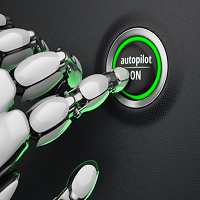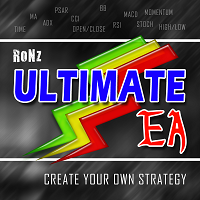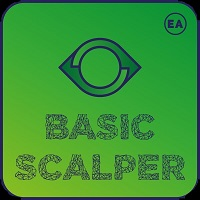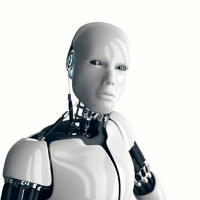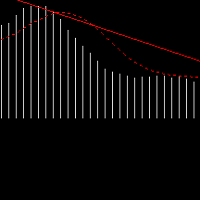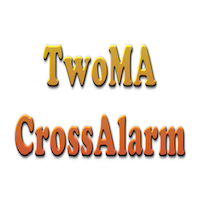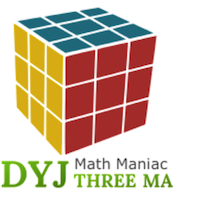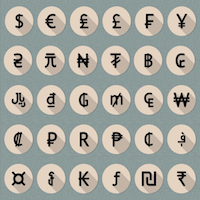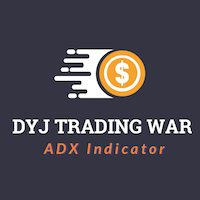DYJ Trend Analyser EA
- エキスパート
- Daying Cao
- バージョン: 1.66
- アップデート済み: 16 10月 2019
- アクティベーション: 5
The DYJ Trend Analyser EA is based on DYJ Trend Analyst indicator.
The most optimized, highly robust and easy to use DYJ Trend Analyser EA.
DYJ Trend Analyser EA attempts to gauge bullish and bearish forces in the market by using two separate measures, one for each type of directional pressure.
The EA's BearsIndex attempts to measure the market's appetite for lower prices.
The EA's BullsIndex attempts to measure the market's appetite for higher prices.
Pivot Point Extra Indicator for DYJ Trend Analyser EA.
Our Pivot Point indicator is based on advanced algorithm of calculating the pivot point and support and resistance levels .
Incredibly accurate prediction of future important price levels and possible market reversals.
Useful for all markets (forex, commodities, stocks, indices and others) and timeframes .
Features- Monitors all pairs at the same time.
- The EA monitors the MaekingWatch pairs by default.
- It runs only from a graph (M1 to MN).
- InpLanguage = English // English or Chinese
- InpMagicnumber=36723457 // This is Magic number
- InpLots=0.01 // Lots
- InpIsAlternative=true // Use alternative strategies
- InpPendingOrderLots=0.02 // Trading volume of alternative strategies
- InpIsAutoStoploss = false // Use automatic stop . Seting true: Pivot's resistance and support position for stop loss. Seting false:Use manual stops
- InpStoploss = 6000 // Stop loss
- InpIsAutoTakeProfit = false // Use automatic TP. Seting true: Pivot's resistance and support position for TP. Seting false:Use manual TP
- InpTakeProfit = 600 // Take profit
- InpEntryPercent = Min_70 // Trend percentage requirements 70% or more.
- InpSelecttrend = WeakTrend // Select trend. DoNotUseThis to ExtremelyStrongTrend.
- InpIsUseRSISignal = true // Filter signals using RSI indicators
- InpIsUseMASignal = true // Filter signals using MA indicators
- InpIsUseMACDSignal = false // Filter signals using MACD indicators
- InpIsUseBandSignal = false // Filter signals using Band indicators
- Wait_Mins_For_Next_Signal = 30 // The next signal occurs 30 minutes later
- MaxOpenTime=456 // block of a trade validity time(Hour) checking, if MaxOpenTime=0, do not check.
- InpExpiration=1440000 // Pending order timeout(Minute)
- InpTraildelta = 2 // This is ATR's tracking stop. Setting zero is off.
- ButtonsInARow = 5 // Buttons in a horizontal row