Control adora
- ユーティリティ
- Sergio D. Rocha
- バージョン: 4.95
- アップデート済み: 22 11月 2021
- アクティベーション: 5
Controladora means in Spanish controller, this is a simple yet powerful Expert Advisor that allows you to control your trading easily and precisely.
Do you want to stop your trade when the price cross a trend line? Don't worry, Controladora can do it. Do you want to take profit when the price reaches the top of a channel? Controladora can do it as well.
Calculating the exact proportion of your account by opening a trade, which size represents in case of loss a percentage of your balance, is time expensive and almost impossible without help if you are scalping. With Controladora there is no problem, use a standard stop loss in pips or fixed one by you as well.
When you want to evaluate a trade signal, Controladora will help you to see if the risk profit matches your strategy criteria by showing the level, at which you need to exit to cover your desired risk reward.
Do you want to divide a trade in multiple entries to take profit at different prices automatically? There is no problem with Controladora, it can place a trade as a whole operation or divide it into several smaller trades.
Do you use the stop close only (meaning close or open a trade only if the candle closes above or below a given level), Controladora can do it.
With Controladora you can directly open trades from its discrete buy and sell buttons, but as well you can program stop and limit entries with it. As well you can decide between a direct touch or on candle close activation.
Controladora can manage its own trades and can add all trades that already exist in the platform under the pair that displays in the attached chart. Controladora fulfills the FIFO requirement and sets the stops after opening the trade, so it can work with market or instant orders.
Controladora, an Expert Advisor that will help you to manage your trades, made by a trader for traders.
The Instructions are very simple
To preset a level of stop loss just press the up or down orange buttons
If you want to open a new trade, just press the buttons buy or sell
If you want to close the very first trade in the book under Controladora control (in fulfillment of the fifo rule), just press the red crossed button.
**Note that if you have previously opened trades outside of Controladora, if you want to close them with the X button, you will need to include them under the Controladora scope by pressing the gray button "Adjust"
If you want to add existing trades to the Controladora functions, just press the gray Adjust button.
To hide these buttons in order to avoid accidental trades, just press the "<" dark gray button.
If you want to manage to close a trade using trend lines (or as horizontal ones), just use the lines that appear once the Controladora takes control of a trade. Observe that due to FIFO rule, if you are going to use different exit levels the order must be first 1, then 2 then 3 and so forth.
To close a trade above the opening price of the trade use the blue lines (named Above).
To close a trade below the opening price of the trade use the coral lines (named Below).
In multiple trades the smaller the number after Above or Below, the closer or at least at the same level must be in relation to the other exit levels.
If you want to set pending entry order, use the price arrows to do it (any key will work as well), just name it as bs to set a buy above the actual price, ss to set a sell below the actual price, bl to set a buy below the actual price or sl to set a sell above the actual price.
When an order is set properly, the arrow will be dragged to the actual bar (candle), this is how you know that the order has been recognized.
If you want to delete all the pending orders that have placed just press on your toolbar the button arrows the last options, delete all arrows, and all the possible pending orders that could trigger will be gone.
As Controladora is an EA that sends the instructions to the broker only when the conditions settled by you are met, the system could be named as a blind broker, which has the advantage that your broker won’t know where you have your entry or exit levels with the exception of the actual use of a direct stop loss and take profit for opened trades (we recommend use at least a direct stop loss as a catastrophic exit level). The down side of this is that in order to send a instruction, the platform must be connected and working, meaning that if for some reason your broker stop the connection or your platform cant send instructions to the broker, the price will cross the level you set and the Controladora will send the order (at the actual price) when the connection with the broker had been reestablished.
When you have a stop loss indication too near to the actual price, the Controladora will alert you (with the MT4 alert mechanism) of this situation, you can use this as an alert level system as well.
In order to configure the Controladora, you have the following settings:
Legal 1 to 7 are just informative and are the legal notice that warn you that you’ll be using the EA at your own risk and we do not take any responsibilities for consequences resulting from any error or malfunction that could emerge due it use. Use it first on a demo account as long as you need in order to get familiarized with all functions and behaviors.
- Above Color is the setting of the color for the line to set the exits above the entry price
- Below Color is the setting of the color for the line to set the exits below the entry price
- Buy Button, set the background of the Buy button
- Sell Button, set the background of the Sell button
- Stop Placement Button, set the background color of the up (^) and down (v) stop indicative object buttons.
- Close Color, set the color for the X button used to close the first open trade in the actual pair of the platform trading book.
- Color_Take_Profit, set the color for the visual line that shows you where the risk reward ratio is fulfilled.
- Constant External Operations Included, set it as true to make the Controladora take control of all incoming trades that you open manually (or with other Expert Advisors) at the actual pair.
- Show Buttons, set in off if you do not want the buttons to appear in the chart (opening of trades using arrows and closing by the Above/Below lines will still work).
- Show Take Profit means to show the line where the risk reward will be fulfilled, so turn it on if you want to see this indication in your chart, the Take Proft will replicate the style of the “stoploss” indication object (could be an arrow as is placed by pressing the orange up and down buttons, or could be a horizontal line that you place on your chart, just name it stoploss with lowercase and no spaces.
- Stop Close Only=1: set it to 1 if you want the Controladora await for the close above or below the object (could be the ss, bs, sl, bl arrows or the Above and Иудщц lines. If you want to execute the entry or exit for a trade with only the reach of the price in your chart (use bid price always) set this option to 0.
- Lines Width - set the width of the lines Above and Below, this could be from 0 to 4.
- Above Distance - set the number of pips above the actual price to place the Above exit lines when open or recognize a new trade.
- Below Distance - set the number of pips below the actual price to place the Below exit lines when open or recognize a new trade.
- Delay sets the time that must past between orders in milliseconds (some brokers may need it) you can set it as you need.
- Tolerance Slippage sets the tenths of pip (the fifth digit) allowed for slippage.
- Lots, If you trade with fixed lots strategy, set the number of lots to open here, if lots are different from 0 the percentage calculation for open new positions will be disabled.
- Risk %, set here the percentage of your trade account that you desire to risk in a trade (if multiple entries are instructed, Controladora will divide the trade into the number of entries instructed by repetitions, see below).
- Stops set a stop loss for any given trade that Controladora opens (does not change the stop loss level for trades opened out of the Controladora mechanism). If you have the stoploss object in your chart, the level (and calculations) for the real stop loss broker order will be instructed by this element adding a small tolerance based on the spread).
- Repetitions set the number of trades in which the trade will be divided, for example if you use 1% risk and set Repetitions with 2, the Controladora will open 2 trades with a size in lots that match the 1% given to the actual stop loss you set.
- Risk Reward sets the risk reward profile that will position the Take Profit indicative line (no order will be attached). For example, if you set 1.0 the line will be drawn at the level where the price needs to be set in order to equal the profit with the risk.
All stop loss will be instructed beyond the line with a protective distance equal to the actual spread.

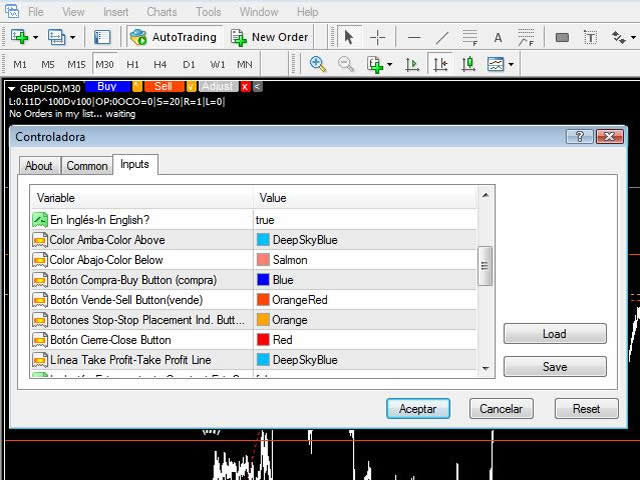
























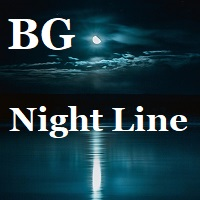





































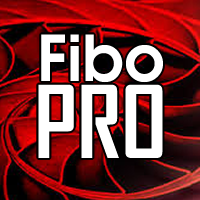
















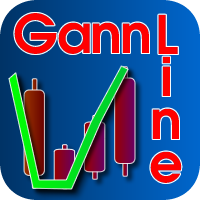

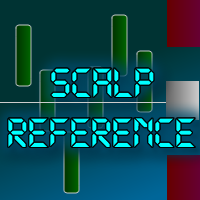

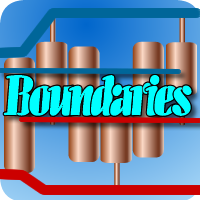
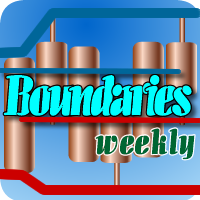


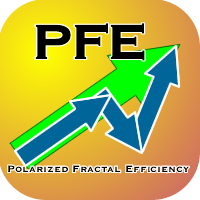


Fantástica herramienta que te ayuda en la colocación y gestión de la posición. Tiene un montón de variables para operar según la manera particular de cada trader. Está hecha por un trader profesional, por tanto recoge todo lo necesario y sino él mismo te lo resuelve. Colega muy accesible y eficiente. Gracias por todo Sergio