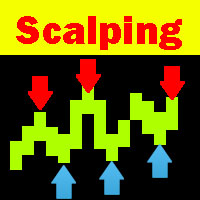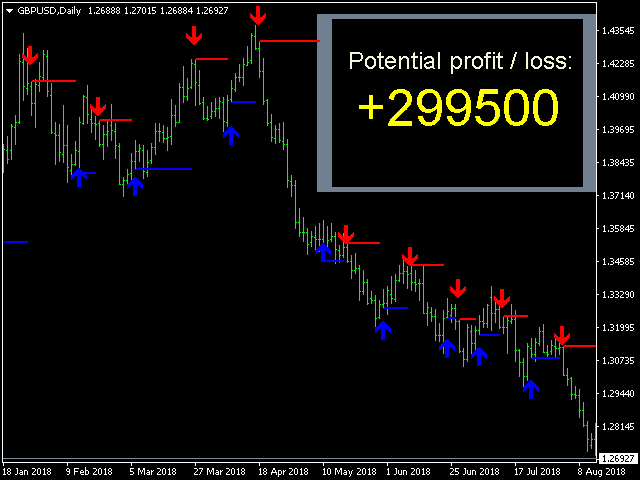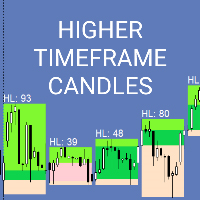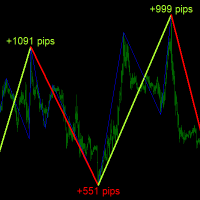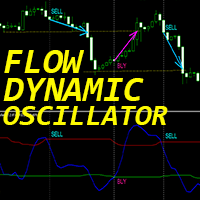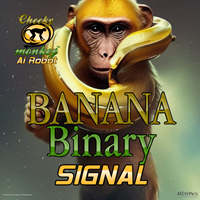Scalping Explorer
- インディケータ
- Andrey Kozak
- バージョン: 3.0
- アップデート済み: 10 4月 2020
- アクティベーション: 5
Scalping Explorer
is a complete trading system.Our traders have tested and optimized its work for maximum effect. Trading with Scalping
Explorer is easy. Open in Metatrader4 windows with currency pairs: EURUSD, GBPJPY, GBPUSD, AUDUSD, USDCHF. We include D1 timeframe on
all currency pairs. Add the Scalping Explorer indicator to each window with a currency pair. In the indicator settings, we find the
"Signal" parameter and set it to TRUE. Now, as soon as a signal appears on any of the currency pairs, the indicator will send a SELL or BUY
message to your phone. Immediately after receiving the message, we open a window with the currency pair where the signal appeared and,
depending on what the signal BUY or SELL was, open an order to buy or sell for this currency pair. Immediately after opening the order, we
place a Trailing Stop 100 points. If we open a buy deal and a red arrow appears, we close an open order. We also do a deal for sale. If we have a
deal to open and a blue arrow appears, close the sell order. If you have a trade balance of $ 100 or less, we recommend opening trades with a
volume of no more than 0.03. If the balance is from $ 100 to $ 500 the volume of transactions can be no more than 0.06. If your balance is from $
500 to $ 1000, the volume of orders is recommended no more than 0.1. Then set the volume in proportion.
Advantages of Scalping Explorer:
- works with different currency pairs.
- sends signals to email and phone.
- very easy to set up. Even a novice trader can handle it.
- on this indicator, you can build a robot to automate the process of trade.
Indicator settings:
- Dynamic_pitch - dynamic price acceleration step.
- Fast_sliding - fast average.
- Slow_sliding - slow average.
- spread - your broker's spread for calculating potential profit / loss.
- bars - the number of bars on which the indicator works and is displayed.
- Signal - sending signals to email and phone.