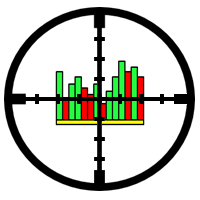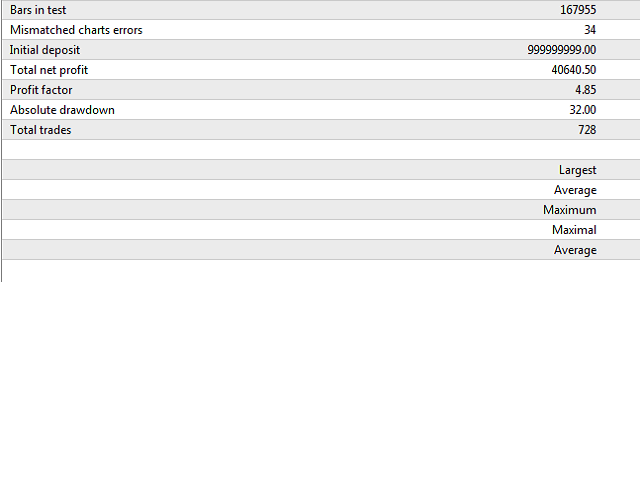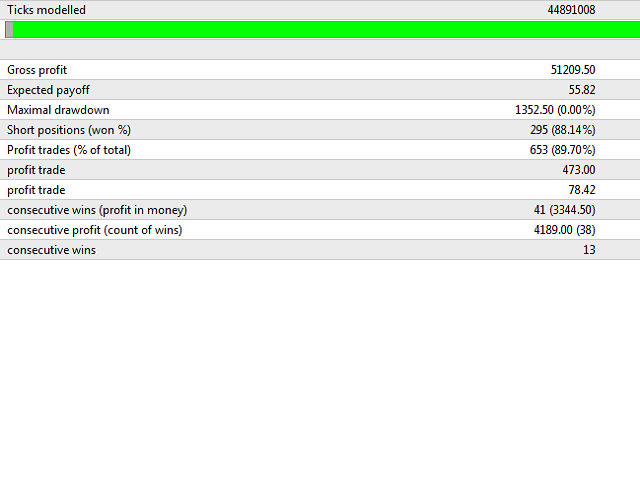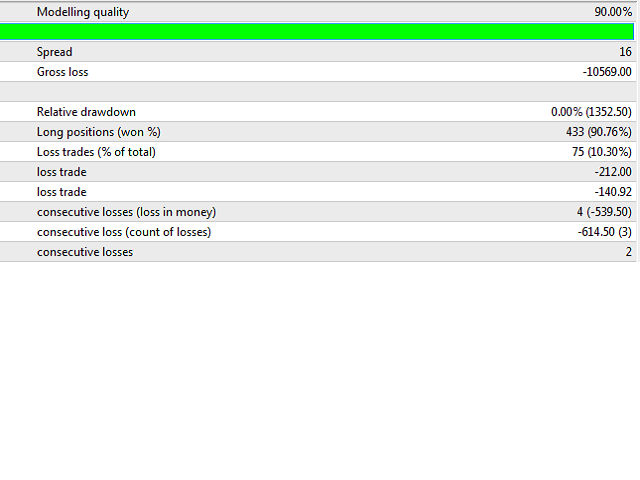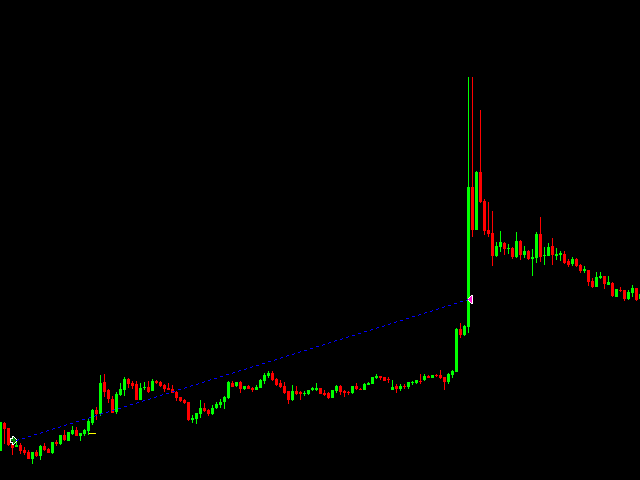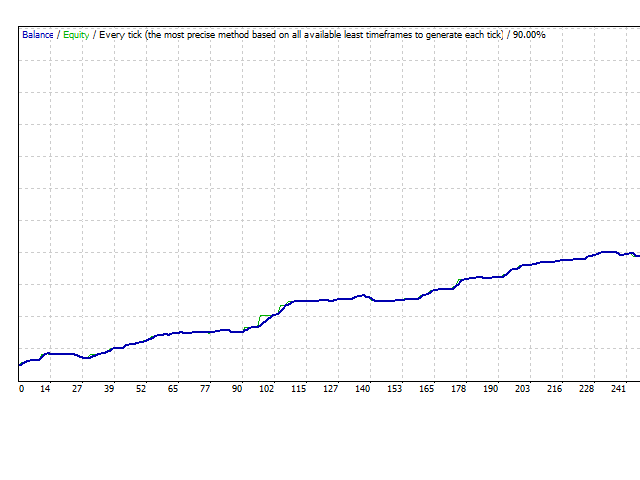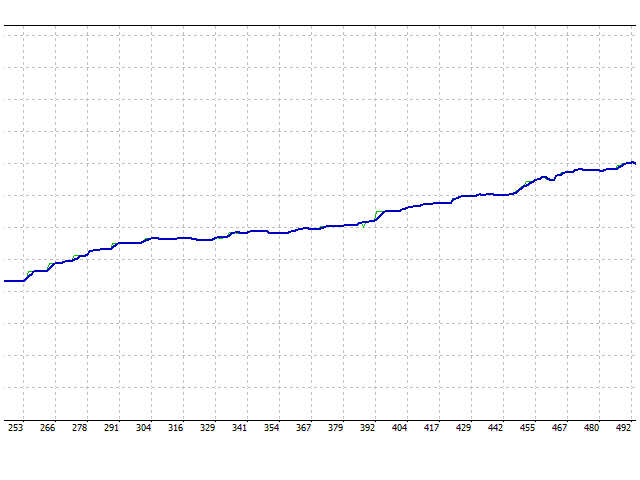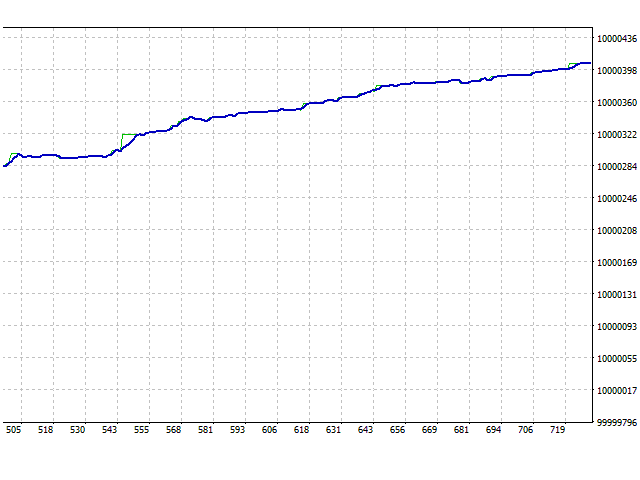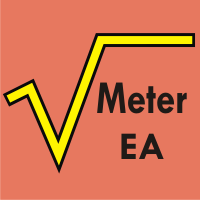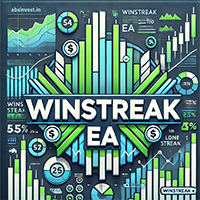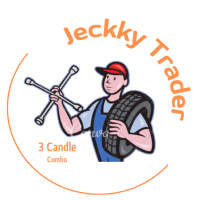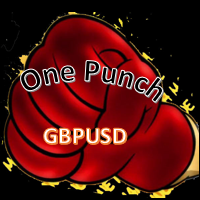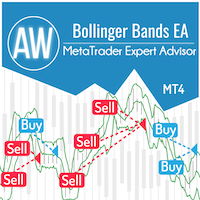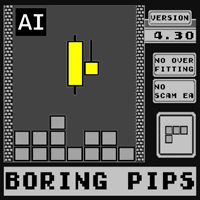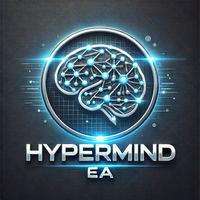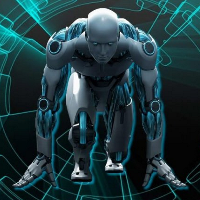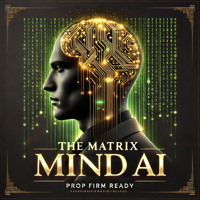LongShot
- エキスパート
- Jose De Nobrega
- バージョン: 1.0
- アクティベーション: 5
LongShot is a fully automatic Expert Advisor that will quickly cut the losses and let earnings grow in order to accomplish a favorable risk-benefit ratio. LongShot includes nine powerful trading events which take place when a new trend is likely to start.
Information.
- This EA does not require to set takeprofit since all orders will automatically close either when a strong impulse occurs or it detects that the trend is probably going to end.
- Stoploss could automatically be adjusted for orders that belong to event one, two and three (respecting the maximum risk value you have set).
- It does not use martingale.
- If a sell order is already open, it won't send a buy order, and vice versa.
- Timeframe: 5M.
- We recommend EURUSD.
EA Settings.
- AvoidSwap: If set to true, it will automatically close all orders before the day ends so you don't get extra charged by the broker.
- LotSize: Lot size you want to trade.
- DisconnectionAlert: If set to true, it will display an alert pointing out specific time when Internet connection has been lost/restored.
- UseNonTradingDay: If set to true, it won't send any order on the day you have selected.
- NonTradingDay: Select a day you don't want to trade (as long as UseNonTradingDay parameter is set to true).
- IncreaseLotSizeWhenAllFiltersMatch: If set to true, it will increase LotSize parameter when there is a good chance that the order you are about to send is going to be successful (only applies for orders that belong to event one, two and three).
- HowMuchToIncrease: How much do you like to increase LotSize parameter (as long as IncreaseLotSizeWhenAllFiltersMatch parameter is set to true).
- EventOne: If set to true, it will be allowed to send orders that belong to event one.
- EventTwo: If set to true, it will be allowed to send orders that belong to event two.
- EventThree: If set to true, it will be allowed to send orders that belong to event three.
- EventFour: If set to true, it will be allowed to send orders that belong to event four.
- EventFive: If set to true, it will be allowed to send orders that belong to event five.
- EventSix: If set to true, it will be allowed to send orders that belong to event six.
- EventSeven: If set to true, it will be allowed to send orders that belong to event seven.
- EventEight: If set to true, it will be allowed to send orders that belong to event eight.
- EventNine: If set to true, it will be allowed to send orders that belong to event nine.
- MaximumRisk_EventOne: Initial stoploss for orders that belong to event one (in points).
- MaximumRisk_EventTwo: Initial stoploss for orders that belong to event two (in points).
- MaximumRisk_EventThree: Initial stoploss for orders that belong to event three (in points).
- MaximumRisk_EventFour: Stoploss for orders that belong to event four (in points).
- MaximumRisk_EventFive: Stoploss for orders that belong to event five (in points).
- MaximumRisk_EventSix: Stoploss for orders that belong to event six (in points).
- MaximumRisk_EventSeven: Stoploss for orders that belong to event seven (in points).
- MaximumRisk_EventEight: Stoploss for orders that belong to event eight (in points).
- MaximumRisk_EventNine: Stoploss for orders that belong to event nine (in points).