バージョン 24.80
2024.08.02
MaxiFinishTrend 2 の新バージョン 24.80 では、新しい MT4 ビルド 1421 以降のシグナルが最適化されています。デフォルト設定が改善されました。
無料でアップデートしてください。
バージョン 24.60
2024.07.15
MaxiFinishTrend 2 の新しいバージョン 24.60 では、MT4 ビルド 1420 以降のシグナルが最適化されています。テスト モードでは、注文がないと「閉じる」アイコンは表示されません。無料でアップデートしてください。
バージョン 24.46
2024.06.02
In the new version 24.46 of MaxiFinishTrend 2 improved signals.
バージョン 24.45
2024.05.31
In the new version 24.45 of MaxiFinishTrend 2 make improvements after new MT4 build 1420. Improved signal protection and testing. Please free update.
バージョン 24.4
2024.04.19
MaxiFinishTrend 2 の新しいバージョン 24.04 では、最新の MT4 バージョンとの互換性が強化され、シグナル保護とインジケーター設定が改善されました。 正確な通貨分析のための高度なアルゴリズムの改善。 トレンドラインが灰色になったとき、「アクティビティが低い」とき、「スプレッド」の値が黄色になったときに取引をしないことで、リスクを軽減できます。 確率的 H1 の方向のみの信号の場合は、設定で「Filter_Stoch_H1 = true」を設定します。 無料アップデートをお願いします。
バージョン 24.3
2024.03.02
MaxiFinishTrend 2 の新しいバージョン 24.03 では、新しい MT4 ビルド後に改良が加えられています。 信号保護とインジケーター設定が改善されました。 無料アップデートをお願いします。
バージョン 24.2
2024.02.08
MaxiFinishTrend 2 の新しいバージョン 24.02 では、新しい MT4 ビルド後に改良が加えられています。 デモ版を無料でダウンロードして、テスターで取引シグナルを学ぶことができます。
作者は元のファイルを mql5.com Web サイトにのみ配置しました。元のインジケーターは Metatrader 4 で直接受け取ることになります。これが、インジケーターが正しく動作し、すべてのシグナルを提供していることを確認できる唯一の方法です。
バージョン 24.1
2024.01.08
MaxiFinishTrend 2 の新しいバージョン 24.01 では、新しい MT4 ビルド 1401 の後に改良が加えられています。無料でアップデートしてください。
バージョン 24.0
2023.11.11
MaxiFinishTrend 2 の新しいバージョン 24.00 では、新しい MT4 ビルド 1400 の後に改良が加えられています。無料でアップデートしてください。
バージョン 23.57
2023.10.27
最新バージョンのMT4との互換性が強化されました。
バージョン 23.50
2023.10.10
新しいバージョン 23.50 MaxiFinishTrend 2 には、MT4 と Windows 10 の最新バージョンが改良されています。
リスクのある取引を示すための秘密のアルゴリズム「TrendLine_Gray_when_risk」を追加しました。 設定では、このパラメータは ="true" に設定されており、確立されたトレンドが危険になると、「TrendLine」の色が灰色に変わります。 トレンドラインが灰色になったときに取引を行わないことでリスクを軽減できるようになりました。
バージョン 23.41
2023.08.01
Improvements for new Metatrader build. Please free update.
バージョン 23.40
2023.06.02
In the new version 23.40 of MaxiFinishTrend 2, at the request of users, automatic signal filters by stochastics have been added: "Filter_Stoch_M15" and "Filter_Stoch_H1". Filters, also as "Signal_Optimizer", are active when the price moves and do not affect the "Arrows" when init of the chart. The desired filters can be enabled in the indicator settings.
バージョン 23.0
2023.02.04
The new version 23.00 of MaxiFinishTrend 2 has made important changes since the build 1370 MT4 update.
Improved scanner, settings and signals. Added warning "CURRENCY TRADE RISKY" on screen - when signals are risky. Mandatory update.
バージョン 22.40
2022.09.18
In the new version of MaxiFinishTrend 2 22.40 fixed sending messages. Improved signal filtering and default settings. Mandatory update.
バージョン 22.33
2022.09.01
New version of MaxiFinishTrend 2 22.33. Improved signal protection and indicator settings. Do not forget to set your favorite settings when updating, if you are already using the indicator. The update is mandatory for the indicator to work properly.
バージョン 22.32
2022.08.26
The new version of MaxiFinishTrend 2 22.32 has improved signals and settings. Added auto-correction of SignalLine parameters entered by the user. The default parameters are optimal for scalping on currency pairs - turn on and trade.
バージョン 22.31
2022.07.21
In the new version of MaxiFinishTrend 2 22.31, settings, signals and notifications have been improved.
バージョン 22.23
2022.06.22
The new version 22.23 of MaxiFinishTrend 2 has improved signals and default settings.
バージョン 22.22
2022.06.12
The new version 22.22 of MaxiFinishTrend 2 has improved signals and notifications. Added the ability to select sent notifications in the settings.
バージョン 22.21
2022.01.07
In the new version of MaxiFinishTrend 2 22.21, signals and notifications have been improved.
バージョン 22.2
2021.12.18
MaxiFinishTrend 2 22.02の新しいバージョンでは、MT4ビルド1353のアップデート後にシグナルと通知が改善されました。
バージョン 21.61
2021.11.01
改善された信号。 正しく動作させるにはアップデートが必要です。
トレンドラインの色が変更されたときのプッシュ通知と電子メール通知が追加されました。 「MaxiFinish:TREND ColorBUYGBPUSDH4」などのテキストが送信されます。 時間枠H1以降では、これらのメッセージのみに対応することをお勧めします(グラフの空の矢印)。 実際のアカウントで、端末の他の時間枠でこのように動作する方がよいかどうかを確認してください。
バージョン 21.60
2021.10.19
グラフィカル信号矢印の作業が改善されました。 設定から矢印のサイズを変更する機能が追加されました(ArrowWidth_1_2_3)。 IndicatorWindow_1_2_3_パラメーターが改善されました。 = 0の場合、インジケーターのサブウィンドウは新しいビルド1350MT4で自動的に決定されます。
インジケーターが正しく機能するには、更新が必須です。
バージョン 21.51
2021.10.12
新しいMT4ターミナルのアップデート後の新しいバージョン21.51MaxiFinishTrend2。 改善された信号とその保護。
バージョン 21.50
2021.09.26
バージョン21.50では、設定が変更されています。 アップグレードするときに確認してください。 MT4のインジケーターウィンドウにグラフィカルオブジェクトがない場合は、チャートに「インジケーターリスト」を表示する「IndicatorWindow」値を入力します。
バージョン 21.45
2021.09.20
IMPORTANT UPDATE! New version 2145 MaxiFinishTrend 2. After the new MT4 buid 1341 ... 1345, for the correct operation of objects in the indicator window, a new parameter "IndicatorSubwindow_1_2_3_" has been added to the settings. By default it =1 for MT4 buid 1345. You can change the parameter to display Subwindow correctly on your MT4.
I advise everyone who has already bought and uses the indicator, to copy the previous version from the "Market" folder to another personal folder before updating, so that you can return that version back if it works better for you.
バージョン 21.30
2021.03.27
New version of MaxiFinishTrend 2, 21.30 after MetaTrader 4 build 1330 update. Improved signals and indicator settings. The update is mandatory for the indicator to work properly.
バージョン 21.27
2021.03.15
In the new version of MaxiFinishTrend 2, 21.27, signaling modes have been improved and the ability to enable / disable Signal_Optimizer by clicking on the chart has been added for comfortable work. The update is free and without using activations.
バージョン 21.25
2021.03.04
New version of MaxiFinishTrend 2, 21.25 after Windows 10, 20H2 update. Changes in protection and settings. Set your favorite settings when updating if you are already using the indicator. Updating the indicator is free and without using activations.
バージョン 21.24
2021.02.25
New version of MaxiFinishTrend 2 21.24 after MetaTrader 4 build 1323 update. Improved signal protection and indicator settings. Do not forget to set your favorite settings when updating, if you are already using the indicator.
バージョン 21.23
2021.01.06
In the new version of MaxiFinishTrend 2 21.23, the possibilities of setting the indicator for different styles and trading conditions are expanded.
バージョン 21.21
2021.01.03
In the new version of MaxiFinishTrend 2 21.21, signal protection is improved and user suggestions are taken into account.
バージョン 21.20
2020.12.24
In the new version of MaxiFinishTrend 2 21.20, the signals have been improved after the MT4 build 1320 update. Improved display of orders. Signal_Optimizer is available to everyone.
バージョン 21.10
2020.12.18
In the new version of MaxiFinishTrend 2 21.1, signaling after new build MT4 of different types has been fixed. The Signal_Line parameter settings have been restored. Enabling Chart_TO_TOP with one click. Free "Signal_Optimizer" for reviewers.
バージョン 21.0
2020.12.12
In the new version of MaxiFinishTrend 2 21.00, the correct operation of the indicator has been restored after new build MT4 of different types. Signal Line parameter setting is automated.
バージョン 20.37
2020.12.02
In the new version of MaxiFinishTrend 2 20.37, the "Signal_Chart_TO_TOP" parameter has been restored - enable / disable in the settings for your comfortable work.
バージョン 20.35
2020.12.01
In the new version of MaxiFinishTrend 2 20.35 parameter "Signal_Chart_TO_TOP" removed from the settings.
バージョン 20.34
2020.12.01
The new version of MaxiFinishTrend 2 20.34 has improved the "ProfitShowComission" for ECN accounts (0- show net Profit, 1- with Commission, 2- with Commission and Swap). Improved work CHART_TO_TOP for all Terminals. Test for your conditions with "= True" and you will see when your signals are better. For beginners I recommend "Signal_Optimizer = True".
After downloading the indicator from the website, click [Indicator Properties]-[Reset]-[OK]. Then you can call and change settings and use your previously saved Template, by setting "COLOR_SHEME = 3".
バージョン 20.33
2020.11.28
New version of MaxiFinishTrend 2 20.33 after MetaTrader 4 build 1310 update.
Added "ProfitShowComission" parameters in the settings - for deducting commissions of ESN brokers, and "Signal_Optimizer" - for more accurate signals always. Include what works best for your environment.
Before the first Test, click [Indicator Properties] and there [Reset] and [OK]. Then set [Use date] and [Visualization] to maximum.
バージョン 20.31
2020.11.13
New version MaxiFinishTrend 2 20.31 after updating the MetaTrader 4 build 1295.
バージョン 20.30
2020.11.09
New version MaxiFinishTrend 2 20.30 after updating the MetaTrader 4 build 1294.
バージョン 20.29
2020.10.30
The new MaxiFinishTrend 2 version 20.29 has improved protection. "CLOSE" signals are always drawn on the chart, but messages are given only if there are orders. "ColorBUY" and "ColorSELL" from the settings are not changed. It is possible to receive signals earlier (when the "SignalLine" color changes) - set "SET_CODE = 1232" (recommended if you fine tune the SignalLine parameters). Beginners do not need to change anything in the settings.
バージョン 20.28
2020.10.14
In the new version 20.28 of MaxiFinishTrend 2 the protection and filtering of all signals are improved with all the improved color schemes. Best results when hedging - close and open trades only on signals.
Be sure to update previous versions to get better signals.
The author will write you a private message with the optimal SET_CODE now in response to your Rewiews and / or your message about the purchase.
バージョン 20.26
2020.09.26
The new version 20.26 of MaxiFinishTrend 2 has improved signals.
バージョン 20.25
2020.09.20
The new version 20.25 of MaxiFinishTrend 2 has improved controls, signals and messages.
バージョン 20.24
2020.06.26
New version 20.24 MaxiFinishTrend 2 after updating Windows 10 2004. Improved protection and efficiency of CLOSE signals. Strictly update the indicator if you downloaded a new activation after installing Windows 10 2004.
バージョン 20.21
2020.02.29
The new version 20.21 MaxiFinishTrend 2 improved messages and signals.
バージョン 20.20
2020.02.12
New version 20.20 MaxiFinishTrend 2 after updating the Terminal MT4 build 1260. Now everything works better, all signals are more precisely tuned to the changing nature of the market.
A new parameter "Signal_Suppression_Sound" has been added to the "Input" settings to enable / disable the audible alarm when suppressing attempts to introduce false signals. By default, this alarm is now turned off so as not to distract you while trading on multiple charts at the same time. If you want to analyze suppressed false signals when making trading decisions, then enable "Signal_Suppression_Sound = True".
バージョン 20.12
2019.12.17
The new version 20.12 MaxiFinishTrend 2 improves the protection of the first signal when switching charts and timeframes. Improved signal algorithm for lower timeframes.
バージョン 20.11
2019.12.05
The new version 20.11 of MaxiFinishTrend 2 fixes problems that appeared after updating the Terminal MT4 build 1220. Starting from version 19.9 of the indicator, signals partially lost their protection and arose problems when working in the Tester.
=== PROTECTION RESTORED! === + Added algorithms for the best signals in today's conditions.
バージョン 20.1
2019.11.30
The new version 20.01 adds algorithm that improves the accuracy of signals on higher timeframes (H1,H4...). Improved work CHART TO TOP - when false, it only works when Take Profit or SL. Updated USER MANUAL - free download
https://c.mql5.com/31/375/MaxiFinishTrend_v20_USER_MANUAL_EN.zip
バージョン 20.0
2019.11.11
The new version 20.0 adds algorithm that improves the accuracy of signals on higher timeframes (only on request in Review). Improved work CHART TO TOP - when false, it only works when Take Profit or SL. Updated USER MANUAL - free download at https://www.mql5.com/en/market/product/38748.
バージョン 19.9
2019.10.09
The new version 19.9 adds the ability to disable/enable "Chart To Top" in the settings when a new signal.
バージョン 19.8
2019.08.27
In version 19.8, the influence of CLOSE signal filtering, added in the previous version, on the correctness of OPEN signals is eliminated.
バージョン 19.7
2019.07.30
In the new version 19.7, the indicator suppresses the CLOSE signals, created not him.



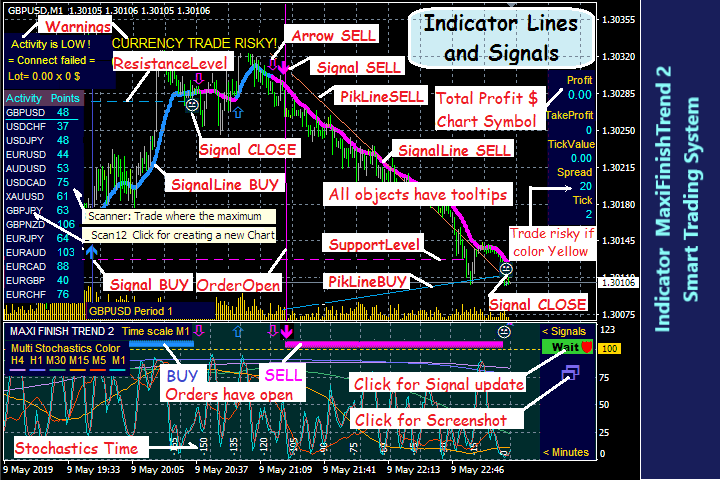


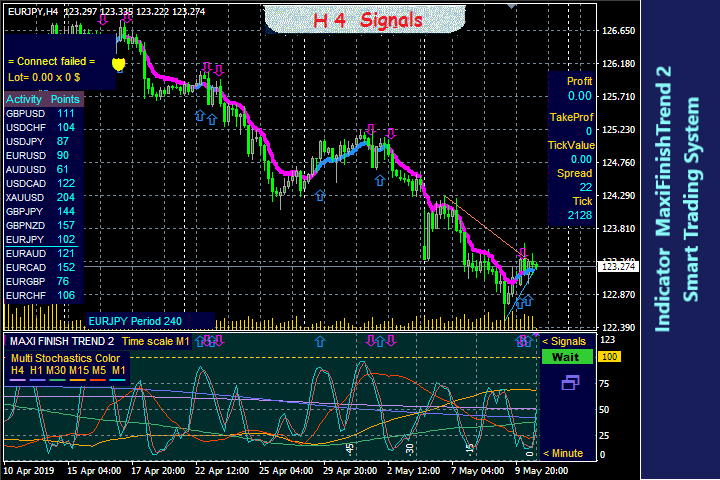

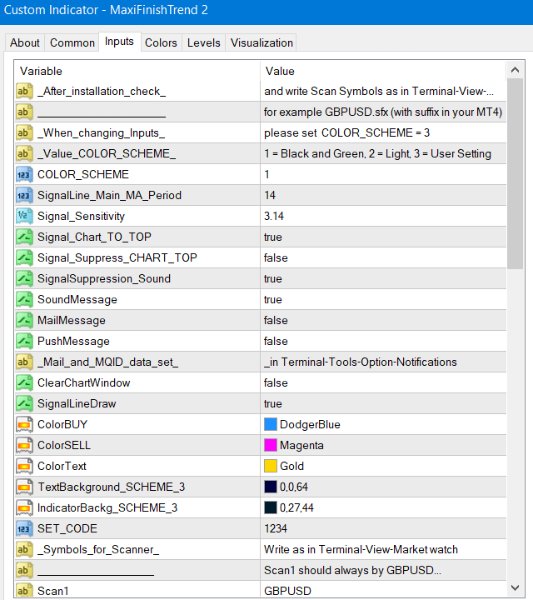
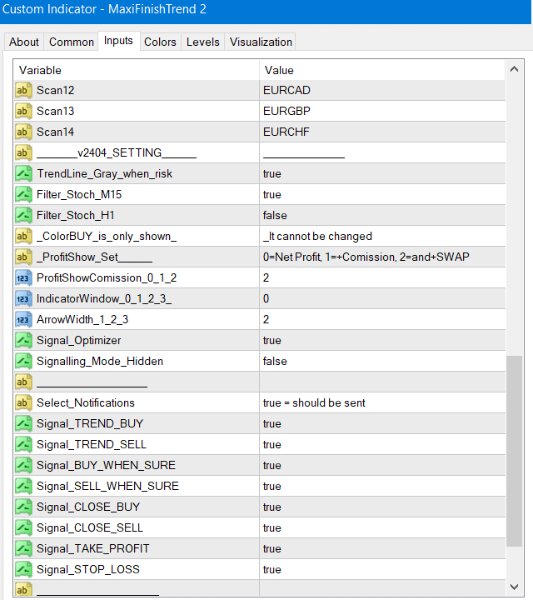
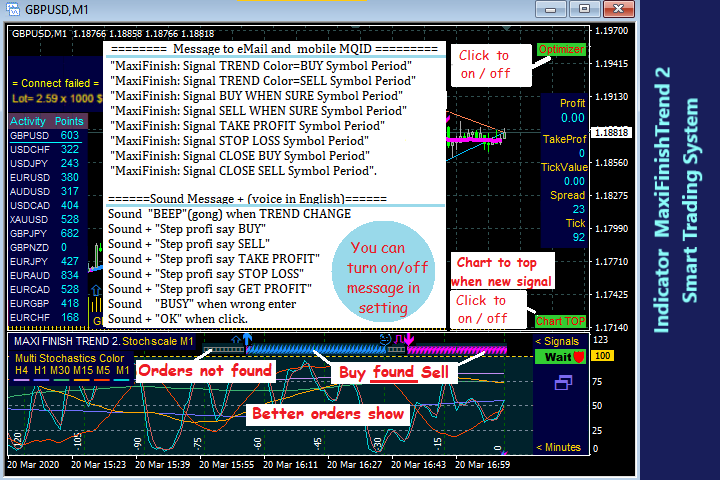
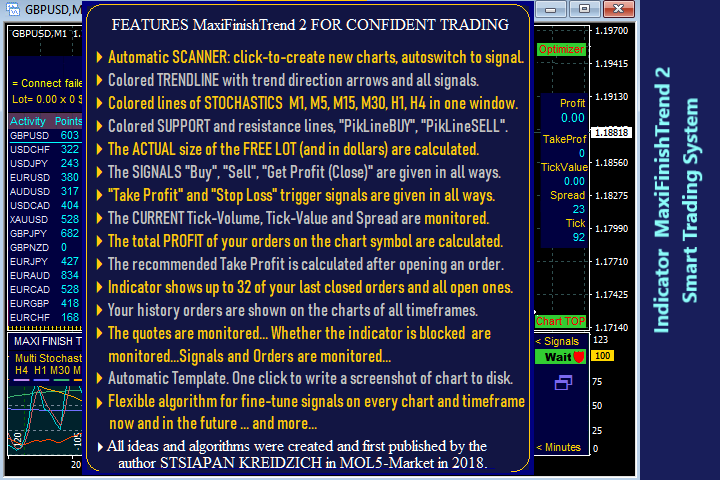










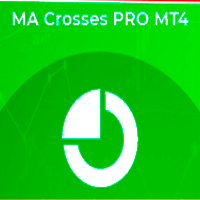







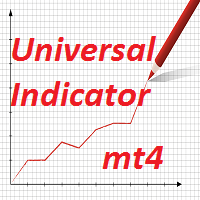










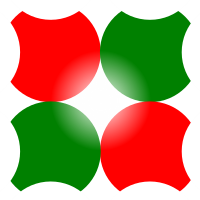
































Fantastic indicator, just follow the author's instructions. Great support from the author. Thank you