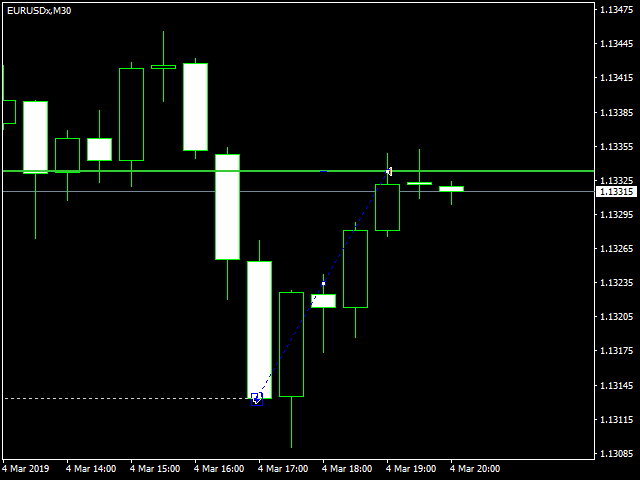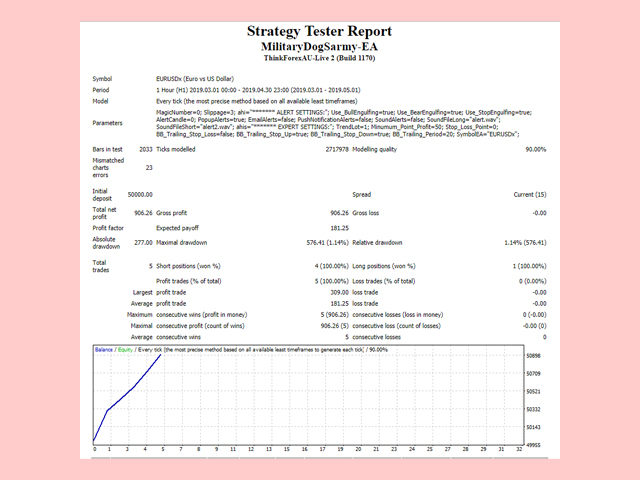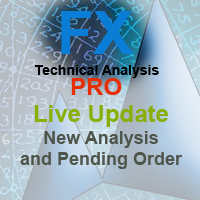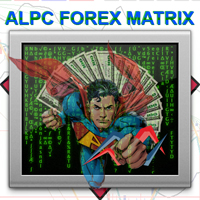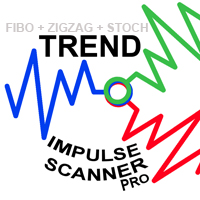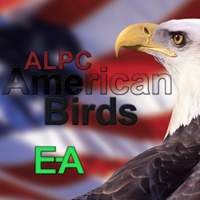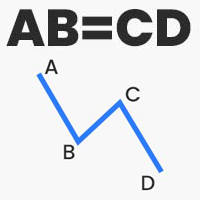Alpc Military Dog SARMY
- エキスパート
- Mehmet Ozhan Hastaoglu
- バージョン: 19.34
- アップデート済み: 5 5月 2019
- アクティベーション: 5
This expert is the robot of the "Military Dog" indicator.
Expert Properties :
SymbolEA = Broker Symbol Name
Sample
SymbolEA = EURUSDpro
input double TrendLot=1; // Lot Size
input int Minumum_Point_Profit=50; // Minumum Profit Select Position
input int Stop_Loss_Point=0; // Stop loss should be broad or not used.
input bool BB_Trailing_Stop_Loss=true;
input bool BB_Trailing_Stop_Up=4;
input bool BB_Trailing_Stop_Down=2;
input int BB_Trailing_Period = 20;
Military dog s-army will help you identify entry points for the Indian processing. He works for all the peridos.
You can open the ADR levels from the settings by double-clicking on the strategy.
If you turn off the ADR feature, it will find more transactions.
In particular, in addition to your own strategy, it allows you to pass your processing inputs through a better quality filter.
Do you want the ADR level to average a certain daily volume and signal the trading when the number of points approaches these levels ?
We set it to 50 points and in general settings we closed the ADR controlled.
To turn on, you need to set the strategy 1 ADR control setting to true. Experiment with the indicator to find the right setting for you.
The index paritates and it looks different in all periods try. The help of such a discount will have a complementary effect for you to win.