LT Watermark MT4
- ユーティリティ
- Thiago Duarte
- バージョン: 1.2
- アップデート済み: 8 5月 2019
This indicator draw a watermark on the chart, with the timeframe and symbol name.
You can change everything, including add a aditional watermark.
Functions:
- Symbol watermark:
- Size - text size.
- Font - text font.
- Color - text color.
- Background text - watermark at foreground or background mode.
- Horizontal correction - x correction in pixels.
- Vertical correction - y correction in pixels.
- Separator period X symbol - what will separate the period from symbol.
- Aditional watermark:
- Enable custom text - enable your own watermark.
- Custom text - set your custom text.
- Size - text size.
- Font - text font.
- Color - text color.
- Background text - watermark at foreground or background mode.
- Horizontal correction - x correction in pixels.
- Vertical correction - y correction in pixels.
Any doubt or sugestion please contact us.
Check out the MT5 version too!
Enjoy!

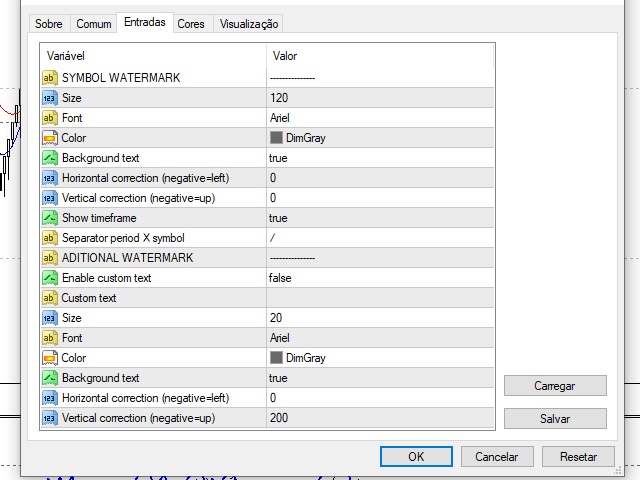

































































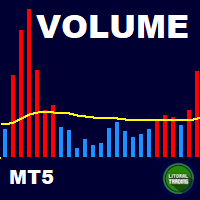
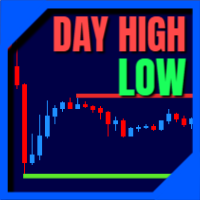



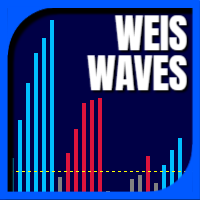

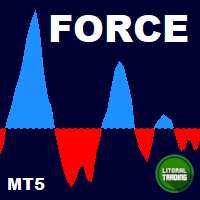


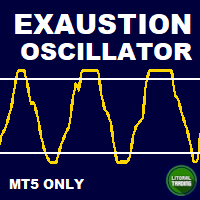


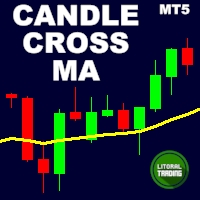









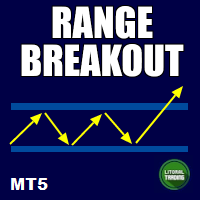
水印