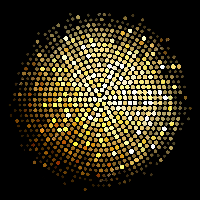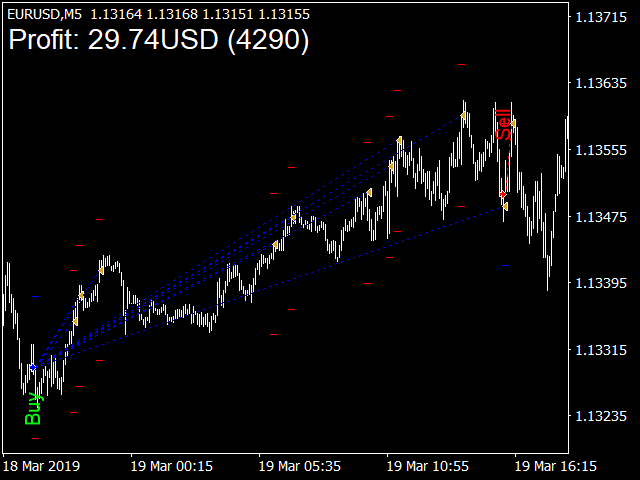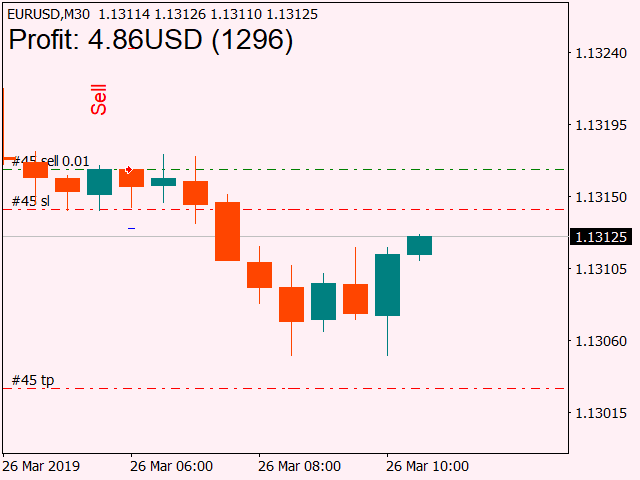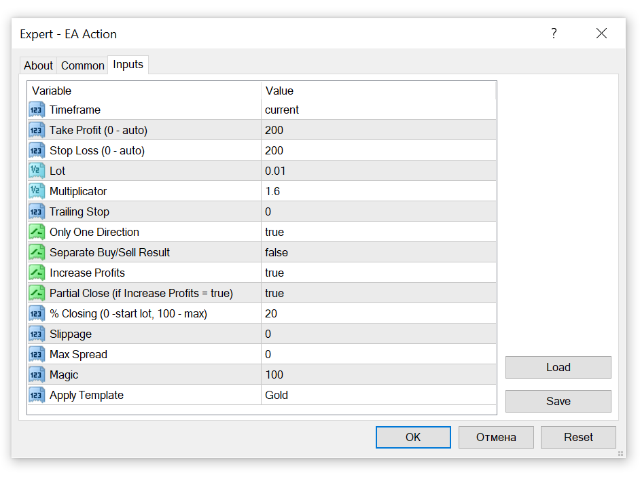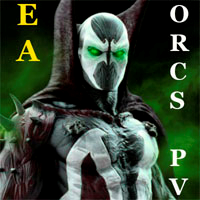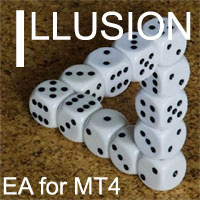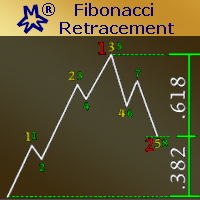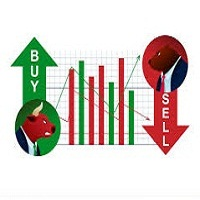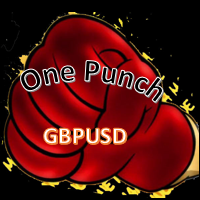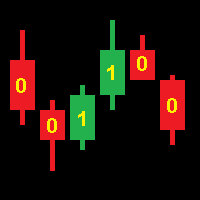EA Action
- エキスパート
- Sergej Chukhista
- バージョン: 1.2
- アップデート済み: 1 5月 2019
- アクティベーション: 5
EA Action is a non-mechanical trading robot based on the algorithm of continuous adaptation to the current market situation. EA Action is the result of many years of research in the Forex market.
The EA uses mathematical methods, probability theory methods and technical analysis to analyze the market.
EA Action is quite simple and easy to use. The EA is not overloaded with settings.
EA Action trading robot can work on any Deposit. For effective work it is enough to Deposit from $ 100, which allows the trader to diversify risks.
The EA analyzes only the timeframe on which it is set, the results will be different on different timeframes.
The EA provides a lot multiplier and a recovery mechanism after a losing trade.
To reduce the risk, the user can use trailing stop.
The "Only One Direction" option prevents opening a counter position if there is already an open position. If you disable this option, the EA will be able to open a counter position that will hedge the first one.
The "Separate Buy/Sell Result" option allows you to keep separate records of results for buy and sell positions.
"Increase Profits" is a very useful feature that allows you to significantly increase the profitability of the trading robot.
The "Partial Close" function works if the "Increase Profits" function is enabled. The "Partial Close" function allows you to gradually reduce the volume of an open position as profit is accumulated. The volume of position reduction is set in the "% Closing" parameter and can vary from 0 to 100.
To reduce risk and improve trading performance, it is recommended to set the value "Max Spread", the EA will open a deal on more favorable terms and will miss force majeure on the market.
The last parameter "Apply Template" allows the user to apply one of the three built-in chart templates or refuse to use the template by setting the value "Not apply".
In the upper left corner displays the accumulated result of the adviser in the Deposit currency, taking into account swaps and commissions, and in parentheses profit in points.
Settings:
- Timeframe
- Take Profit - if set to 0, Take Profit will be calculated automatically
- Stop Loss - if set to 0, stop Loss will be calculated automatically
- Lot
- Lot Reset (0.0 - disabled)
- Multiplicator
- Trailing Stop
- Only One Direction
- Separate Buy/Sell Result
- Increase Profits
- Partial Close
- % Closing (0 -start lot, 100 - max)
- Slippage
- Max Spread
- Magic
- Apply Template