Powerplay Trade Manager
- ユーティリティ
- Daniel Stein
- バージョン: 3.1
- アップデート済み: 18 11月 2022
- アクティベーション: 10
常に利益を上げる5つ星FXトレーダーになりたいですか?
1.シンプルな取引 システムと 2020年のメジャーストラテジーアップデートの 基本説明を読む
2. 購入時のスクリーンショットを送信して、専用取引チャットへの個人的な招待を受けるこのトレードマネージャーは
、全自動取引管理を使用したいすべてのFXトレンドユーザーにとって理想的な追加機能です。
手動で開いた取引を直ちに検出し、FXトレンドのトレンドラインに沿って自動的にストップを管理
- 有効な注文の自動検出
- イニシャルストップの自動設定
- トレーリングストップの自動化
- Expert Advisorsの注文の自動検出
- アクティブなExpert Advisor注文の自動管理
- カウンタートレンドのトレードのためのセキュリティ・ストップロス
- ブレークイーブン・ストップロスの使用可否
- テイクプロフィットの任意設定
- 一部の取引操作に対する通知オプション
- FX、株式、商品、債券など、あらゆる種類の取引シンボルで実行可能
- Renkoやレンジバーチャートなど、あらゆる種類のオフラインチャートで実行可能
主な設定
項目- タイムフレームトレンドライン計算のための時間枠をドロップダウンリストから選択します。
- FXトレンドの周期。トレンドラインの計算を行う期間の数を選択します。
- FXトレンドデビエーション。トレンドラインの計算に必要な偏差のパラメータを選択します。
- キャンドル現在開いているローソク足(0)は閉じるまで再計算され、最後に閉じたバー(1)は最終的に計算された値から選択します。
追加設定
- テイクプロフィット(ピップス)。注文の開始価格をもとに、利益目標を完全なpips単位で設定します。
- セキュアストップロス(ピップス単位)。この安全なストップロスは、選択した時間枠の有効なトレンドに反して取引する場合に使用されます(有効な下降トレンドでの買い注文またはその逆など)。
- セキュアストップの通知。セキュアストップロスが設定された場合、通知メッセージを受信する
- ブレイクイーブンストップロスを使用:ブレイクイーブンストップロスの使用を有効または無効にする。
- x pipsの利益でブレークイーブンを設定する。損益分岐点ストップを実行するための利益額を完全なpipsで定義する
- ブレークイーブンの通知ストップロスがブレークイーブンに設定された場合、通知メッセージを受信します。
エキスパートアドバイザーの設定
- EAのMagicNumberを挿入: Powerplay Trade Managerで管理したい外部EA注文のMagicNumberを設定します。
- MagicNumberの選択を無効にする。すべてのトレードをマジックナンバーに依存せずに管理したい場合は、この機能を有効にします。
もっとプロフェッショナルなトレーディングツールが必要ですか?当社のショールームを
ご覧くださいhttps://www.mql5.com/en/users/blueball/seller
取引戦略やヒントをお探しですか?私たちのブログを
ご覧くださいhttps://www.mql5.com/en/users/blueball/blog
私たちの仕事に
ご満足いただけましたか?あなたの経験を共有し、レビューを残してください。

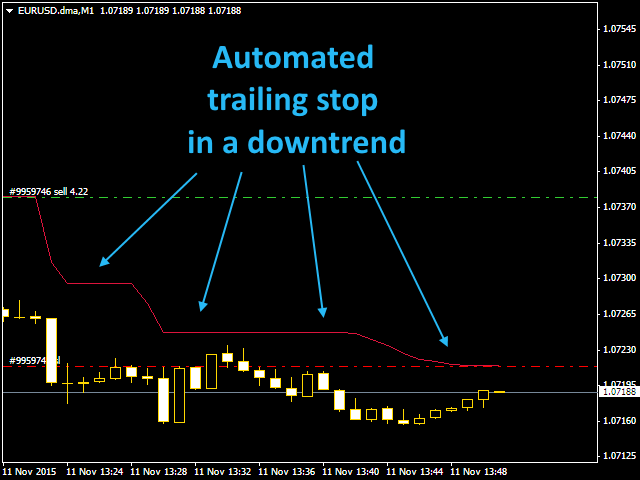
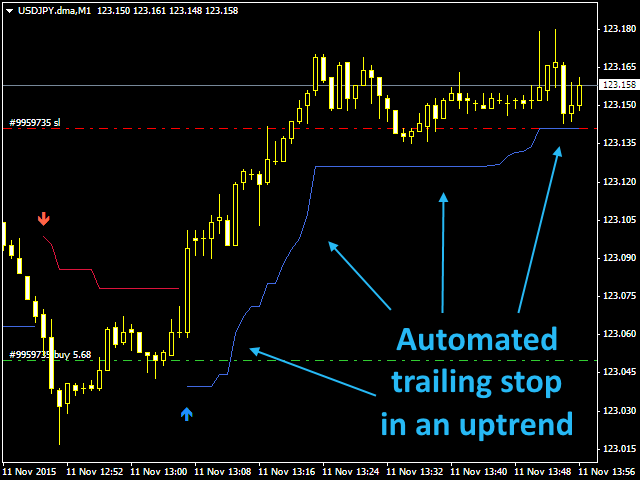
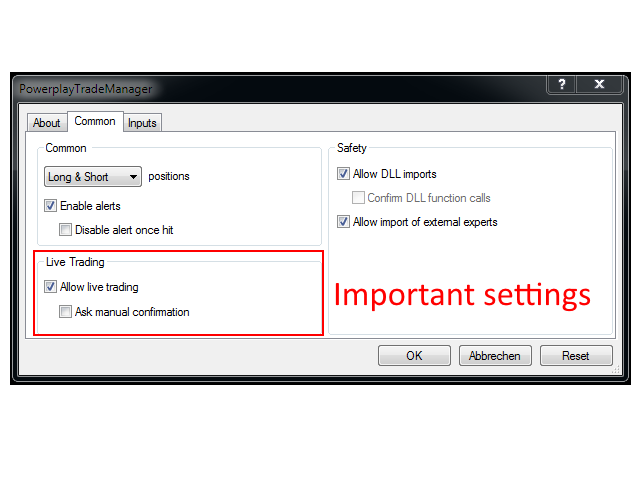
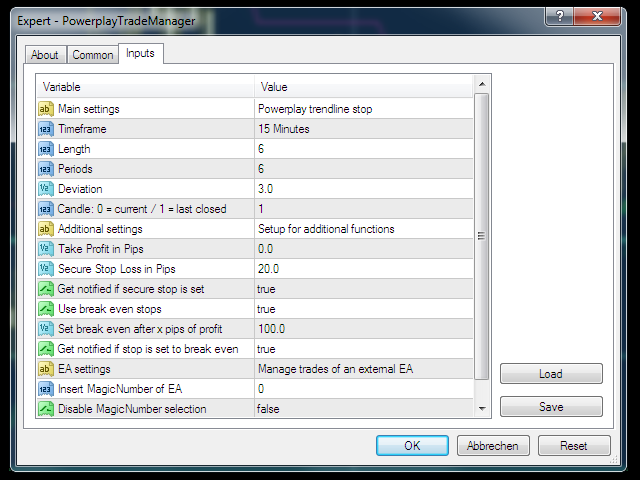



















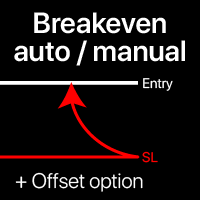
































































lighthouse and fx trend are the best, now with this EA it makes the trades much easier, I don't have to sit and stare at the screen like old days, all I have to do is check the lighthouse, fx trend, put my order and the EA will do the rest .... good job