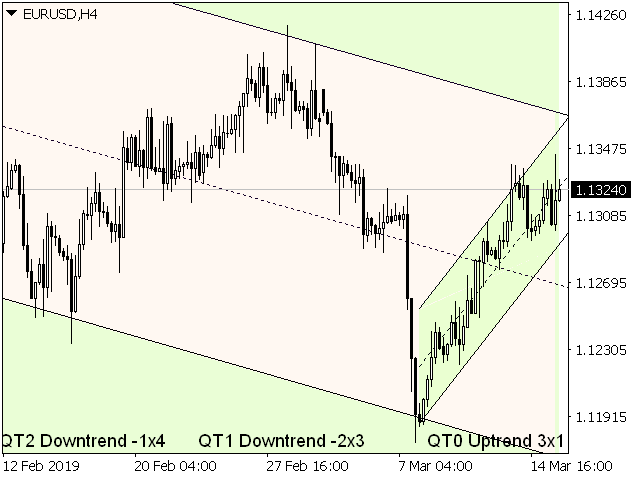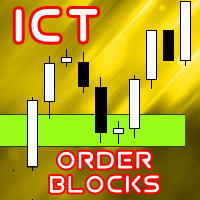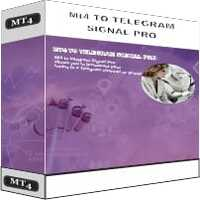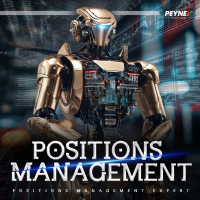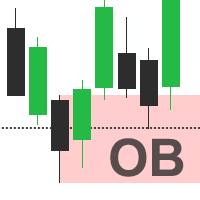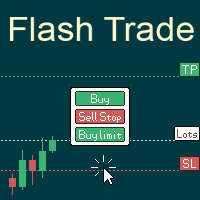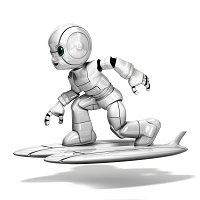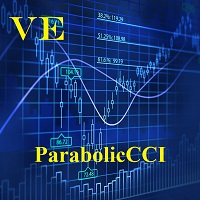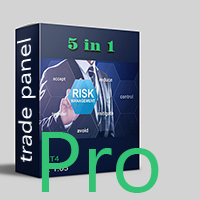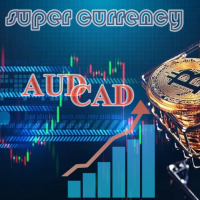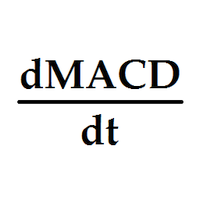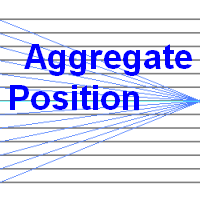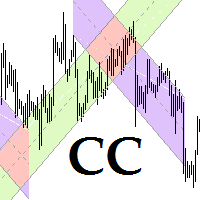Quantized Trend
- ユーティリティ
- Oleg Pechenezhskiy
- バージョン: 1.3
- アクティベーション: 5
This utility automatically draws the trend channel on the price chart. For the time interval from the specified date to the current bar, the drawn channel is almost optimal. Placing the beginning of the channel at a more distant historical price extremum, you get a visualization of a longer-term trend. Channel slope is not a continuous value, but takes one of discrete values (in AxB format, where A is the number of price points (points), and B is the number of timeframes). This program works ONLY in conjunction with the GannLinesDriver / GannLinesDriverDemo and ColoredChannels / ColoredChannelsDemo utilities. Download the LATEST versions and install the specified utilities on the price chart before running QuantizedTrend / QuantizedTrendDemo.
The default point size is not always the best choice! Even for the same symbol, the most suitable point size may differ for different timeframes. Specify a new point size in the settings of the GannLinesDriver / GannLinesDriverDemo utility if you receive the message "Wrong point size".
Demo is here .
Input parameters
- Channel's number (0 - 4)
- Trend analysis interval starts at
- False breakdowns,% (0.0 - 5.0)
- Maximize slope of the channel
- Line color
- Line style
- Infostring offset
- Text color
- Text size