バージョン 11.5
2025.03.20
updated the HFT filter
バージョン 11.4
2025.02.11
updated the source code
バージョン 11.3
2024.07.26
updated settings
バージョン 11.2
2023.03.09
updated version
バージョン 11.1
2023.02.13
Updated indicator buffers
バージョン 11.0
2022.12.17
Updated and fixed a little bug
バージョン 10.9
2022.12.14
updated Entry point algorithm
バージョン 10.8
2022.12.09
updated entry point algorithm
バージョン 10.7
2022.06.20
updated version:
-added the Success Rate (SR) level to the panel
バージョン 10.6
2022.02.16
Updated indicator for the latest version of Optimizer Utility
https://www.mql5.com/en/market/product/53011
バージョン 10.5
2021.11.21
Updated version:
now you can load and change manually set file made by Optimizer utility from File folder
バージョン 10.4
2021.06.09
fixed a graphic bug of Dashboard
バージョン 10.3
2021.06.08
fixed minor bug
バージョン 10.2
2021.06.07
fixed some bugs
バージョン 10.1
2021.06.06
updated version for auto settings
バージョン 10.0
2021.05.10
fixed a little bug
バージョン 9.9
2021.05.06
updated version: added SeccessRate (SR=) in the notifications
バージョン 9.8
2021.05.02
fixed a minor bug
バージョン 9.7
2021.04.30
fixed bug
バージョン 9.6
2021.04.29
updated indicator
バージョン 9.5
2020.10.27
minor updating
バージョン 9.4
2020.09.28
minor graphics changes
バージョン 9.3
2020.08.28
slight update
バージョン 9.2
2020.08.28
slight update
バージョン 9.1
2020.05.13
added TP's Target levels on the dashboard
バージョン 9.0
2020.05.07
minor updated
バージョン 8.9
2020.03.13
-changed SL parameter
-added 2 color parameters
- fixed a bug with Scanner
バージョン 8.8
2020.03.05
add "SuccessRate" parameter to get notifications
バージョン 8.7
2020.03.03
1. Fixed errors in displaying pairs in scanner
2. Added the function of Calculation type of TrendLIne PRO
3. Added the function of automatically loading Symbols from Market Watch into Scanner
4. The indicator has been accelerated
バージョン 8.6
2019.08.01
Updated for brokers use postfix/suffix
バージョン 8.5
2019.07.26
Added the SuccessRate index and Supersignal in the notification of Scanner
バージョン 8.4
2019.07.23
Fixed bug with postfix parameter
バージョン 8.3
2019.07.20
Updated to v.8.3
バージョン 8.2
2019.07.09
Added TimeFilter during 24h (for open signal)
Fixed some bugs
バージョン 8.1
2019.07.04
Changed Scanner panel:
-added more pairs
-added the SuccessRate indication on the button for each pairs and timeframes
バージョン 8.0
2019.06.17
Changed the default parameters
バージョン 7.9
2019.05.22
Added Notification buttons for TF (Scanenr)
バージョン 7.8
2019.05.21
Fixed the function connecting with HTF_Historgam
バージョン 7.7
2019.05.20
updated version
バージョン 7.6
2019.05.19
Upgraded graphics code
Changed parameters:
"ZigZag Period (bars) for calculate TP/SL-target" to "ExtremeRange for calc TP/SL-target (bars)"
"Maximum History Bars" to "Сalculation Range (bars)"
"Shift PiPs(SL=ZigZag+Shift Pips),if "0" SL=ExtrimeZigZag" to "ShiftPips for SL (SL=ExtremeRange+ShiftPips)"
"Show TakeProfit and StpoLoss Lines" to "Show lines of TP/SL"
Added perameter:
"SuccessRate_Type: (Average value (BUY+SELL)/2) and Current signal (BUY or SELL)"
バージョン 7.5
2019.05.14
A new function "Active Scanner panel" added
バージョン 7.4
2019.05.08
updated version
バージョン 7.3
2019.05.07
Added notification "The isn't enough History of Bars. (Download history for chart or reduce the parameter MaxHistory Bars)"
バージョン 7.2
2019.04.26
fixed graphics issue
バージョン 7.1
2019.04.22
fixed calculation issue result
バージョン 7.0
2019.04.11
Fixed some issue with detaled notification
バージョン 6.9
2019.04.02
When you select the "filter HTF = true" indicator displays and counts only those signal (trade) that coincide with the HTF (in real time). It also indicates which HTF color was at the indicator signal.
バージョン 6.8
2019.04.02
1) Each trade of TP1, TP2, TP3 is shown
2) Displays the number of losing trades at the LOSS level (x1-х2-x3)
3) All trades are considered and the SuccessRate and Result are correctly considered
バージョン 6.7
2019.03.25
Added a PRO button to activate the pop-up scanner panel
バージョン 6.6
2019.03.21
Added 'Сolor FX-Symbols' function
バージョン 6.5
2019.03.14
The final version of the indicator to work with an EA.
Added selection of super-signal on the main chart.
バージョン 6.4
2019.03.14
There was an update code

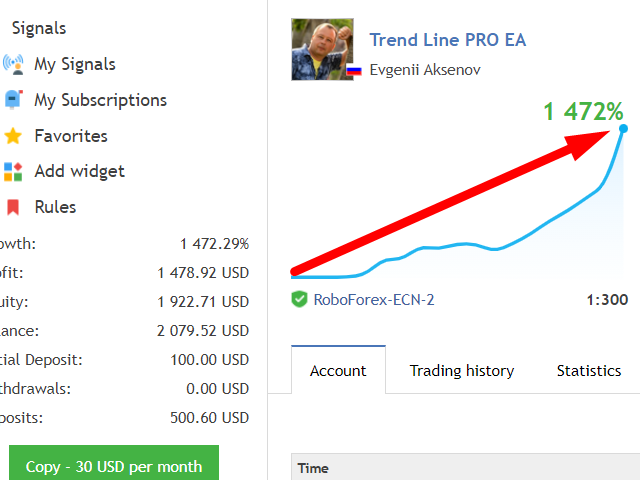
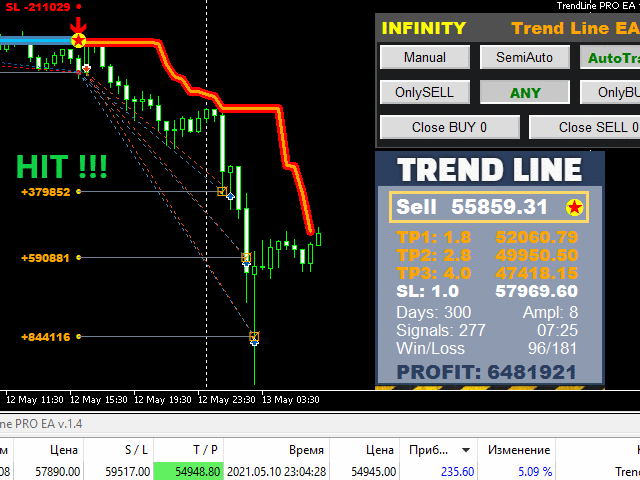

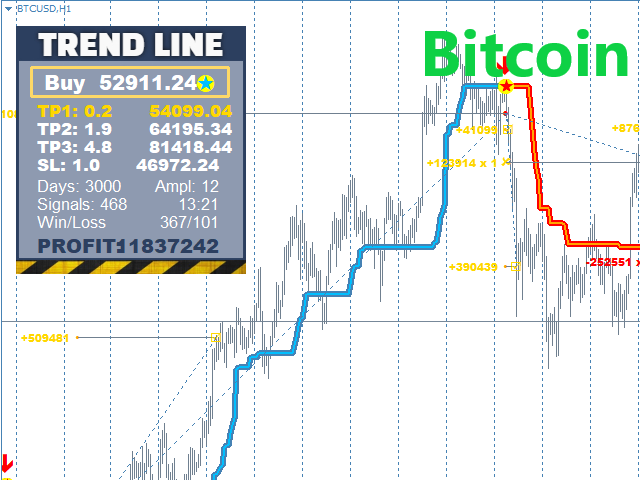
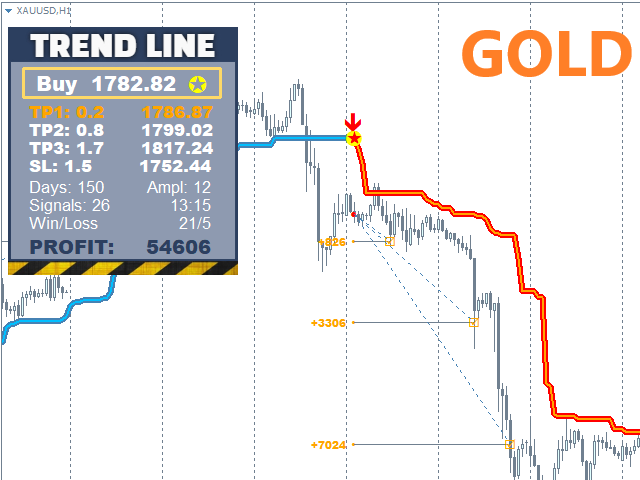
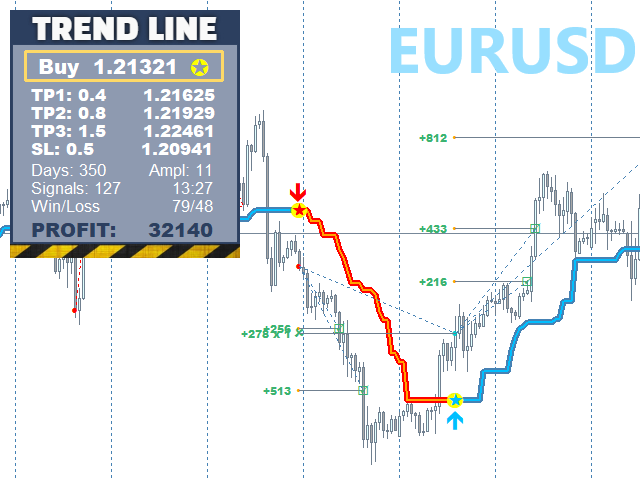
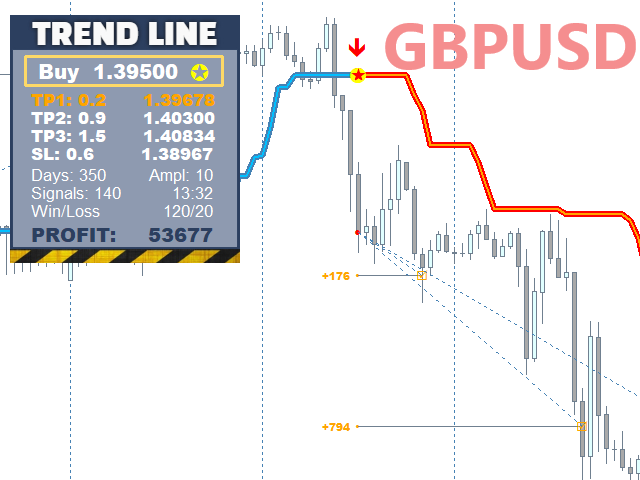
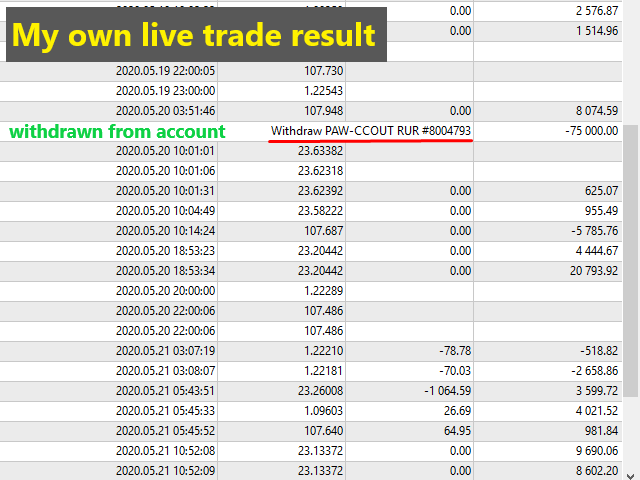
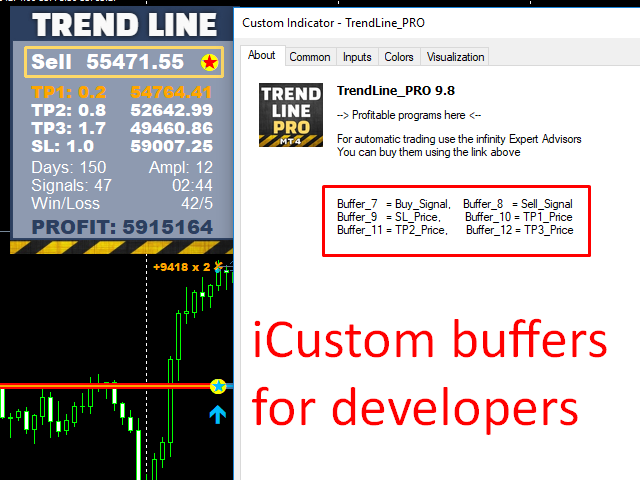









































































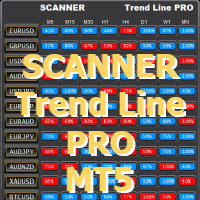


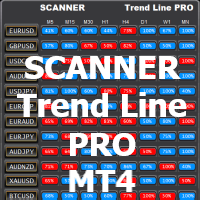


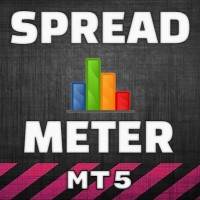










ユーザーは評価に対して何もコメントを残しませんでした