バージョン 2.81
2024.05.18
- Fixed an error in the Geometric method of lot calculation.
- The ability to open positions in the strategy tester has been returned.
バージョン 2.80
2024.05.16
- Added Auto lot calculation option for Master orders.
- Added the ability to set the lot size for the first order of the order grid.
- Added the ability to set the Arithmetic increase in the lot in the grid.
- Added the ability to specify the grid step number from which the lot will begin to increase.
- Added the ability to set the Maximum Lot in the order grid.
- Added Auto trading feature: Automatic opening of orders at a specified time, in a specified price range and a specified quantity.
- For more details, see the comments on the product page.
バージョン 2.75
2023.03.09
Removed generation of erroneous alert "Failed to open...."
バージョン 2.74
2023.02.23
Fixed a bug in the function of setting take profit in the "Off" mode.
バージョン 2.71
2023.01.31
Fixed a bug in the buttons to increase and decrease the value of the ATR coefficient.
バージョン 2.7
2022.03.23
Improved stability of work with the order grid.
バージョン 2.6
2022.03.16
Improved stability of work with the order grid.
バージョン 2.5
2021.12.26
Added the ability to enlarge the panel.
Added a function to close orders when a specified profit and loss is reached.
バージョン 2.4
2021.10.06
- Added TP type = Off parameter, in which the utility will not control take profit orders.
- Added a label with a line for rearranging the take profit of all orders to a user-selected level. This function only works when TP type = Off.
バージョン 2.3
2021.09.19
The function of moving the panel on the chart using the mouse has been improved.
バージョン 2.2
2021.09.09
Optimization of the code.
バージョン 2.1
2021.06.11
Removed links to the site from the input parameters. (This update is not critical and does not affect the operation of the utility.)
バージョン 2.0
2021.04.10
Optimization of the code.
バージョン 1.9
2021.03.08
Optimization of the code.
バージョン 1.8
2020.12.06
Optimized processing of order modification errors.
バージョン 1.7
2020.12.06
Optimized code.
Added display of current profit on the panel header. panels.
バージョン 1.6
2020.11.16
Updated character encoding. The problem with the recognition of characters with the suffix (£) has been fixed.
バージョン 1.5
2020.09.24
Added a trailing stop step parameter.
Added the function of closing profitable positions of the order grid.
バージョン 1.4
2020.05.26
Added the ability to build a grid in positions without using pending orders.
バージョン 1.3
2020.04.22
Внимание! Рекомендуем обновлять только после закрытия текущих ордеров. Если вы обновляете утилиту с открытыми ордерами, то после запуска перейдите на вкладку Вкладка MG и проверьте настройки открытых сеток ордеров.
Attention! It is recommended to only update after the close of the current orders. If you are updating the utility with open orders, go to the MG Tab after launch and check the settings for open order grids.
Добавлен расчет шага сетки по индикатору ATR.
Добавлена возможность приостановки сопровождения сетки ордеров.
Добавлены кнопки сохранить и сбросить настройки.
Изменен интерфейс панели.
バージョン 1.2
2019.09.01
Внимание! Изменен алгоритм обработки сетки ордеров. Обновляйте утилиту только после закрытия текущих ордеров!
Attention! Changed the algorithm of processing the order grid. Update the utility only after closing the current orders!
Оптимизирован код.
Добавлен трейлинг стоп.
Добавлен перевод в безубыток.
Добавлен показ уровня безубытка.
Добавлен тип сетки из стоп ордеров.
Добавлена кнопка пересчета уровня стоп лосса.
バージョン 1.1
2019.03.16
1) Оптимизирован код;
2) Добавлено консервативный и агрессивный метод расчета тейк профита.

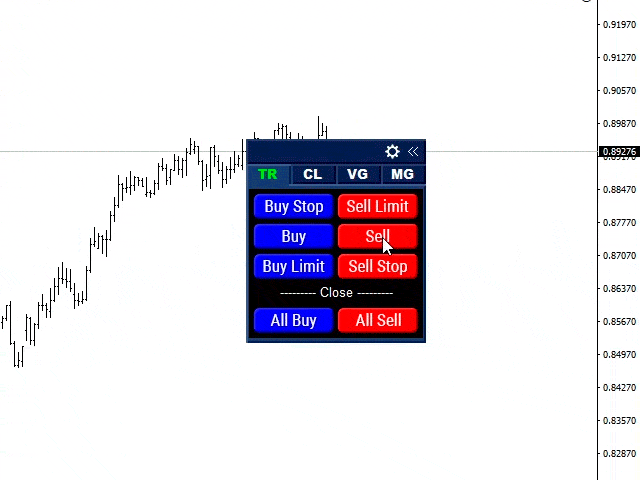

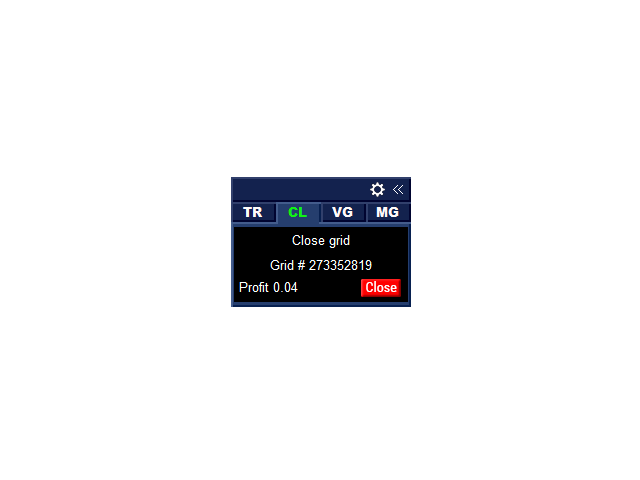
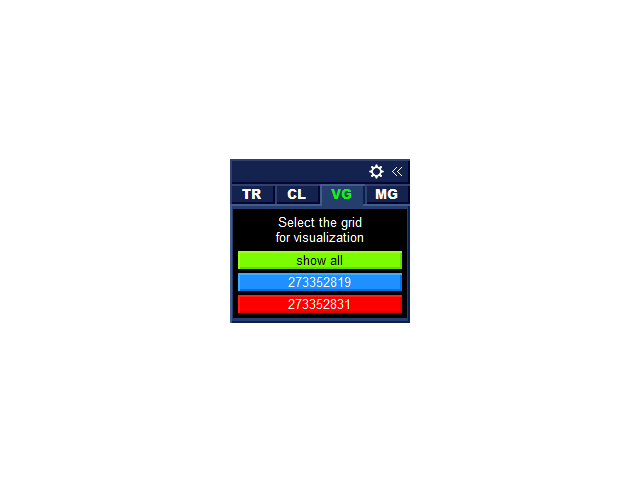
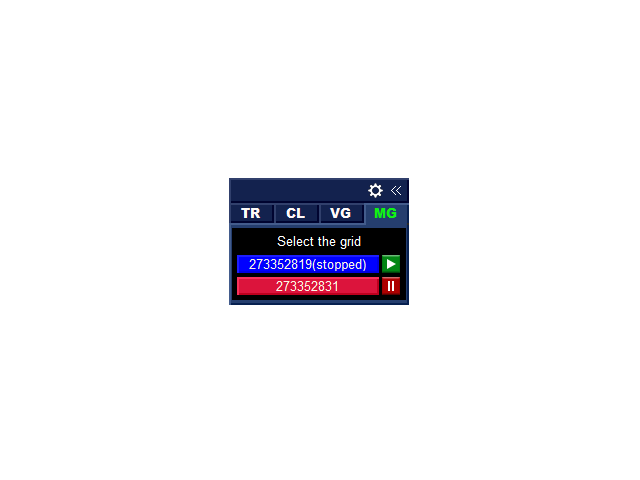
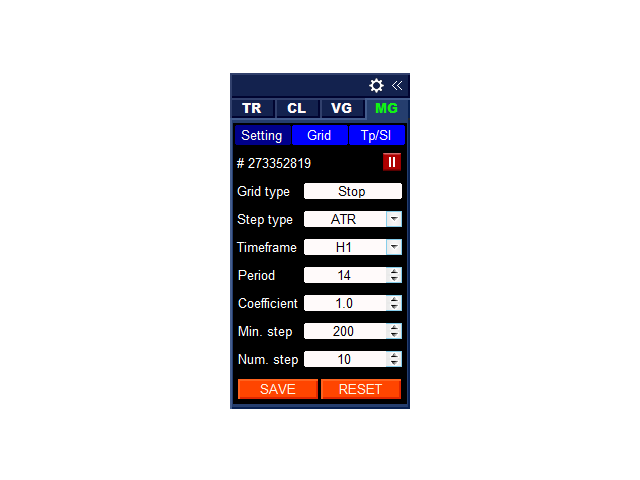
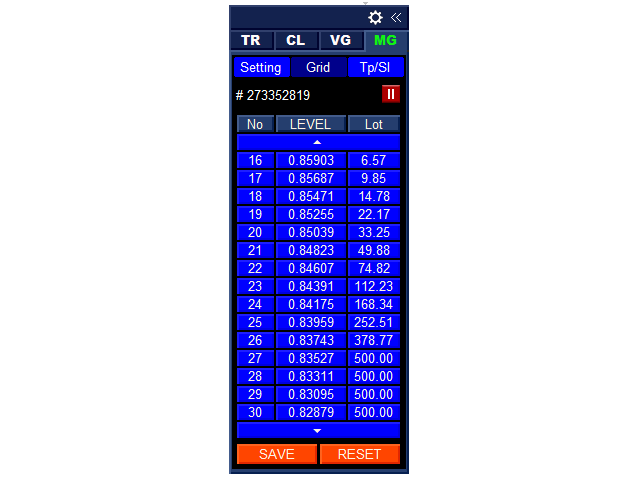
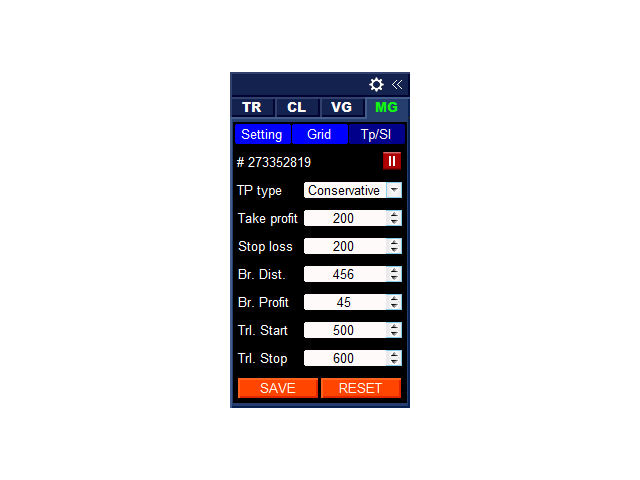






















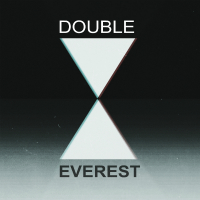














































Thank you Alfiya for this tool it's exactly what I was looking for!