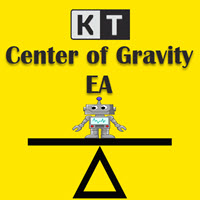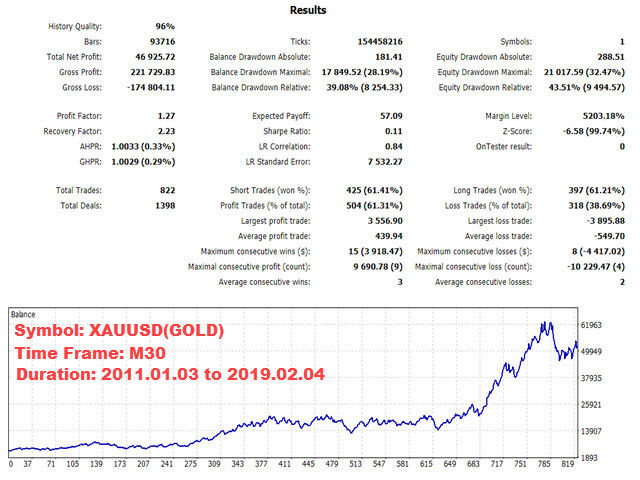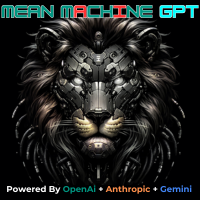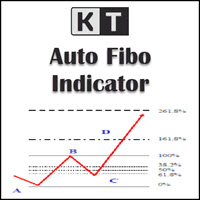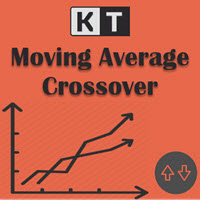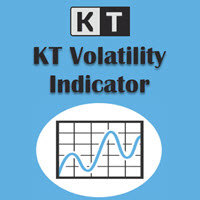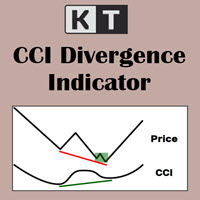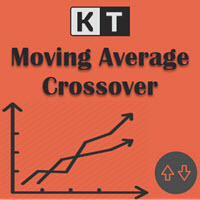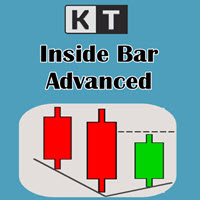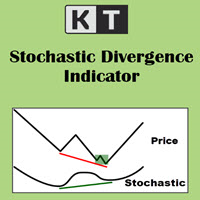KT COG Robot MT5
- エキスパート
- KEENBASE SOFTWARE SOLUTIONS
- バージョン: 1.2
- アップデート済み: 21 7月 2023
- アクティベーション: 5
KT COG Robot is a fully automated Expert Advisor based on the KT COG Indicator. The COG indicator was originally presented by John F. Ehlers in the May 2002 edition of Technical Analysis of Stocks & Commodities magazine.
The EA fires a long trade when COG line cross above the signal line and a short trade is fired when the COG line cross below the signal line.
Adaptive Filtration
Our adaptive filtration algorithm combines the original COG formula with the major trend direction and market acceleration/deceleration. The end result of such combination is that we get a smooth leading indicator in which the crossover can be used as the buy/sell signals.
Features
- Go fully automated with our KT COG indicator
- No additional download is required. Indicators and dependencies are embedded into the EA.
- Boost EA performance using inbuilt filters like Session, MMI, Vortex, Volatility, Market Regime and more.
- Ability to choose the Stop loss and Take Profit in pips or using volatility.
- Three stage partial closing to capture the available profits at the right time.
- Flexible Stop loss trailing to prevent the winning turning into losing.
- Protection against Black Swan events using the Max. Loss function.
Input Parameters
----- Configure Trade Settings -----
Lot Size Method: Fixed Lot Size/Auto Lot Size
Risk Per Trade: Risk percentage per trade.
----- Set Indicator Parameters -----
COG Period: Suitable value between 10 and 100.
Smoothing Period: Suitable value between 3 and 15.
Smart Filtration: true/false
----- Choose Exit Settings -----
Use Stop loss: true/false
Stop loss Method: pips/volatility
Use Take Profit: true/false
Take Profit Method: pips/volatility
Use SL Trailing: true/false
SL Trailing Method: pips/volatility
----- Set the Filters -----
Trading Sessions: All | Asian | London | New York | Asian-London | London-New York | New York-Asian
Trend Filter: true/false
Volatility Filter: true/false
Vortex Filter: true/false
MMI Filter: true/false
----- Miscellaneous Settings -----
Max Loss Protection: true/false
Logging: true/false (EA logs all its operation in the journal tab)