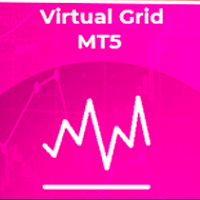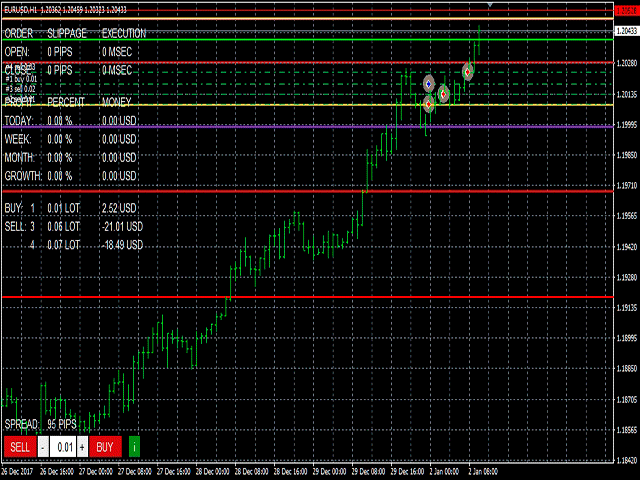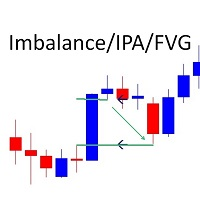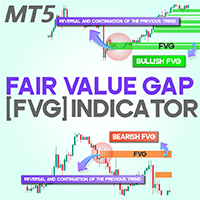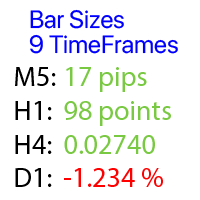Virtual Grid MT5
- ユーティリティ
- Volodymyr Hrybachov
- バージョン: 1.2
- アップデート済み: 4 3月 2022
- アクティベーション: 5
半自動取引のためのユーティリティ。ストップオーダー、ストップロス、テイクプロフィット、トレーリングストップをブローカーに見えないように設定するための動的レベルを適用します。 FIFO要件のある米国のブローカーを含むあらゆるブローカーとの連携に適しています。
アドバイザリンクのMT4バージョン
取引はボタンまたは線を使用して開くことができます。アドバイザが線に沿ってポジションを開くには、チャートに線を引き、名前を変更します。価格がそれを超えると、EAは対応するコマンドを実行します。
OPEN_SELL-売り注文を開きます
CLOSE_SELL-すべての売り注文を閉じます
OPEN_BUY-オープンバイオーダー
CLOSE_BUY-すべての購入注文を閉じる
コマンドが実行された後、コメント「OK」が書き込まれ、行はコマンドを1回だけ実行します。
チャートには、受け取った利益、現在のオープンポジション(注文数、ロット数、利益)、オープニング注文のボタン、実行速度、スリッページに関する情報が表示されます。
オプション:
MAGIC_NUMBER-マジックナンバー;
LOT_SIZE_MULTIPLY-注文を平均化するためのロット乗数。
MIN_GRID_STEP-注文の平均化間の最小ステップ。
GRID_PRICE_STEP-平均注文を開く前の最小ステップ。
STOPLOSS-注文バスケットの損失を停止します。
TAKEPROFIT-注文のバスケットの利益を取ります。
TRAILING_STOP-トレーリング中の最小利益。
TRAILING_STEP-後続のステップ。