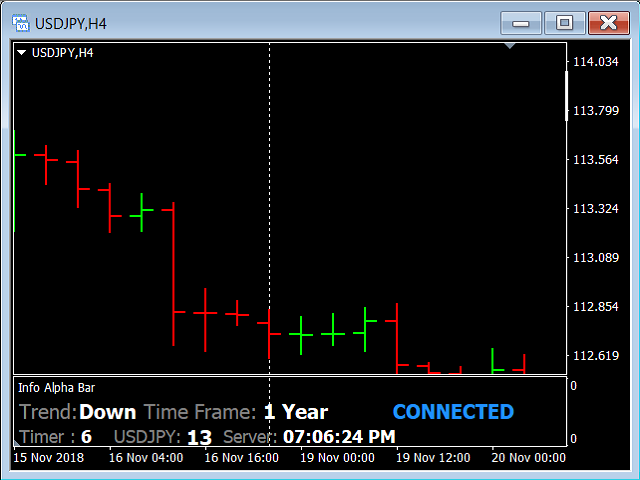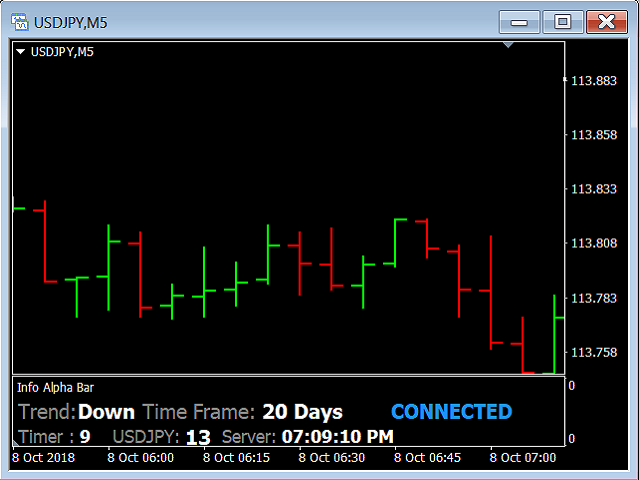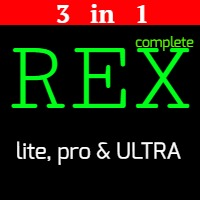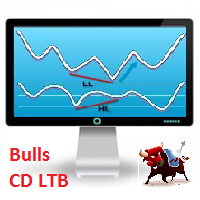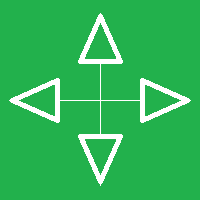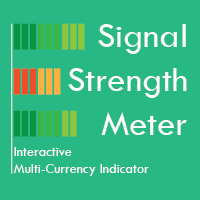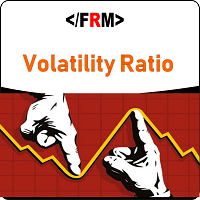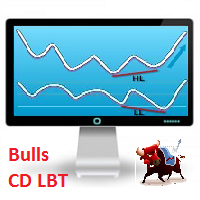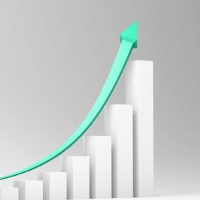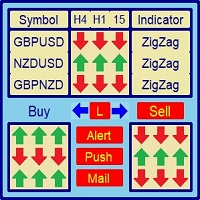Info Alpha Bar
- ユーティリティ
- Joshua Barnard
- バージョン: 1.3
- アップデート済み: 11 2月 2019
- アクティベーション: 5
Always have a quick reference to timely information while trading.
-Includes Currency Spread, Currency Trend w/ Time frame, Bar Timer, Server Time, Connection Status.
------------------------------------------------------------------------------------------------------------------------------
-Currency Spread; to know exactly how much you have to pay to get in.
-Currency Trend with Time Frame; Understand the major direction of the currency pair for the last 3 months or other Time Frame.
-Bar Timer; To keep track how long the current bar has been going.
-Server Time; to know what time it is where you're connected.
-Connection Status; to always know your connected. (Red = No Connection, Blue = Connected)