ScaleOut and BreakEven
- ユーティリティ
- Tomislav Turcin
- バージョン: 1.0
- アクティベーション: 5
This simple utility EA designed for managing the open trades.
For all open trades when the certain amount of profit is reached it closes a part of the position and moves the Stop Loss to breakeven level.
EA has following entry parameters:
- Scale-out lots: defines the size of the position that we want to close when profit is reached
- Scale-out profit: defines the profit in points when we want to scale out
- Breakeven profit: defines how many points above/below breakeven value we want to put the Stop Loss after scale out was executed

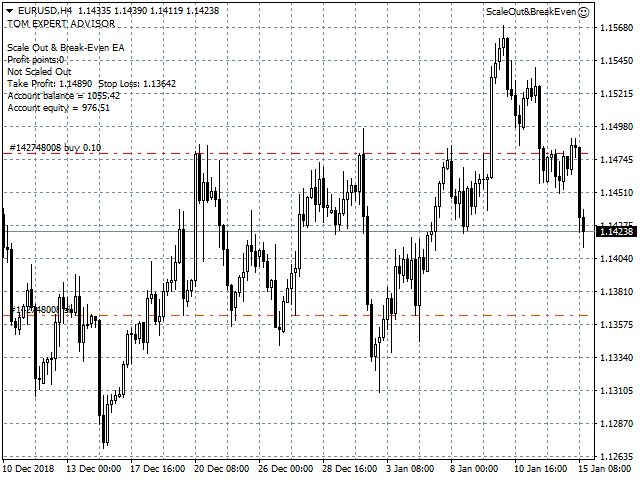


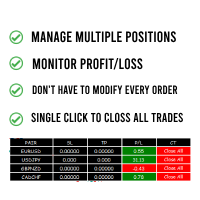

























































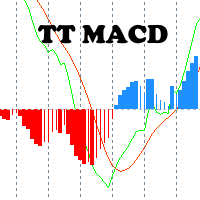

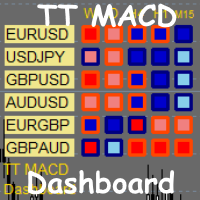
I rented it for a period of 3 months. It works as it is supposed to. I just don't understand how the Break even profit works.