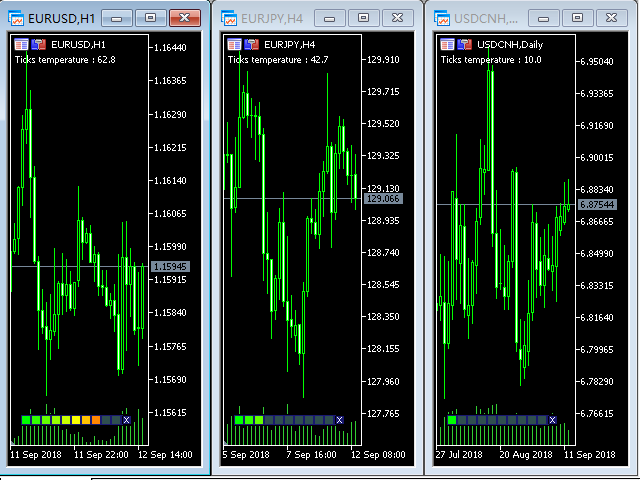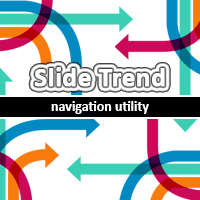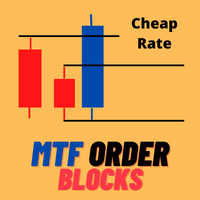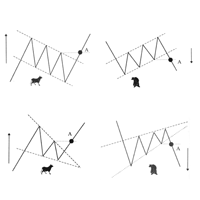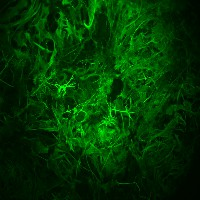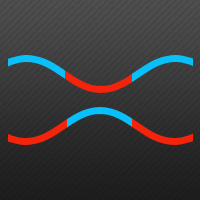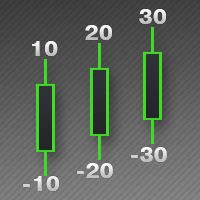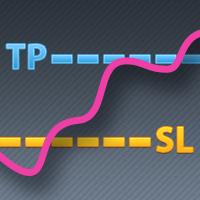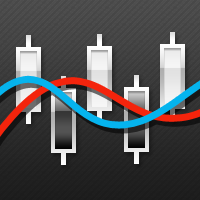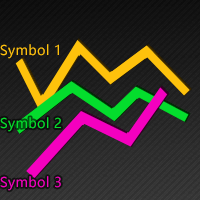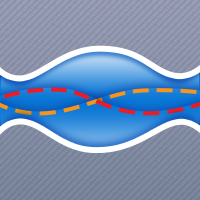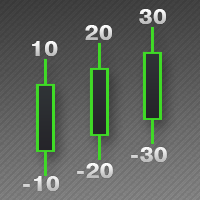Ticks Thermometer mt4
- ユーティリティ
- Jinsong Zhang
- バージョン: 1.2
- アップデート済み: 15 9月 2018
- アクティベーション: 10
Some trading strategies are suitable for the quiet market with less volatility, while others are suitable for the volatile and violent market. Either way, traders should have a clear measure of how hot or cold the market is.
This product is convenient for traders to compare the degree of cold heat of different trading varieties, or the trading heat of the same trading variety in different time periods.
You can put it on different charts to get the intuition. It's easy to see which is more hot and which is more colder.
The color indicator at the bottom shows the instantaneous ticks temperature, while the number at the top left shows the cumulative mean of temperatures over time.
。。。。。。。。。。。。。。。。。。。。。。。。。。。。。。。。。。。。。