バージョン 26.0
2022.06.20
- New Line Stabilization feature - Click once and move.
- Magic Trail Update
- Lines can be moved even if you select Ratios as settings after the trade.
バージョン 25.10
2022.03.25
Fine tuned during limit orders for Risk calculations.
Risk calculations now match your strategy to show the exact value booked.
Magic Trail adaptation to the volatile market conditions.
バージョン 25.0
2022.03.08
- New faster Panel Navigation
- Codes upgraded with Magic trail algo correction for trend
- TP1, TP2 and TP3 lines profit booking correction to show actual profit.
バージョン 24.0
2021.10.25
New Features > flip the lines, Hide the lines. Magic Trail Fine tuned ; More stability to the lines.
バージョン 22.0
2021.07.20
- Added Stoploss and TP line stability for the Easy Trade Manager
- Fine tuned settings
バージョン 21.0
2021.04.12
- New Partial Loss Feature
- Be codes updated
- Magic Trail fine tuned as per the conditions
バージョン 20.0
2021.01.16
New Easy to use floating panel
Better User Experience
Quick use Close buttons on the panel
Live Trade Tracker
Fine Tuned Magic Trail
Step Break-even Functionality
Hide TP2 and TP3
バージョン 19.0
2020.11.02
- The update has fine-tuning for the FTMO
- Spread has been fine-tuned
- Magic Trail Fast has been adjusted to the Current Market Situation
バージョン 18.0
2020.10.06
- Added one more option for Breakeven
- Panel alignment of V17 corrected
バージョン 17.0
2020.10.06
- Added Spread True/False with fine tuning
- Partial Profit booking fine tuning for future versions
- Default Panel Placement changed
バージョン 16.0
2020.06.26
- Magic number gets automated - No more Magic number
- Unique Stoploss Assist - Especially ATR - Stoploss assist on screen
- Windows10 update for Panel resolution
- Hidden & Hard Stoploss options
- Settings update for easy understanding
バージョン 15.0
2020.04.24
Code corrections -
- Magic Trail Short Fine tuned
- SL entry from Panel Enabled
- BE at 1/2 TP1 & 1/4 TP2 fine tuned
- Hidden SL is disabled for this version - Under Enhancement
バージョン 14.0
2020.04.15
A lot of fine-tuning into this version -
- EA becomes faster and moves with the market
- Dynamic price from the Panel
- Dynamic calculation of pips,$ value, Price shown on the lines
- Hard Stop-loss option to enable/Disable
- Settings adjustments
バージョン 13.0
2020.03.16
- Lot Size fine-tuned in Panel
- Risk Updated to Amount/Lots and % Balance made simpler
- New features to breakeven
- Settings Updated
バージョン 12.0
2020.02.17
- % Balance Calculation on Chart
- Lot Calculation on Chart
- Enabling Hidden features for Scalping tricks - Will be explained directly to existing users
バージョン 11.0
2020.01.22
- Minor corrections on the default setting
- TF switch on Limit Orders fine-tuned
- Fine tuning of Magic Long Trail settings
バージョン 10.0
2020.01.03
- StopLoss Assist feature added
- StopLoss Assist (Orange line) will have ATR, SAR & Fractals
- Trailing Alog ( Magic Long & Magic Short) fine tuned
バージョン 9.0
2019.12.22
Version 9 Updates ;
- % of Balance added - Now set 2% of the balance and let the EA calculate the lot size
- You can change the SL, TP lines even after taking the trade
- You can change the time frame without any issues
- Trail from Buy added
- SAR levels added on display to help your Stoploss levels while manual trading
バージョン 8.0
2019.10.17
Default Setting Updated
Now you can "Input Amount" from the panel
Line selection made smoother when Limit/Stop Trade= false
Setting Panel Explanations added
バージョン 7.0
2019.09.14
- Updated Magic Trail Settings to handle Short term as well as Long Term Trades to make it easier for any one to understand. Just select how you are trading in settings - Long or Short
- Updated settings to the best possible default options based on backtests
- Updated comments
バージョン 6.0
2019.09.08
Easy Trade Manager 6.0に対する5つの新しい驚くべき変更
-指値/ストップ注文の青い線をドラッグ(新規!)
-グリーンラインTP1、2、3を調整します! (New!)キャンドル構造に基づく
-必要に応じてパネルからレベルを調整します
-設定でのTP1またはTP2からの証跡利益
-「マジックトレイル」と呼ばれる驚くべき新しいアルゴリズムは、市場の勢い/ボラティリティを自動的に検知し、調整/トレイルします! それを試してみてください!
コードの微調整が完了しました。
バージョン 5.0
2019.04.13
No major changes,just panel color/alignment corrections to suit all layouts.
バージョン 4.0
2019.04.11
Parabolic SAR Trail Stop fine tuned after TP2 is booked; You can catch the full trend; Colours of the panels corrected.
バージョン 3.0
2019.03.21
Muito mais fácil de usar agora o EASY TRADE MANAGER 3.0
Alterar:
- Agora você pode usar a linha VERMELHA no gráfico para ajustar a perda de parada (o cálculo de Pips será feito automaticamente)
-Você pode inserir o valor a ser arriscado no PAINEL
-A SL quando você conecta o EA é 20 pips abaixo do preço por padrão - mude do jeito que você quiser.
-Você pode ver a mudança TP1,2 enquanto você move o SL
-Quando você compra / vende o cálculo do lote automaticamente feito (se a configuração é LOT TYPE é "AUTO")
バージョン 2.0
2019.01.07
Panel set to right side and colors corrected.


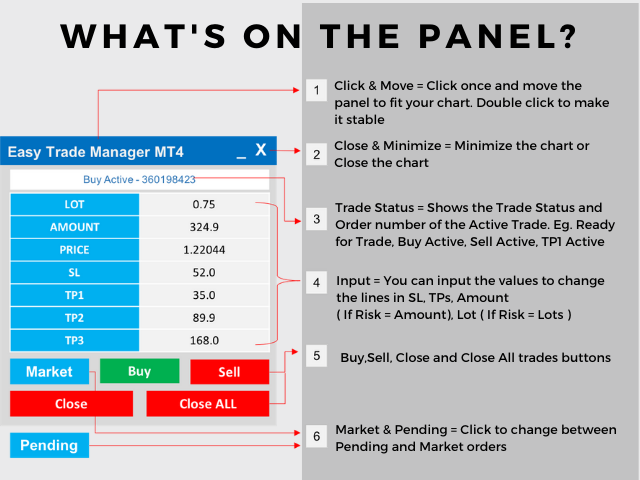
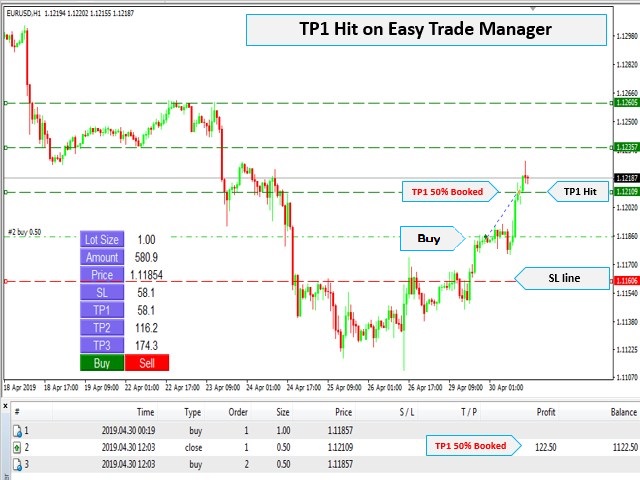
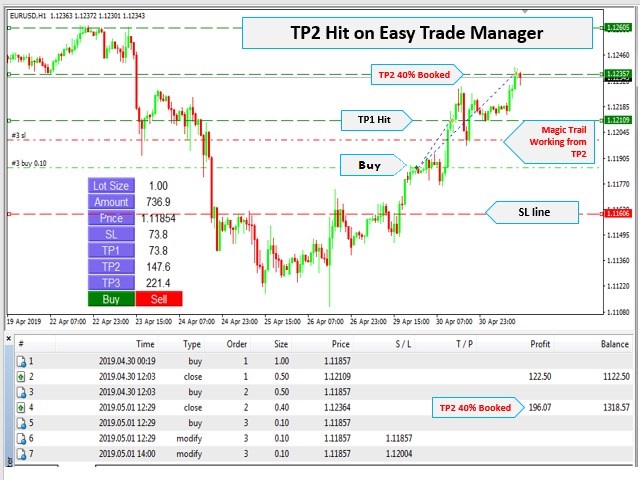
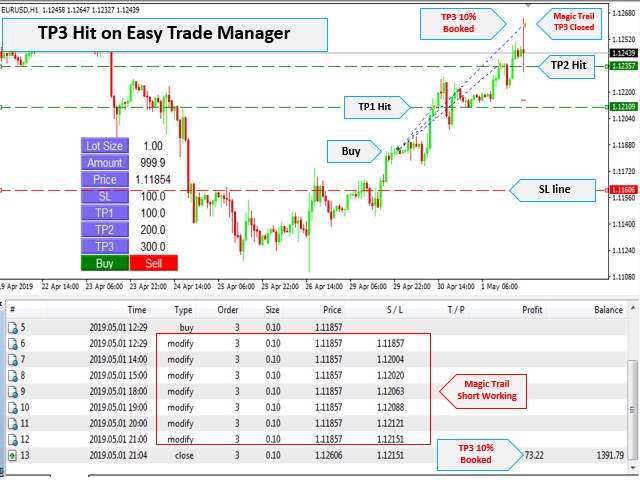


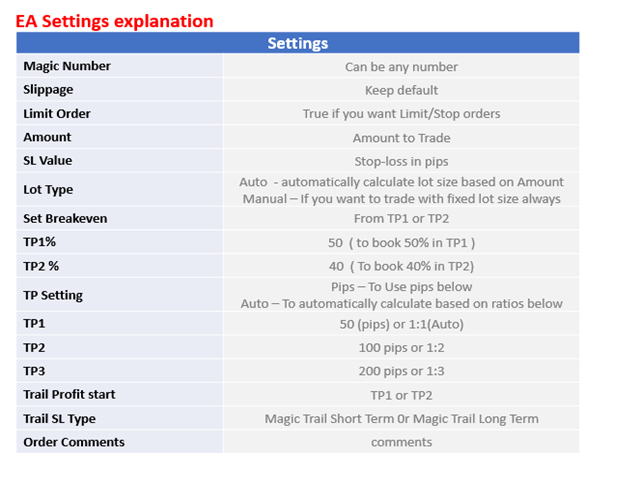
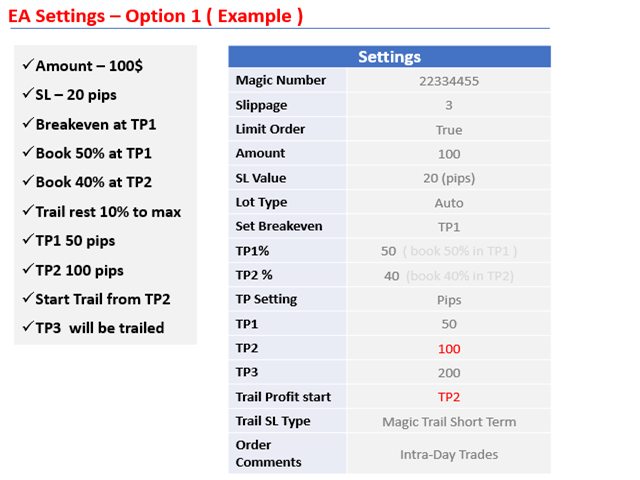
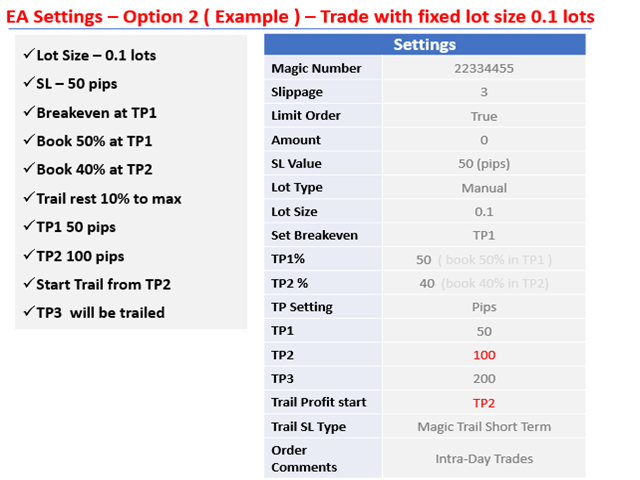
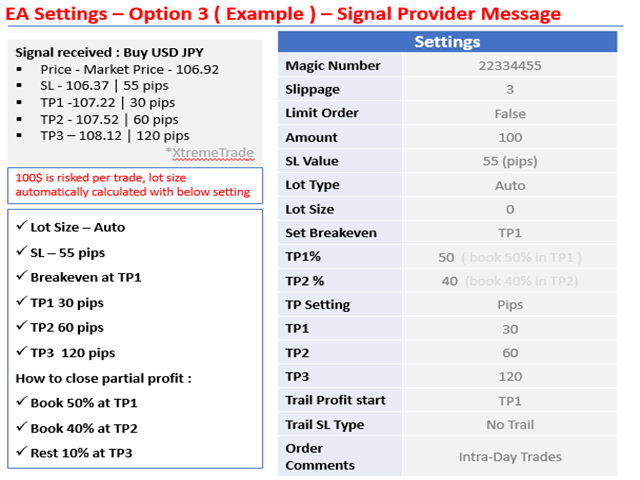















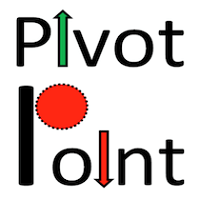



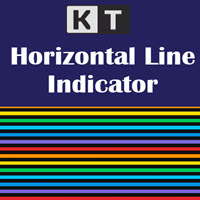






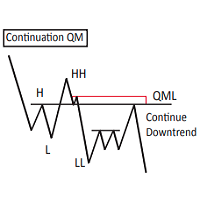







































The developer was really helpful, even though I made a wrong purchased (MT4 version which should be MT5) he help and guided me to install the MT5 version. Great Support, don't hesitate to try out his other products.