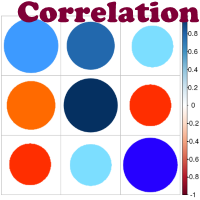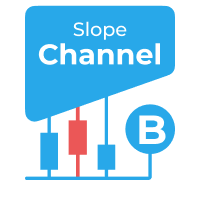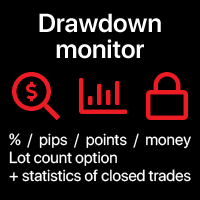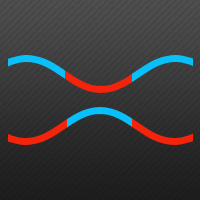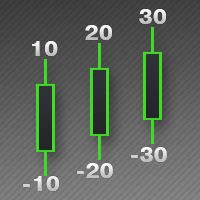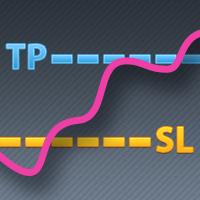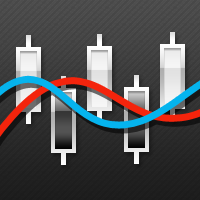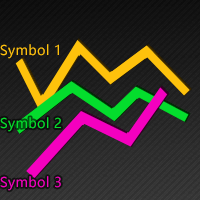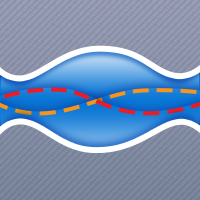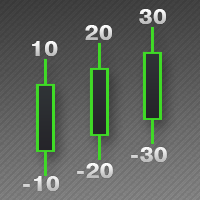Reflection Candles Chart
- ユーティリティ
- Jinsong Zhang
- バージョン: 1.1
- アップデート済み: 20 11月 2021
- アクティベーション: 5
This tool is used to generate a K - line reflection chart of a currency pair for foreign exchange transactions.
For example, if the currency pair is EURUSD, a custom currency pair named EURUSD_ref is generated and a chart for that currency pair is opened.
The price of a custom pair of currency is the inverse of the price of the original pair, which is the equivalent of a new pair of currency, the USDEUR.
The usage is simple, put it on any chart, the new chart will open, and then draw the corresponding price K graph in real time.
However, you cannot load an application to run on a reflection diagram generated by an indicator.