PipFinite Breakout EDGE MT5
- インディケータ
- Karlo Wilson Vendiola
- バージョン: 6.0
- アップデート済み: 7 7月 2024
- アクティベーション: 5
The Missing Edge You Need To Catch Breakouts Like A Pro.
Follow a step-by-step system that detects the most powerful breakouts!
Discover market patterns that generate massive rewards based on a proven and tested strategy.
Unlock Your Serious Edge
Important information here ► www.mql5.com/en/blogs/post/723208
The Reliable Expert Advisor Version
Automate Breakout EDGE signals using "EA Breakout EDGE" ► Click Here
Have access to the game changing strategy that will take your trading to the next level.
Benefits You Get
- Unique price action based algorithm that is proven to work on any market condition.
- Powerful combination to any trading strategy.
- Auto-detects entry, exit, stop loss & take profit levels.
- Auto-calculates statistics of signals.
- Never repaints, never backpaints, never recalculates.
- Signals strictly on the "Close of the bar".
- Works in any timeframe and financial instrument including forex, cryptocurrencies, metals, stocks, indices.
- Integrated pop-up, email, push notification and sound alerts.
- Indicator buffers fully compatible with Expert Advisor (EA) development.
How To Trade
Execute your trades in 3 Simple Steps!
Step 1: Ideal Trade Setup.
- Enter a signal if Success Rate is at least 66% (Success Rate ≥ 66%)
- Option 1: Recent Swing - Stop loss calculated by the indicator.
- Option 2: Opposite Signal.
- Exit buy signal on a new sell signal.
- Exit sell signal on a new buy signal.
- Option 1: Take profit on TP1.
- Option 2: Partial take profit on TP1 and close remaining position on TP2.
- Option 3: Take profit on opposite signal to maximize strong breakouts.
Automatic Statistics Calculation
Reliable information that will give you the confidence in filtering your trades.
Win Condition
- TP1 Hit - When a signal reaches at least TP1.
- EXIT Win - When a trade is closed on opposite signal and resulted to a positive profit.
Loss Condition
- SL Hit - when a signal reaches Stop Loss.
- Exit Loss - When trade is closed on the opposite signal and resulted to a negative profit.
Success Rate
- Percentage of signals which qualified for win condition.
- Used as reference to find better pairs and timeframes.
Parameters
- Period - the number of bars used to calculate the algorithm.
- Range Filter - the factor used to filter ranging markets.
- Stop Loss Mode - the stop loss used for calculation.
- Recent Swing - the Indicator will place stoploss based on the recent swing highs and lows
- Opposite Signal - there will be no stoploss but trades will be closed on the opposite signal.
- Target Factor - the multiplier used to calculate take profit levels.
- Maximum History Bars - maximum number of bars used for calculation.
- Misc Parameters - controls the universal visibility of objects and buffers.
- Display Parameters - controls the visibility of objects drawn on chart.
- Graphics Parameters - controls the appearance and colors of drawn objects on chart.
- Dashboard Parameters - controls the visibility and colors of statistics found on chart.
- Alert Parameters - controls the alert options enabled.
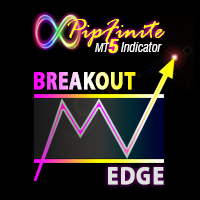
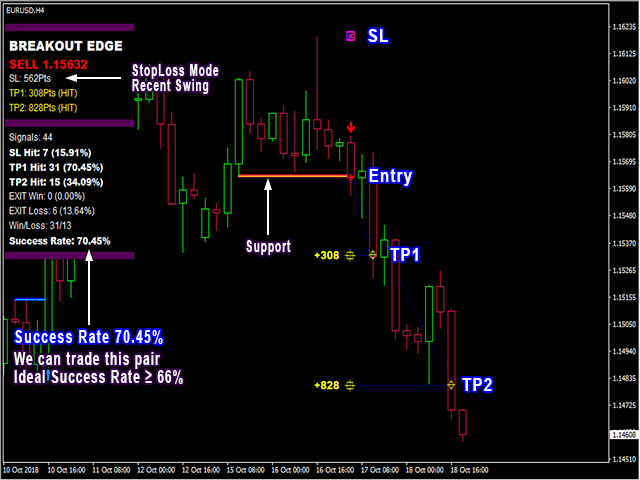
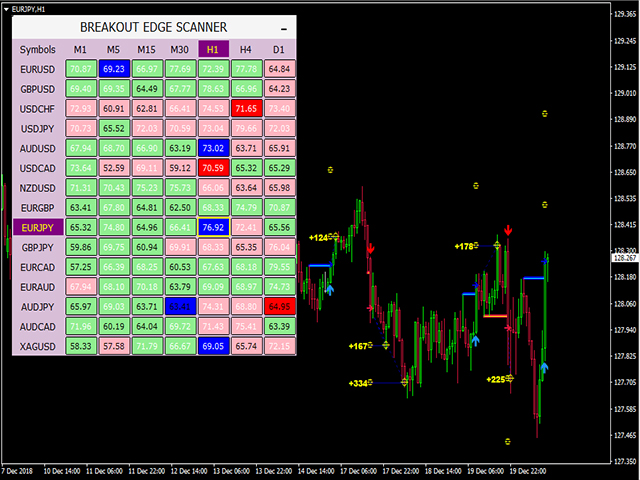
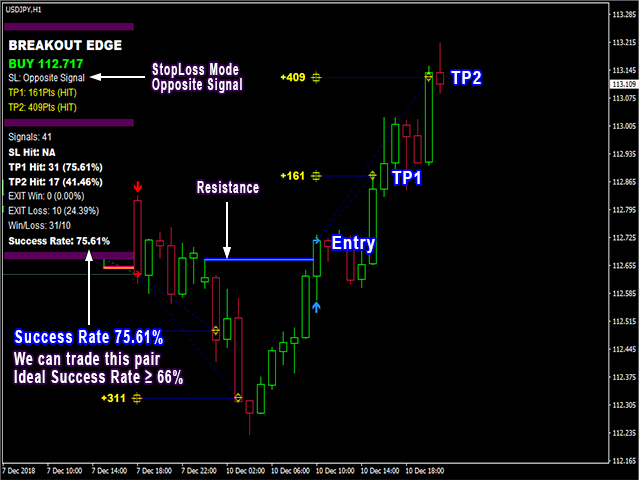


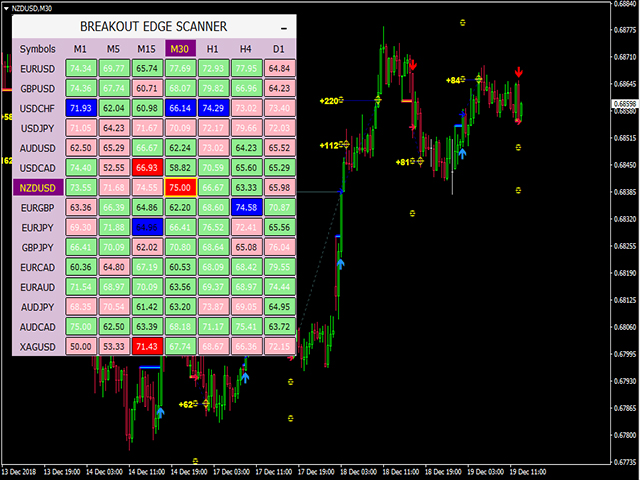
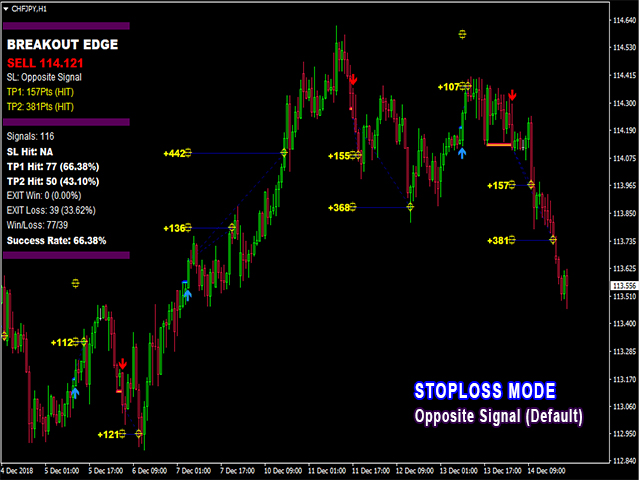
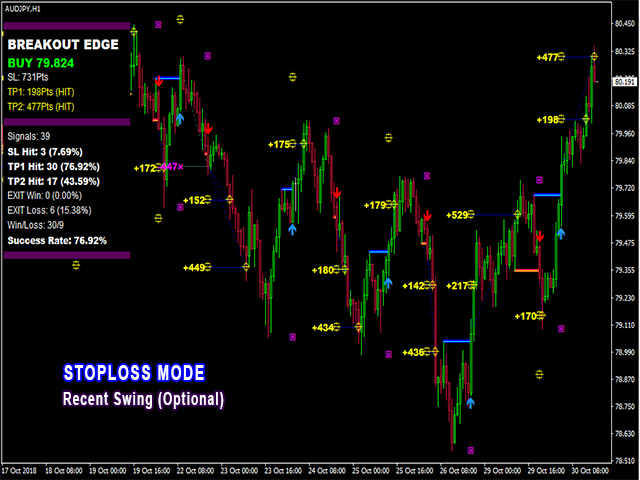


















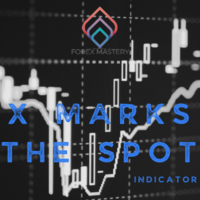

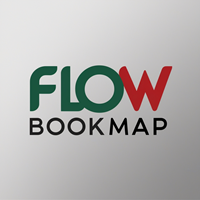





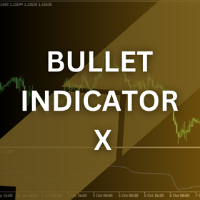

































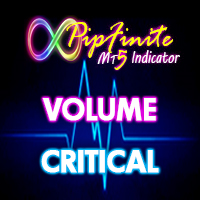

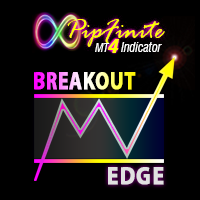













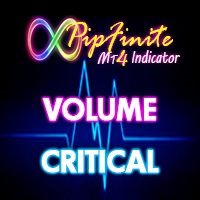








Fabulous indicator