Intra Day Pivot Trader
- エキスパート
- Adeniyi Adedipe
- バージョン: 7.716
- アップデート済み: 27 9月 2019
- アクティベーション: 8
Intra Day Pivot Trader
Irrespective of price fluctuations, there will always be a pivot and price will always rotate about its pivot. This EA is designed to search for daily trading opportunities ONLY WITHIN THE FIRST & SECOND PRICE LEVELS - below the Resistance Level 2 (R-2) and above the Support Level 2 (S-2).Settings Descriptions - Transience - This is the period for trade decision making in the specified time frame of the price chart. Entering a Zero (0) value means that the 'said' time-frame is not in use. Entering a value above zero means that the 'said' time frame is actively in use.
- Candle Length - This is the length or height (in points) of the 'said' time frame candle most relevant for instant order trading. Value must be greater than zero.
- Candle Length Ratio - Intra Day Pivot Trader makes use of two 'hourly pivot' MA for precise trading decisions. These two MA's pick their values from the minimum of four time frame's candle lengths (M5, M15, M30 & H1). Having found out the minimum, just a fraction (a ratio) of it is deployed for use.
- fHourly Pivot MA - This is the value of hourly period chosen as the fast MA.
- fPivot MA Method - This is the MA method of the fast MA.
- fShift - This is the period shift of the fast MA.
- sHourly_Pivot_MA - This is the value of hourly period chosen as the slow MA.
- sPivot_MA_Method - This is the MA method of the slow MA.
- sShift - This is the period shift of the slow MA.
- Scalp Deviation - If the option to scalp is chosen (see scalp below), this value multiplies the spread value and so the trade closes immediately price moves beyond this level.
- Profit Deviation - With Intra Day Pivot Trader, the Pivot price level just ahead of the current market price automatically becomes our Take Profit (TP). To exit our trade just before the TP, profit deviation multiplies the spread value and moves our TP closer.
- Loss Deviation -Similar to the Take Profit is the Stop Loss (SL). An appropriate Pivot Level has automatically been chosen as our SL. To allow for adequate price fluctuation, loss deviation multiplies the spread value and moves our SL farther to a most suitable point on the price chart.
Each setting of this E.A. has four trade entry searches from which a buy or sell trade could be opened. The trader may choose to deploy just one or even all to his own trading advantages.
- Trade Entry 1 - If trade entry 1 is set to zero (0), then the first trading strategy will not open any trade.
- Trade Entry 2 - If trade entry 2 is set to zero (0), then the second trading strategy will not open any trade.
- Trade Entry 3 - If trade entry 3 is set to zero (0), then the third trading strategy will not open any trade.
- Trade Entry 4 - If trade entry 4 is set to zero (0), then the fourth trading strategy will not open any trade.
- Max Trade Life Days - To prevent carrying trades for too long, each opened trade has a maximum trading life after which the trade must be closed (in profits or loss).
- Scalp - If lot size and Scalp Lot sizes are both set to zero, this value determines the volume of lot used in scalping. It multiplies the value of the regular trading lot. A zero (0) value means the trader has chosen NOT to engage in scalping trades.
- Lot Size - For small account sizes, enter the value of the regular lot to be used.
- Scalp Lot Size - For small account sizes, enter the value of the scalping lot to be used.
Zero (Lot size and scalp lot size) values mean the account size is large enough to be strategically managed.
- Back Tested Spread - Set to zero while back-testing. To maintain constant spread values in a forward/live testing results, enter the back tested spread value here.
- Trade Identity Number - If suitable for use, vary this number to trade more than one setting of same currency pair.
- Start Up Funds - For large account sizes, enter the value of funds to be strategically traded here.
- Traded Charts - Enter the total number of charts this E.A. is been used for.
- Chart Risk - Enter the risk value here (in percents of the start up funds).
- Back Tested DD - During the back test, set this value at zero. While forward/live testing, enter the value of the Draw Down here. The appropriate lot sizes for both the regular and scalping trades will be automatically calculated.
NOTE:
This E.A. will not give you 'a million' percent profits per day; please optimize. Default settings may suit the EURUSD pair.
- Transience - This is the period for trade decision making in the specified time frame of the price chart. Entering a Zero (0) value means that the 'said' time-frame is not in use. Entering a value above zero means that the 'said' time frame is actively in use.
- Candle Length - This is the length or height (in points) of the 'said' time frame candle most relevant for instant order trading. Value must be greater than zero.
- Candle Length Ratio - Intra Day Pivot Trader makes use of two 'hourly pivot' MA for precise trading decisions. These two MA's pick their values from the minimum of four time frame's candle lengths (M5, M15, M30 & H1). Having found out the minimum, just a fraction (a ratio) of it is deployed for use.
- fHourly Pivot MA - This is the value of hourly period chosen as the fast MA.
- fPivot MA Method - This is the MA method of the fast MA.
- fShift - This is the period shift of the fast MA.
- sHourly_Pivot_MA - This is the value of hourly period chosen as the slow MA.
- sPivot_MA_Method - This is the MA method of the slow MA.
- sShift - This is the period shift of the slow MA.
- Scalp Deviation - If the option to scalp is chosen (see scalp below), this value multiplies the spread value and so the trade closes immediately price moves beyond this level.
- Profit Deviation - With Intra Day Pivot Trader, the Pivot price level just ahead of the current market price automatically becomes our Take Profit (TP). To exit our trade just before the TP, profit deviation multiplies the spread value and moves our TP closer.
- Loss Deviation -Similar to the Take Profit is the Stop Loss (SL). An appropriate Pivot Level has automatically been chosen as our SL. To allow for adequate price fluctuation, loss deviation multiplies the spread value and moves our SL farther to a most suitable point on the price chart.
- Trade Entry 1 - If trade entry 1 is set to zero (0), then the first trading strategy will not open any trade.
- Trade Entry 2 - If trade entry 2 is set to zero (0), then the second trading strategy will not open any trade.
- Trade Entry 3 - If trade entry 3 is set to zero (0), then the third trading strategy will not open any trade.
- Trade Entry 4 - If trade entry 4 is set to zero (0), then the fourth trading strategy will not open any trade.
- Max Trade Life Days - To prevent carrying trades for too long, each opened trade has a maximum trading life after which the trade must be closed (in profits or loss).
- Scalp - If lot size and Scalp Lot sizes are both set to zero, this value determines the volume of lot used in scalping. It multiplies the value of the regular trading lot. A zero (0) value means the trader has chosen NOT to engage in scalping trades.
- Lot Size - For small account sizes, enter the value of the regular lot to be used.
- Scalp Lot Size - For small account sizes, enter the value of the scalping lot to be used.
- Back Tested Spread - Set to zero while back-testing. To maintain constant spread values in a forward/live testing results, enter the back tested spread value here.
- Trade Identity Number - If suitable for use, vary this number to trade more than one setting of same currency pair.
- Start Up Funds - For large account sizes, enter the value of funds to be strategically traded here.
- Traded Charts - Enter the total number of charts this E.A. is been used for.
- Chart Risk - Enter the risk value here (in percents of the start up funds).
- Back Tested DD - During the back test, set this value at zero. While forward/live testing, enter the value of the Draw Down here. The appropriate lot sizes for both the regular and scalping trades will be automatically calculated.
NOTE:
This E.A. will not give you 'a million' percent profits per day; please optimize. Default settings may suit the EURUSD pair.
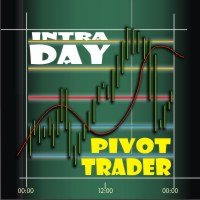




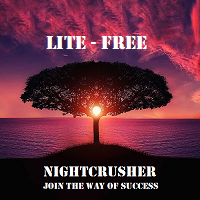








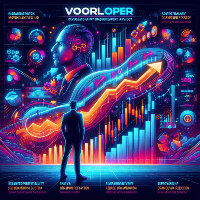










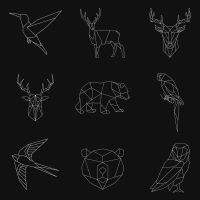

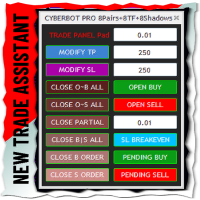

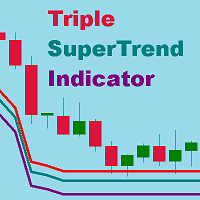
































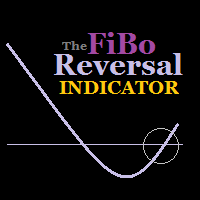


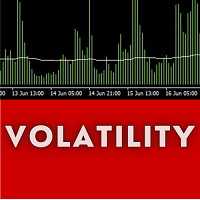



ユーザーは評価に対して何もコメントを残しませんでした