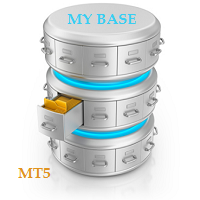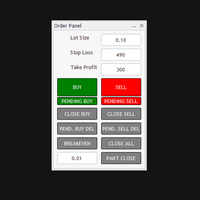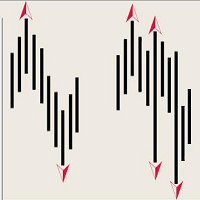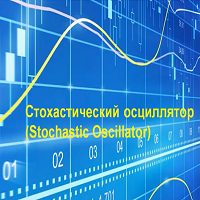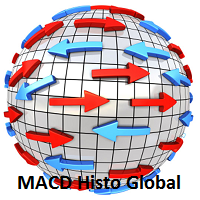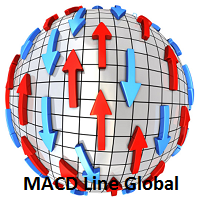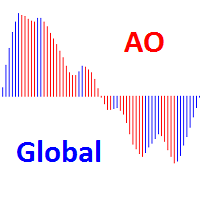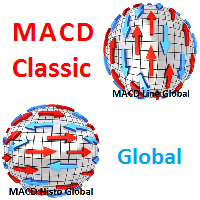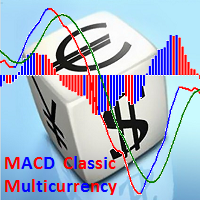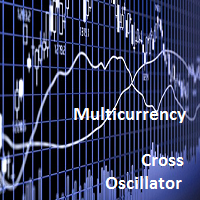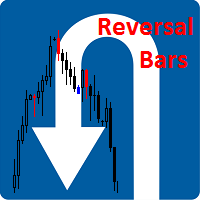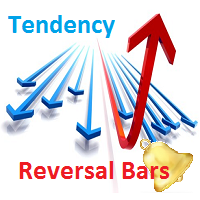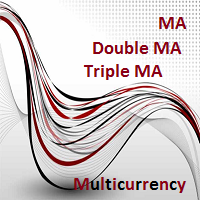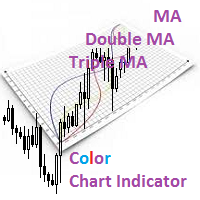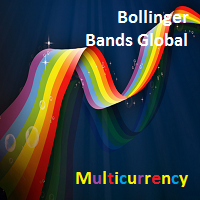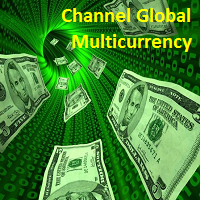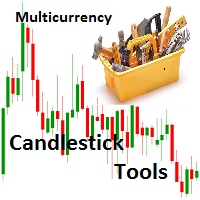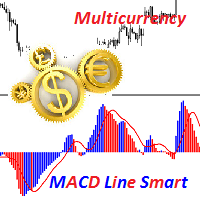MyBase MT5
- ユーティリティ
- Igor Semyonov
- バージョン: 1.22
- アップデート済み: 26 7月 2024
- アクティベーション: 7
The utility is entended for preparing information for the Sprint EA.
Preparing information for different financial instruments needs the EA to be attached to a chart of the corresponding financial instrument.
The EA prepares information in online mode only.
Input Parameters
- Symbol Name - name of financial instrument of the chart the EA is attached to.
- Connection Control - control of disconnections with the trade server:
- true - enable.
- false - disable.
- Send Mail - send an e-mail notification about disconnections with the trade server:
- true - enable.
- flse - disable.
The name of the financial instrument on the accounts of the provider and receiver may differ in prefixes of suffixes. However, the names must match in the input parameters of the EA.