Control Multi Trading News MT4
- エキスパート
- Ruslan Pishun
- バージョン: 6.31
- アップデート済み: 11 4月 2023
- アクティベーション: 10
The EA uses economic news trading using low, medium and high news. The EA is set for each piece of news separately. Trading is conducted on 26 currency pairs and 4 timeframes from M5-M30. The EA uses trading on such indicators as CCI, Standard Deviation, Moving Average, Relative Strength Index, Momentum and MACD.
The EA looks for small price deviations by indicators and uses 3 types of economic news to confirm the position opening. Adaptive breakeven, trailing stop , and partial position closing are used to close a position. The adaptability of capturing profit depends on the fluctuations of the news and the day of the week, for example, on Friday, low profits are used to quickly close the position.
Real monitoring: https://www.mql5.com/ru/signals/1777448
Monitoring: https://www.mql5.com/ru/signals/author/profi_mql
МetaТrader 5 version: https://www.mql5.com/en/market/product/32104
For the EA operation, open "Tools" > "Options" > "Expert Advisors". Check the option "Allow WebRequests for listed URL:". Add https://ec.forexprostools.com, https://world-time-zone1.com and click OK.
For the strategy tester: the EA provides integrated data on economic news from 2010.01.01 to 2020.05.01.
The robot does not require all ticks in history. For quick test, use:
- Tick simulation methods:
- Control points (nearest less timeframe).
Pairs and timeframe
- The EA optimized for the following pairs:
- EURUSD / M5, M15, M30.
- GBPUSD / M5, M15, M30.
- GBPJPY / M5, M15, M30.
- USDCHF / M5, M15, M30.
- USDJPY / M5, M15.
- AUDUSD / M5, M15.
- GBPAUD / M5, M15, M30.
- USDCAD / M5, M15.
- GBPCAD / M5, M15, M30.
- EURAUD / M5, M15, M30.
- EURCAD / M5, M15, M30.
- EURGBP / M5, M15.
- EURJPY / M5, M15.
- GBPCHF / M5, M15.
- NZDUSD / M5, M15, M30.
- GBPNZD / M5, M15.
- EURCHF / M5, M15.
- AUDCAD / M5, M15.
- NZDCAD / M5, M15.
- NZDCHF / M5.
- NZDJPY / M5.
- CHFJPY / M5.
- CADJPY / M5.
- CADCHF / M5.
- AUDNZD / M5.
- EURNZD / M5.
Requirements and recommendations
- It is recommended to install the EA on one chart, you can enable and disable currencies in the settings.
- The minimum recommended balance for the EA's use with the recommended pairs and timeframes - $1000 or $10 on a cent account.
- 5-digit brokers.
- VPS.
Parameters
- EURUSD - if true, use EURUSD;
- ...
- CHFJPY - if true, use CHFJPY;
- Magic_Start - ID of EA's trades.
- Magic_Finish - ID of EA's trades.
- Symbols_Prefix(Suffix)_Name - enter the prefix (suffix) ONLY if the name of the symbols uses a suffix (for example: "m."(".m") if the symbol name is "m.EURUSD"("EURUSD.m"));
- Use_Risk_StopLoss - The risk-based stop loss.
- Custom_balance - FreeMargin = false or Balance = true.
- Percentage Risk — interest risk based on stop loss.
- Fixed_Lot - fixed lot (if Use_Risk_StopLoss is false);
- Order Type - trading direction;
- Order Comment - comments to orders;
- Slippage - allowed slippage before an order is triggered;
- Show_Info_Panel - use the information panel (false - faster backtest);
- Show_additional_panel - use the info panel for profit indicator per each month, for backtest only;
- Adaptation of the spread to the stop loss - adapt the stop loss to spread;
- Max Spread - maximum allowed spread;
- Stop strategy trend - disable trend-following trading for a certain time (from 5 minutes to 24 hours) if the average spread exceeds Max_Spread;
- Economic news filter:
- use_high(medium/low)_news - trade high/medium/low-impact news;
- News_update_every_N_minutes - update news every N minutes;
- Colors of news lines on the chart;
- Show time on lines - show time for news lines;
- Style/width_Lines - style/width of lines.
- Monday - trade on Monday;
- ...
- Friday - trade on Friday.
- Use time - if true, the EA trades by time;
- GMT setting - GMT settings;
- GMT Auto ( only for real ) - automatic detection of the GMT shift (not for a tester);
- GMT Mode - manual setting;
- GMT_mode - GMT offset of the broker server time (0 - disabled);
- Every_Day_Start - operation start time (hh:mm);
- Every_Day_End - operation end time (hh:mm).
- Use time - if true, the EA trades by time;
- Disable_in_Friday - operation end time on Friday (hh:mm).
-----------------------------------------------------
>>>> Our group in mql5: https://www.mql5.com/en/messages/016a118dc374d801 <<<<

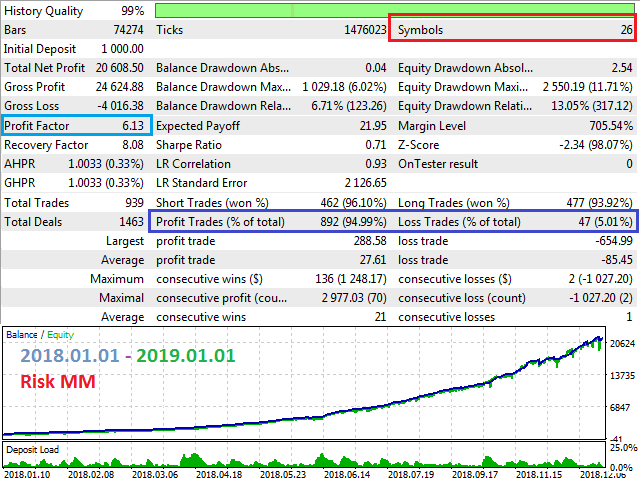








































































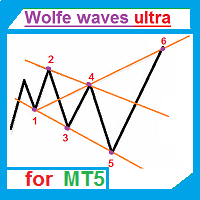

















ユーザーは評価に対して何もコメントを残しませんでした