UniversalEaMT5
- エキスパート
- Sergey Deev
- バージョン: 1.6
- アップデート済み: 10 4月 2022
- アクティベーション: 5
The Expert Advisor allows you to build a trading system based on a custom indicator. It performs automated opening/closing of trades based on the signals of arrow indicators (which buffer values other than 0 and EMPTY_VALUE) or color lines. The EA polls the values of the specified indicator buffers, opens/closes and accompanies trades according to the specified parameters.
The Expert Advisor implements the following trade support functions:
-installation of SL and TP;
-calculation of the volume for a given risk;
-transfer to breakeven;
-partial closure.
EA parameters that have values in points are calculated for an account with 4-digit quotes. For an account with 5 digit quotes, the values are automatically multiplied by 10.
To connect your own indicator to an Expert Advisor, you must enter its name and set the buffers used. The indicator must be in the standard folder. Values specified in the parameter line are converted by the program into int, double, bool, string values. Parameters must be separated by a comma. The int value must contain only digits, double - digits separated by a dot, bool - true or false, string - delimited by a single quote. For example, the string 0,0.0,false,'text' contains 4 parameters of type int, double, bool, string.
Advisor options:
-startLot - fixed volume of deals;-riskPercent - risk per trade for volume calculation;-takeProfit, stopLoss - TP and SL values in points;-stopLossBars - stop level at the minimum/maximum of the specified number of candles;-noLoss - value in points for transfer to breakeven;-minProfit - value in points for partial closing;-minProfitFactor - volume for partial closing;-trailStop, trailStep - value and step in points for trailing;-trailAfterNoLoss - trailing permission after transfer to breakeven;-numOrders - number of unidirectional orders;-bothOrdersDir - permission to trade in both directions;-reversalClose - closing reverse trades;-tp1_factor, tp1_factor, tp1_factor - closing level for TP1, TP3, TP3;-IndicatorName, IndicatorTimeFrame, IndicatorParams - name, period and string of indicator parameters;-barIndex - indicator bar index;-open_Buy_BufferIndex, open_Sell_BufferIndex - buy/sell buffer index;-takeProfit_Buy_BufferIndex, takeProfit_Sell_BufferIndex - TP buffer index;-stopLoss_Buy_BufferIndex, stopLoss_Sell_BufferIndex - SL buffer index;-close_Buy_BufferIndex, close_Sell_BufferIndex - close buffer index;-minProfit_Buy_BufferIndex, minProfit_Sell_BufferIndex - partial closing buffer index;-noLoss_Buy_BufferIndex, noLoss_Sell_BufferIndex - transfer buffer index to breakeven;-TP1_BufferIndex, TP2_BufferIndex, TP3_BufferIndex - indexes for TP1, TP2, TP3;-useColorBuffer, buyBufferValue, sellBufferValue - sign of using a color line and value for signals.
if the buffer is not used, then set the value to -1
-testerAutoTrade - automatic trades for validation (disable for custom work)-useButtons - display BUY/SELL buttons on the chart-MAGIC - magic number;-slippage - slippage.
If you want to check the compatibility of your indicator with this system, then contact me via private messages to prepare a set-file.
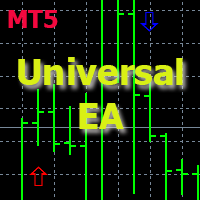
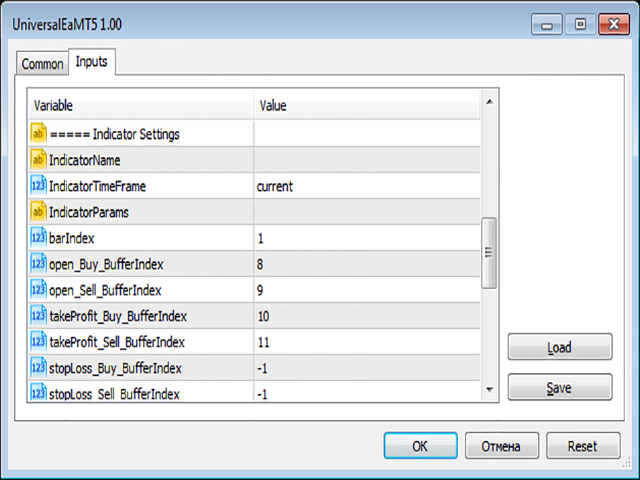















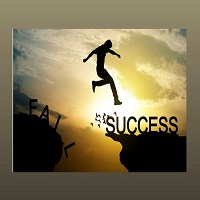

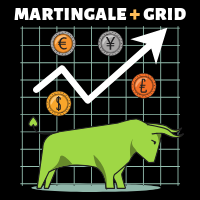





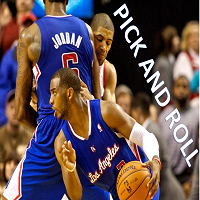




































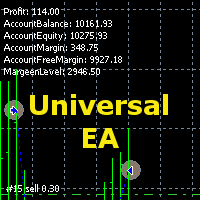
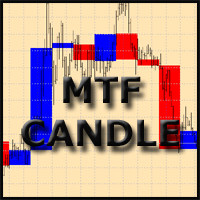
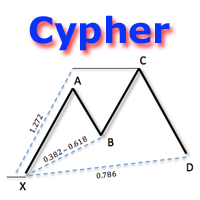


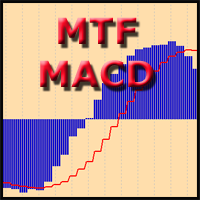
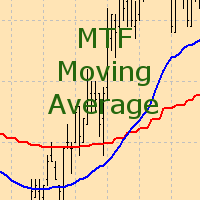
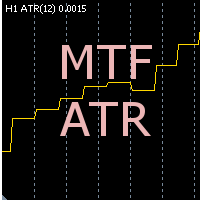
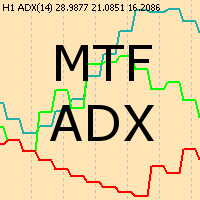
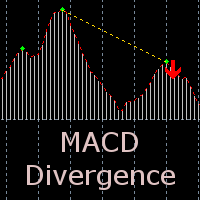

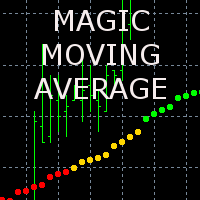
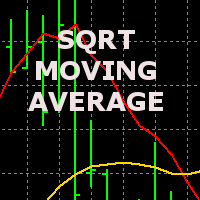
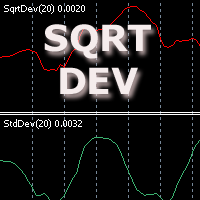
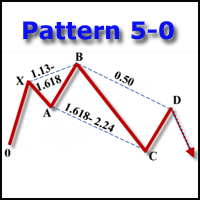
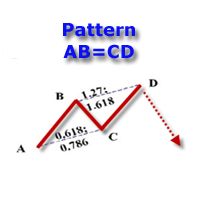
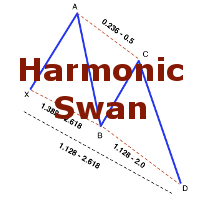


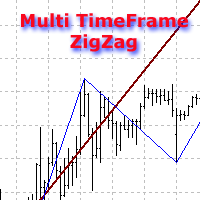

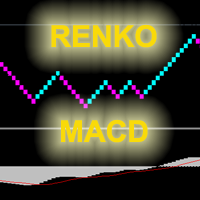


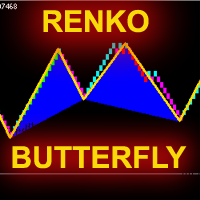
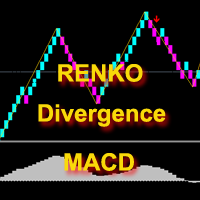
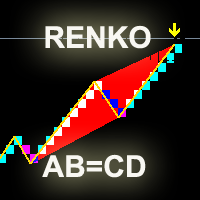

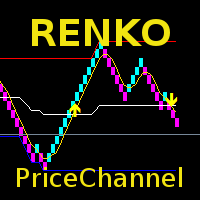
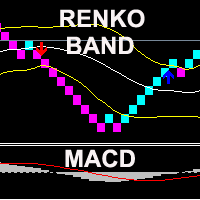
I bought the universal and the mt5. Can you add the indicator (HMA color)? A configuration with the indicator.