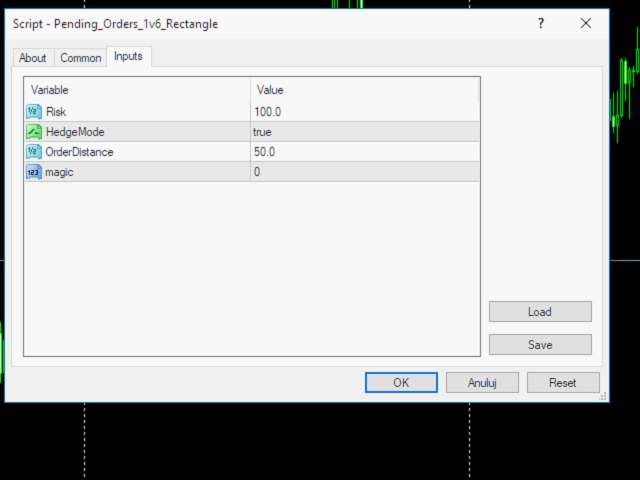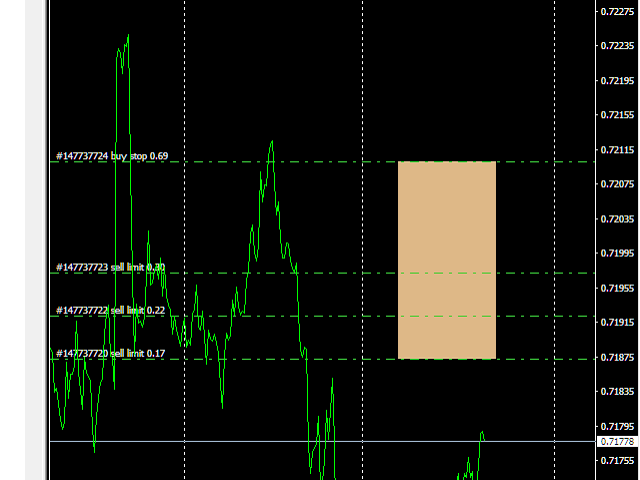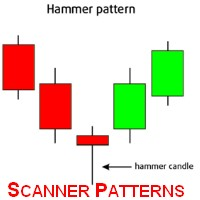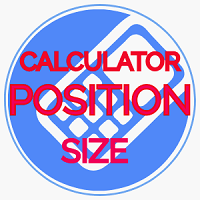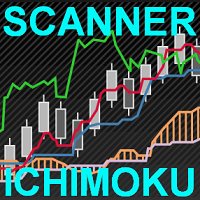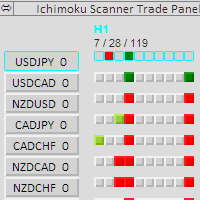Smart Pending Orders Script
- ユーティリティ
- Jarek Paciorek
- バージョン: 1.6
- アクティベーション: 5
This is a script used for placing pending orders.
However, this does not create a trivial grid of orders, but a little "thinks and counts" ;)
The general idea that guided me when writing this script is the concept of playing the demand and supply zones by setting pending "limits", but with a predetermined level of risk that I accept.
Operating principles:
- put a rectangle on the graph, which is supposed to reflect the "zone" we are going to play,
- drag the Pending_Orders_1v6_Rectangle script to the chart,
- we determine the risk (Risk), which is expressed in the currency of the account,
- we determine the distance between subsequent pending orders (Order_Distance),
If you select the Hedge option, then on the edge of the zone, the script will place the opposite pending position and the size equal to the sum of the size of the opened limits positions.
then click "OK"
If we choose Hedge = false, then SL will be placed at the edge of the zone for all pending limits.
Inputs: