Multi Pairs Trading
- エキスパート
- Ziheng Zhuang
- バージョン: 5.0
- アップデート済み: 23 7月 2024
- アクティベーション: 10
このアドバイザーは、複数のペアをワンクリックで取引できるダッシュボードです。
- クリック 開ける 選択したペアの注文を開くボタン。
- クリック 近い 選択したペアの注文を閉じるボタン。
- 注文ロットはユーザーが入力した番号です。正の数は買い注文に対応し、負の数は売り注文に対応します。
- 部分的に閉じるのではなく、注文全体を閉じるには、 「CLOSE」ボタンをクリックします。クロージングアクションはロット数とは関係ありません。
- マジックインプットを 0 に設定すると、アドバイザーが同時に手動注文を閉じるのを手伝ってくれます。
- エントリーマジックを別のアドバイザーのマジックで構成すると、アドバイザーは、別のアドバイザーがオープンした注文を同時にクローズするのに役立ちます。
- 三角生垣 ワンクリックで。
- 取引シンボルはカスタマイズ可能です。市場観察からインポートするか、ユーザーが入力します。
禁止:
- Magic - アドバイザーのマジックナンバー。
- MaxLots: 最大ロット。ロット数がこのMaxLotsを超える場合、注文ロットはMaxLotsとなります。
- StopLoss: ある時点でのストップロス。
- TakeProfit - ポイントごとに利益を獲得します。
- File Name: GUI を保存するファイルの名前。空の場合、アドバイザはファイル名として「MTP.magic アカウント番号」を使用します (例: 「MPT - 61342454.EURUSD.magic1828」)。
- Scale - GUI を拡大して大きくします。
- Select Symbols - 取引シンボルをカスタマイズするには 3 つのオプションがあります: "the built-in symbols","import from the market watch",and "enter by users"
- enter the first column symbols - 最初の列の記号を入力し、区切り文字としてカンマを使用します
- enter the second column symbols - 2列目の記号を入力します。区切り文字としてカンマを使用します
- enter the third column symbols - 3列目の記号を入力します。区切り文字としてカンマを使用します
観察: MaxLots が 0 に設定されている場合、注文ロットに制限はありません。
MT5 Multi Pairs Trading: https://www.mql5.com/ja/market/product/120525

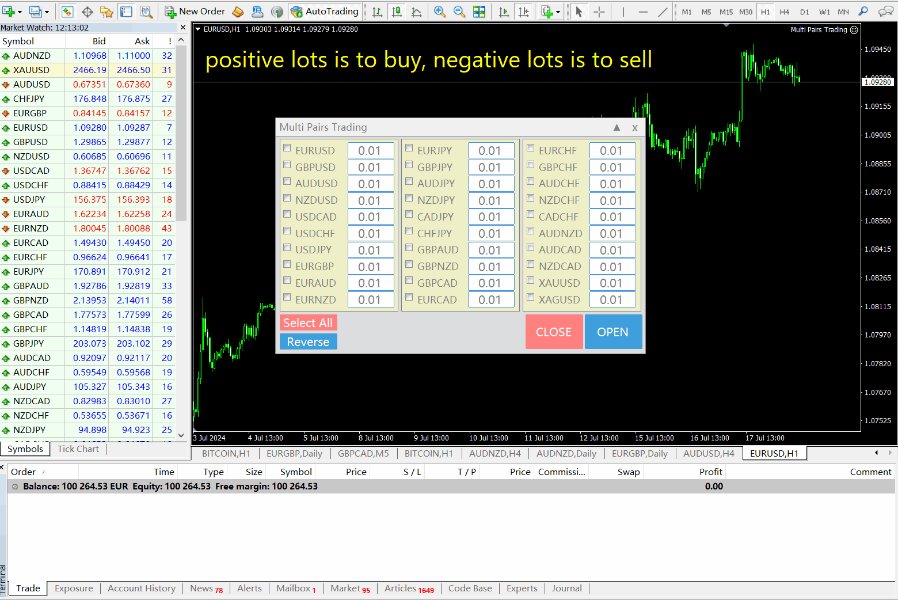
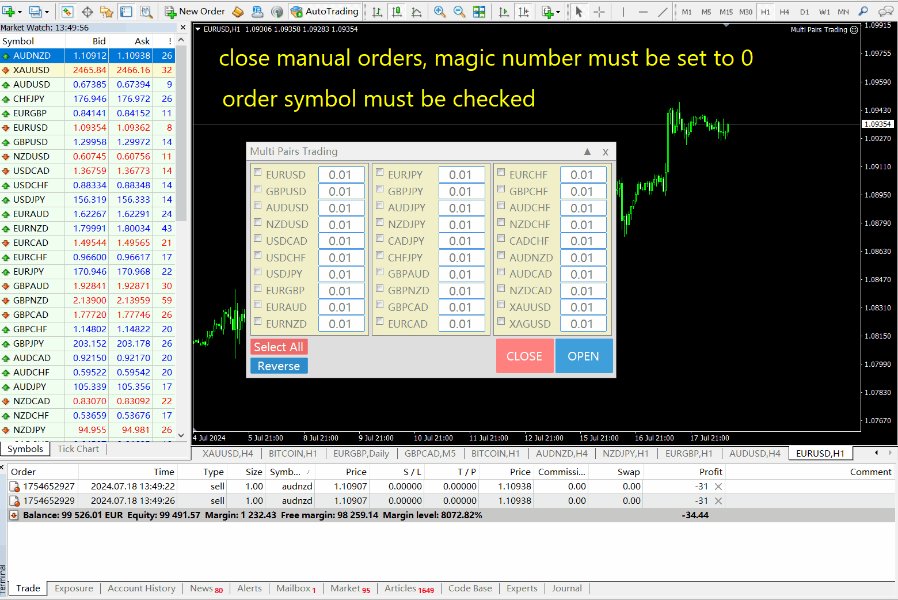


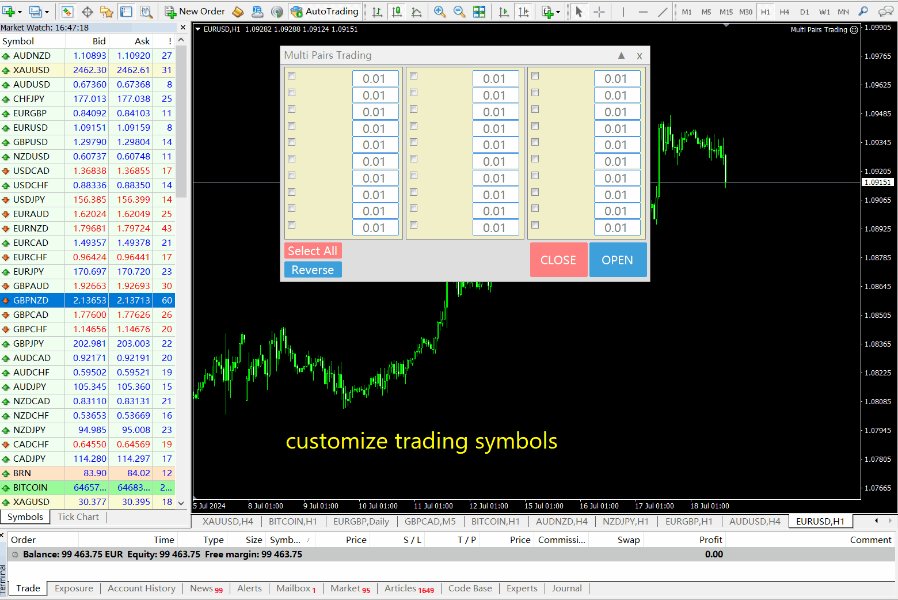
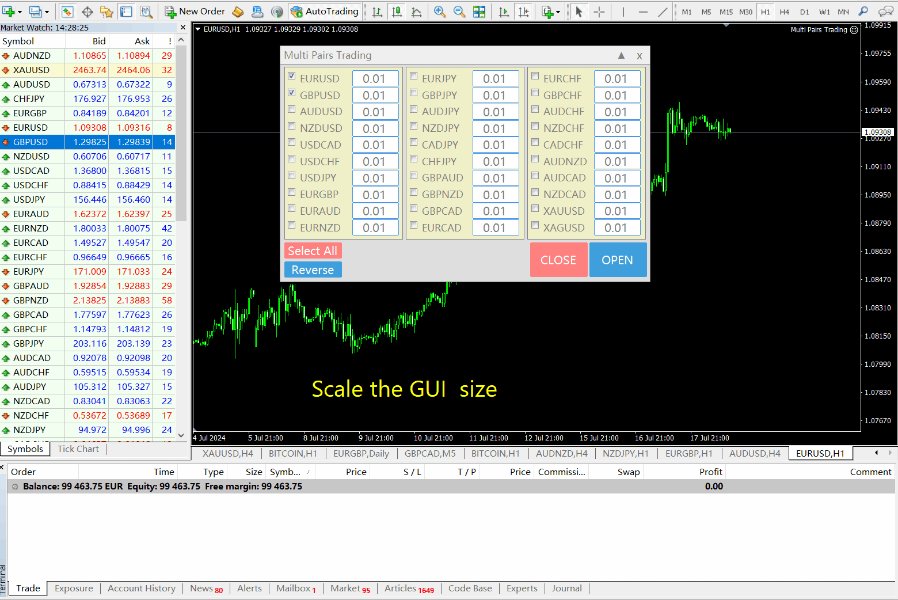
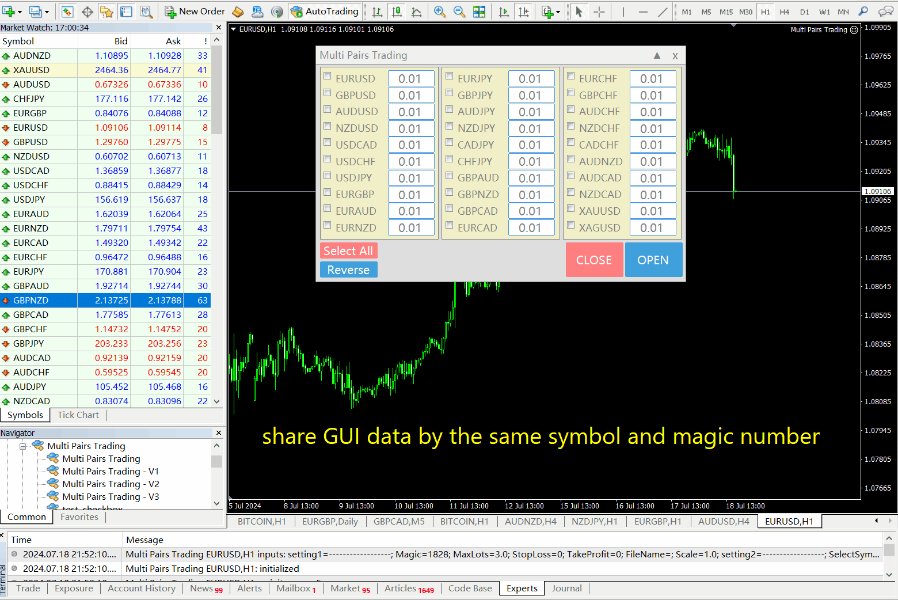
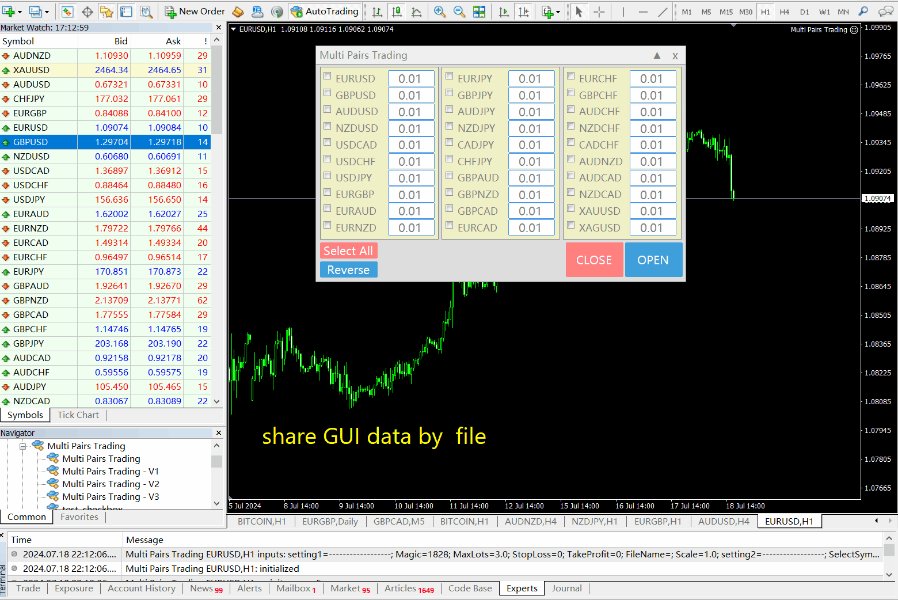

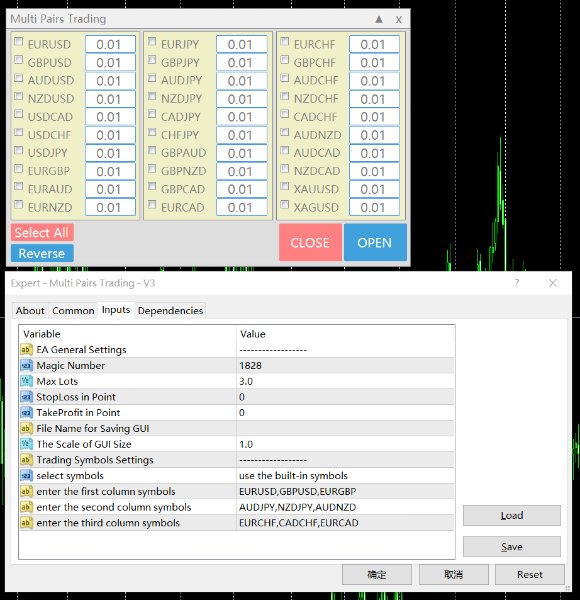

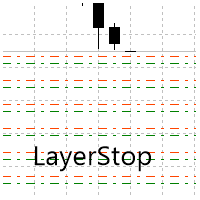





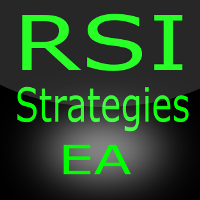







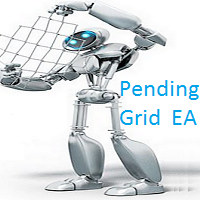



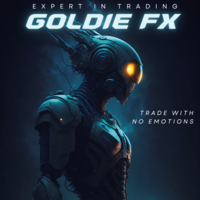












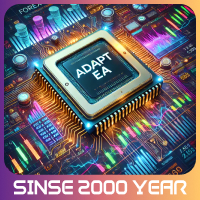









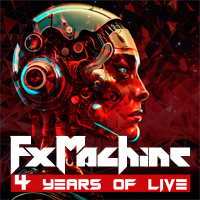




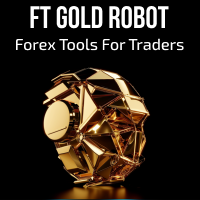




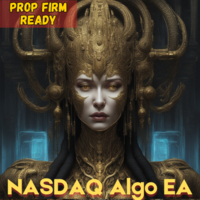
































我买了这个EA,请问止盈点数是指每个定单的盈利点数还是账户综合后的盈利点数。