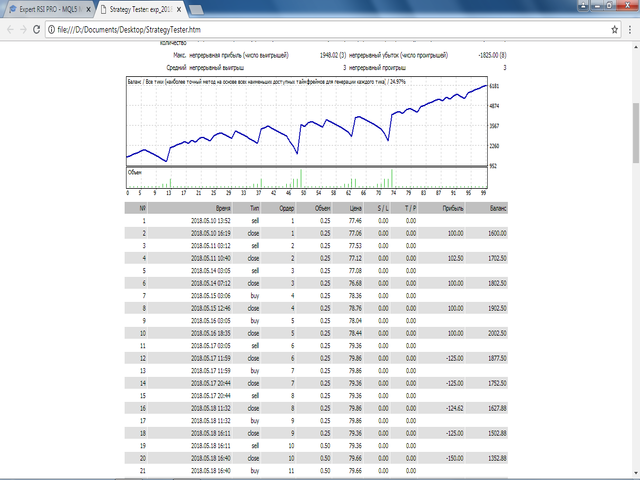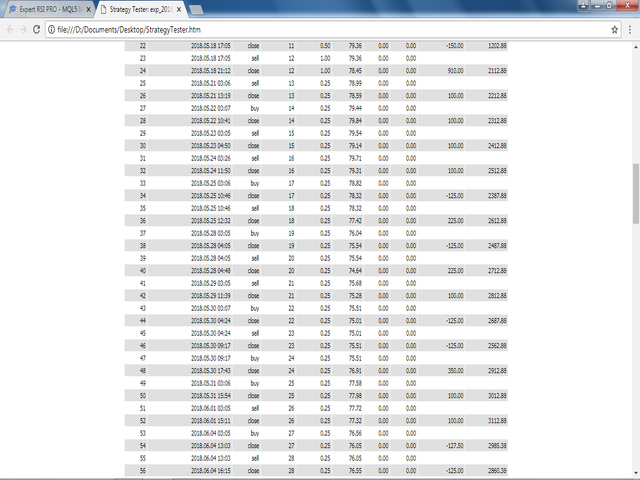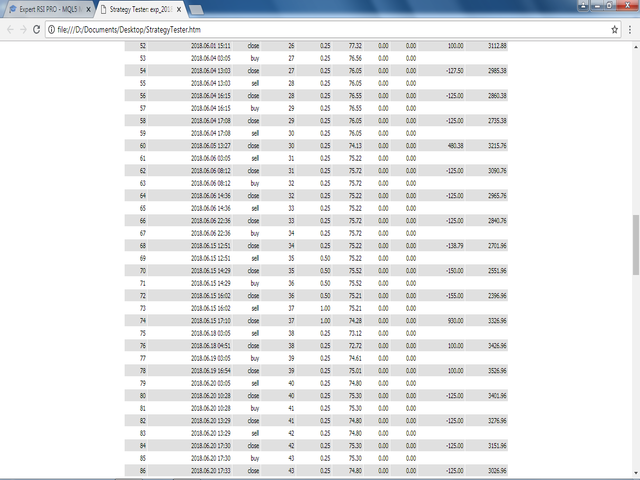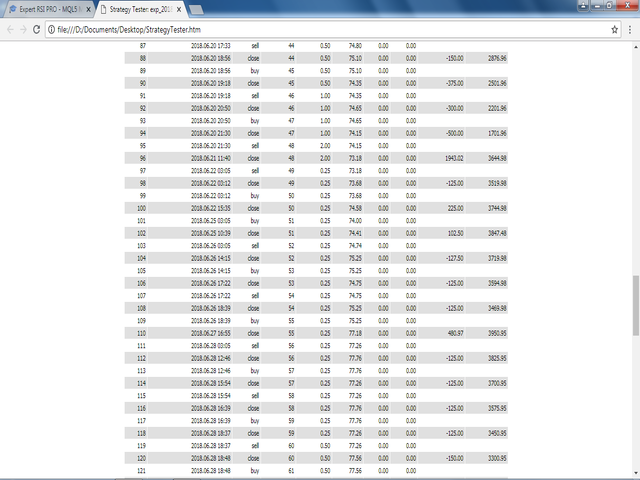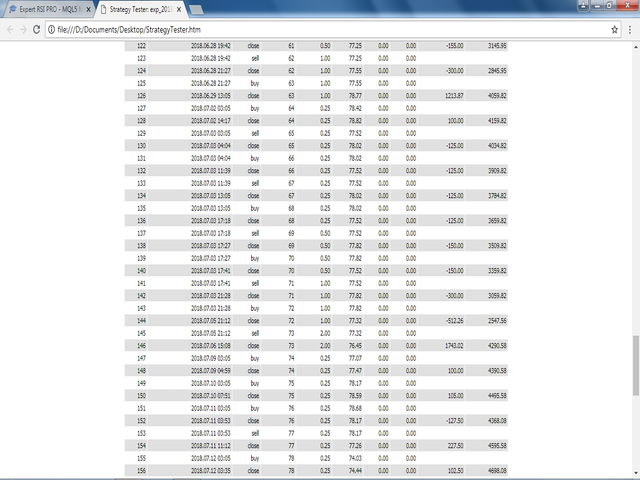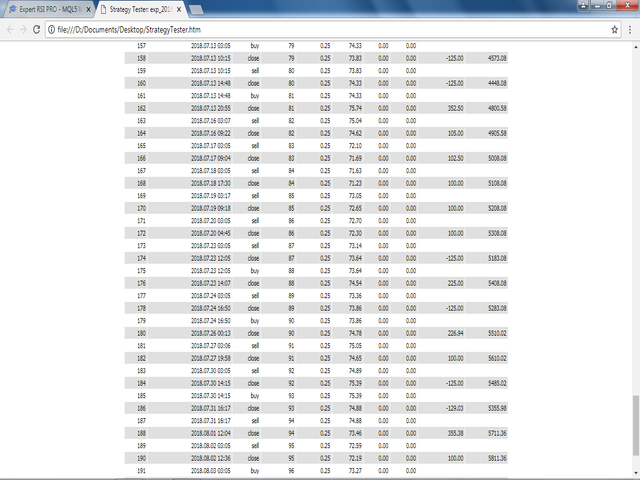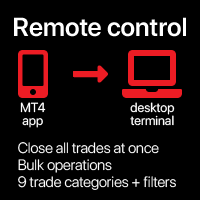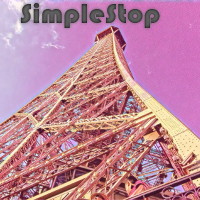Expert RSI PRO
- ユーティリティ
- Aleksandr Shtoyko
- バージョン: 1.0
- アクティベーション: 5
Возможности :
1) Утилита, при поступлении сигнала от индикатора RSI, открывает позицию, и далее следит за этой позицией, если убыток, открывает новые позиции. Пока серия не закрыта все сигналы от индикатора игнорируются.
2) Трейдер открывает первую сделку в ручном режиме, а далее утилита уже следит за ситуацией, если был убыток, то открывает новые ордера.
3) Серия состоит из 22 - х позиций, на каждую позицию лот, TP и SL задаются в настройках утилиты. В случае если первая сделка была закрыта по убытку, то утилита открывает следующую сделку в противоположном направлении и т.д.
4) утилита прекращает работу до следующего торгового дня в следующих случаях:
при достижение прибыли, установленной в настройках;
закрытие позиции в ручном режиме;
при превышении значения спрэда, установленного в настройках утилиты;
закрытие открытых позиций утилита, при достижении времени, установленного в настройках времени
5) утилита может использоваться на любых инструментах, но использование на одном инструменте на разных ТФ запрещено. утилита может работать на виртуальном сервере;