DAX Hero Scalper Pro
- エキスパート
- Simone Gargano
- バージョン: 1.7
- アップデート済み: 8 5月 2020
- アクティベーション: 5
This is the Pro version of the free product available since June of 2016.
After more than two years, lot of satisfied customers and many successful trades, here you can have the full version of the product.
With this version I've added lot of features that have been requested in these years and you are finally entitled to resell the signals of this EA like if it's yours.
Settings
Pro Settings:
- BrokerIsECN - Some broker does not accept the TP and SL while submitting the trade. Enable this feature in case you face this error.
- MagicNumber - Finally change your Magic Number to run multiple charts on the same or different symbol.
- MaxTradesTotal - With this feature you can select how many trades in both direction the EA can opens.
- MaxDoublingTimes - How many times you want to gambling by doubling or tripling your trade after a loss.
- MartingaleMoltiplicator - Works if the MaxDoublingTimes is enabled and set how big the trade should be after the loss.
- Breakeven - To move the SL to the breakeven as soon as the trade is in profit.
- PipsToLockIn - Works if the Breakeven is enabled and set how many pips you want to put in your pocket as soon as the trade is in profit and turns against you.
- ShowInfo - show account info on chart.
- TradingOnSunday - enable or prevent trading during Sunday.
- MaxSpread_PAIRS - set the specific pair max spread allowed.
- MaxSpread_OTHERS - set the max spread allowed for any other pair.
- Slippage - set max slippage allowed to open a new trade.
- MoneyManagement - select the preferred method: fixed lot, lot size by equity percentage, lot size by balance percentage.
- FixedLot - set the fixed lot to be used. It requires the Fixed Lot mode under MoneyManagement option.
- Minlot - minimum lot size.
- Maxlot - maximum lot size.
- Tolerance - how many pips from the entry point the robot should "wait" to enter the market.
- Range - since the EA will open a trade every new bar, this value will set the range from the entry point + Tolerance where the EA will open a new trade at the new bar (if no other trades in same direction are still active).
- TakeProfit - to select the TakeProfit value (pips). This value cannot be set to zero.
- StopLoss - to select the StopLoss value (pips). This value cannot be set to zero.
- TrailingStop - to select the TrailingStop value (pips). Set zero to disable.
- UseHourTrade - set a trading timeframe. The EA can open a trade within this timeframe.
- UseHourCloseTrade - set a closing timeframe. The EA will close any opened trade within this timeframe.
I.e.: if the UseHourTrade will trade until 19:50, we can even decide to keep opened the trade till 19:55 by using UseHourCloseTrade.
Note: all the values related to time cannot be optimized but only backtest, as they are treated as text values.
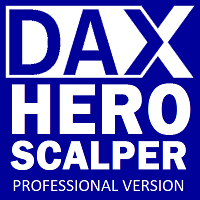
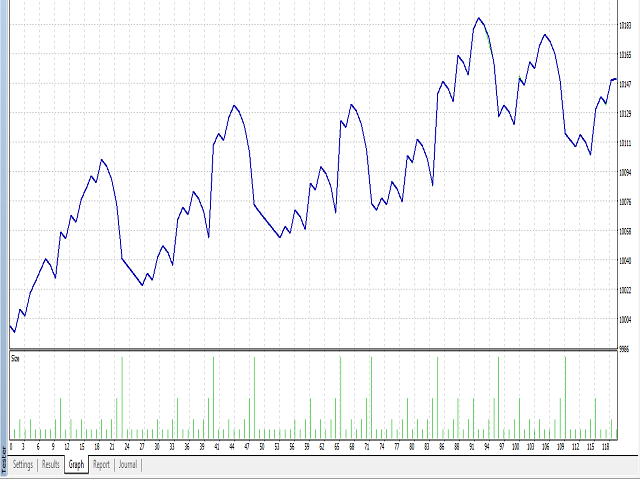









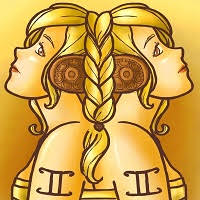






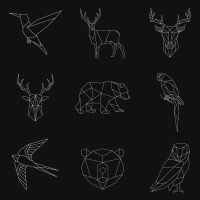



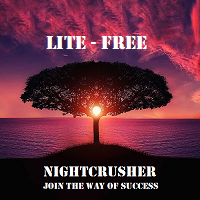
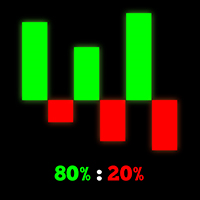

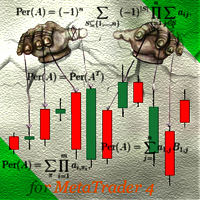






































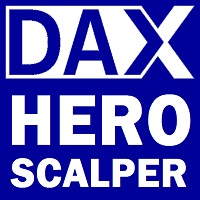
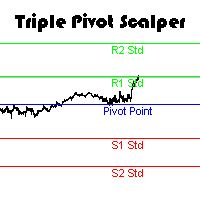
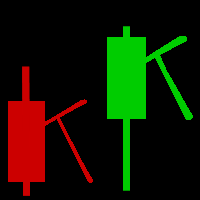
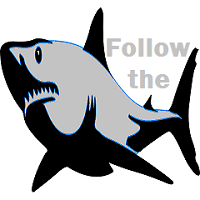
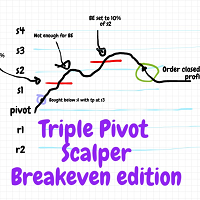
ユーザーは評価に対して何もコメントを残しませんでした