IceFX AccountInfo
- ユーティリティ
- Norbert Mereg
- バージョン: 1.11
- アップデート済み: 17 11月 2021
This very new indicator is able to unlock all advanced features of MetaTrader 4 (above build 600). This indicator can graphically represent the main data of the current account (balance, equity, free margin, current Profit/Loss, total Profit/Loss, amount of open position(s) & size, etc.) in an elegant way. On the chart AccountInfo graphically shows the account balance of recent days.
Also all data can be filtered with MagicNumber, Order Comment, and symbol for the professional evaluation of a specified Expert Advisor (EA) /Manual Strategy performance.
Indicator parameters:
- MagicNumber - MagicNumber based filter
- CommentFilter - comment of order based filter
- OnlyAttachedSymbol - show only the attached symbol profits/losses
- DayCount - Count of days in chart
- ShowChartLabels - Showing value labels on chart
- Corner - corner of panel
- CornerXOffset - horizontal offset from the corner
- CornerYOffset - vertical offset from the corner

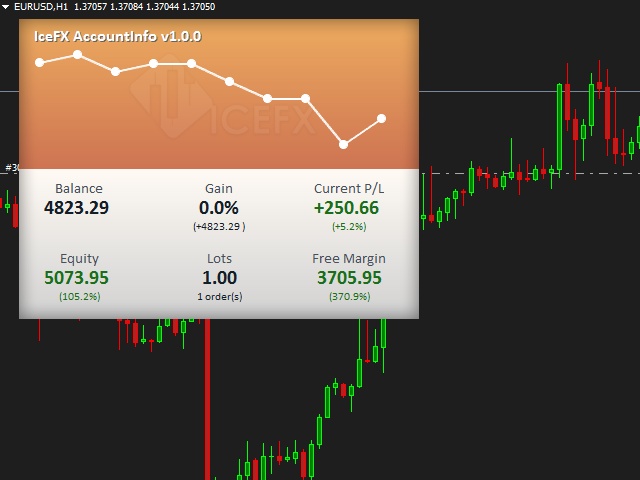
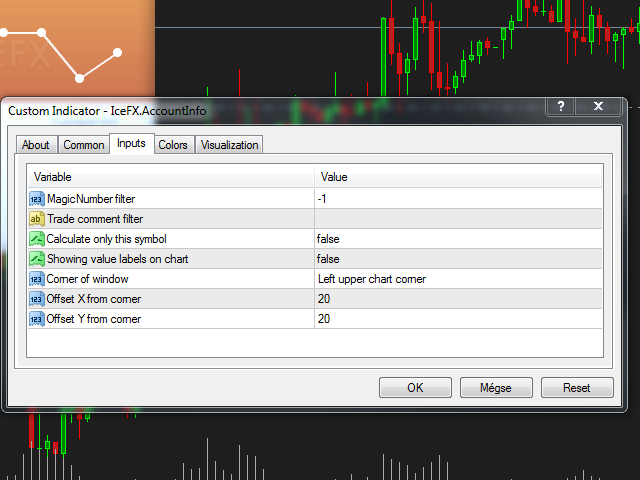
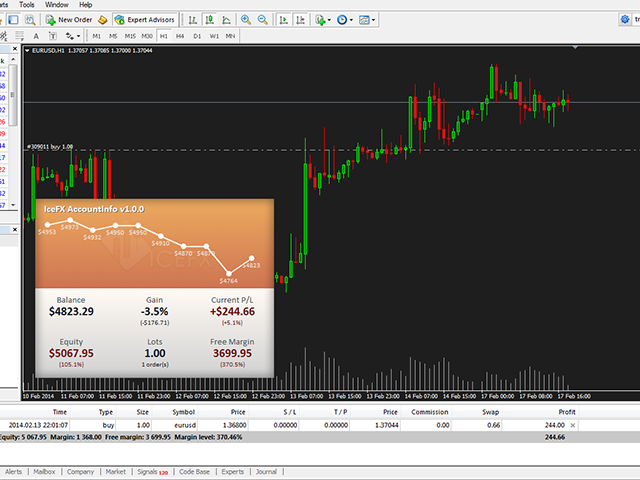





























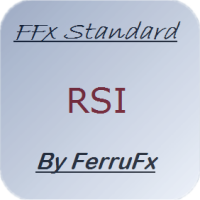



































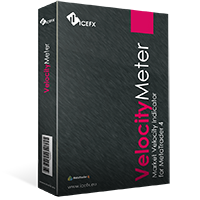

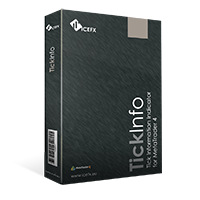

Fantastic utility for information progress on demand.