Rapid Reaper EA MT4
- エキスパート
- Robots4Forex Ltd
- バージョン: 1.5
- アップデート済み: 6 1月 2020
The Rapid Reaper EA is a fully automated hybrid averaging EA that trades in sequences of lot increase and multiplication on both sides of the book. The system trades using market orders with take profits set across trade groups. This EA will work on any pair but works best on GBPUSD and USDCAD on the M5 timeframe. A VPS is advisable when trading with this EA. Check the comments for back test results and optimized settings.
Please note: I have made the decision to give this EA away and many more for free with limited support so that I can concentrate on Custom EA. If you wish to use this EA it will need optimising, and if you feel like sharing your settings please do so in the comments.
View More Products - https://www.mql5.com/en/users/robots4forex/seller#!category=1
Monitoring Signals - https://www.mql5.com/en/signals/author/robots4forex?orderby=gain
Features
- Fully automated
- Drawdown risk control
- Always a stop loss in place
- Favors high margin accounts
- Hedge accounts only
- No grids
- No martingale
- All you need is a VPS
Input Settings
Order Settings
- MagicOrderNumber - unique number for the EA to identify its trades. Any integer.
- Lots – starting lot. Values from 0.01 to 1.00.
- LotIncrease – last trade lot addition. Values from 0.01 to 1.00.
- LotMultiplierPer - starting lot increase per account balance. Values from 1000 to 100 000.
- LotMultiplierPerMax – limit for lot increase per account balance. Values from 1000 to 100 000.
- LotMax - maximum lot size for trades. Values from 0.01 to 50.00.
- BadDrawDownRecovery - enable drawdown recovery, true/false.
- BadDrawDownRecoveryTrigger - equity drawdown percentage that triggers recovery to be active. Values from 1 to 99.
- BadDrawDownRecoveryResult - equity drawdown percentage that triggers closure of all positions. Values from 1 to 100.
- BadDrawDownRecoveryEquityGain - gain of equity to close all positions. Values from 1.1 to 2.0.
- Slippage - slippage in pips. Values from 1 to 10.
- AllowNewTrades - turn this off to disable new trade groups, true/false.
Entry Settings
- TimeFrame - timeframe drop-down selection to lock the EA to a timeframe so that selection of the chart timeframe does not affect the EA. When testing, ensure the tester timeframe is set to the same value.
- TimeFrameHigh - higher timeframe drop-down selection to lock the EA trend identification to a timeframe.
- MaxSpread - maximum spread in pips that the EA will trade. Values from 1.0 to 10.0.
- TargetPips – target gain in pips for groups of trades. Values from 1 to 100.
- StepPips – minimum pips against a trade group before opening another position. Values from 1 to 100.
- StopLoss – stop loss per trade in pips. This is only an emergency stop loss, should be set high. Values from 500 to 2000.
- TakeProfit – can be left as a high figure, positions get take profit updated by the averaging system. Values from 500 to 2000.
- ExtraSpacingThreshold – number of trades in a group to trigger increased position spacing. Values from 10 to 1000.
- ExtraSpacingMultiplier – StepPips multiplier when ExtraSpacingThreshold has been reached. Values from 1.1 to 3.0.
- CounterThreshold – number of trades in a group to increase lots size in hedged positions. Values from 5 to 1000.
- CounterMultiplier – hedged lot multiplier when CounterThreshold has been reached. Values from 1.1 to 10.0.
- TradeOnSunday - enable trading on Sunday, true/false.
- BollingerBandEntry - enable bollinger band entry, true/false
- BollingerBandPeriod - bollinger band period. Values 1 to 100.
- BollingerBandStdDev - bollinger band standard deviation. Values 1.0 to 5.0.
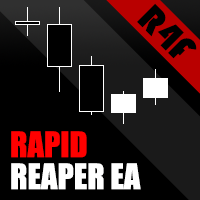
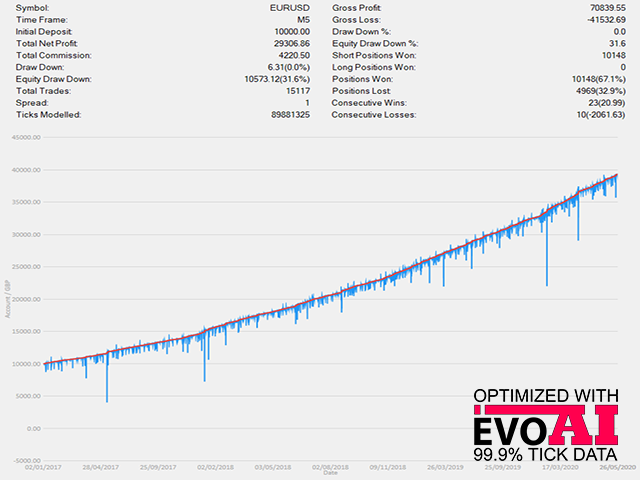

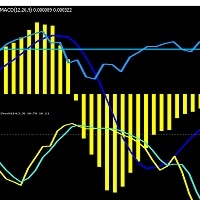




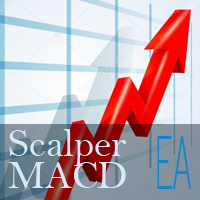
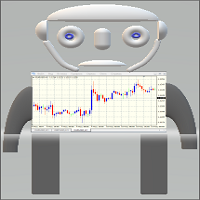

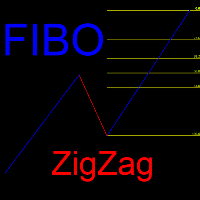
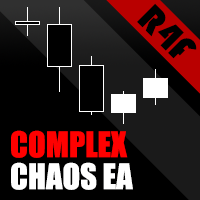











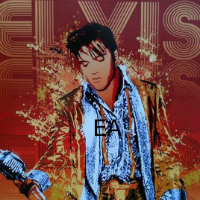





































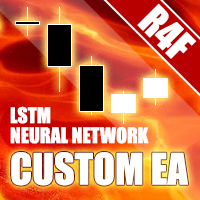
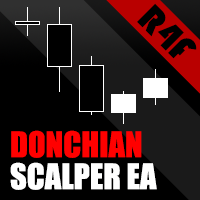
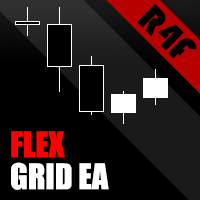
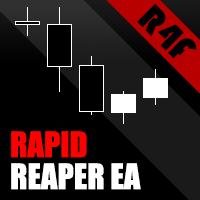

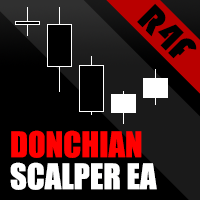
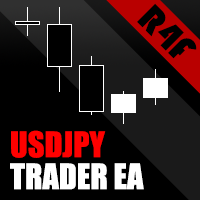

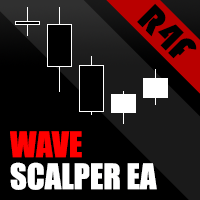
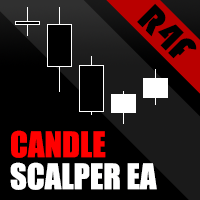
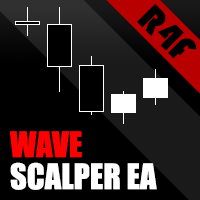
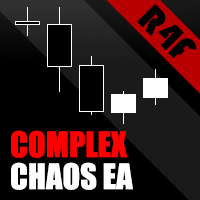

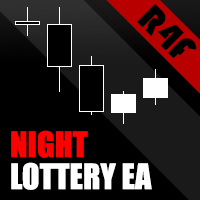
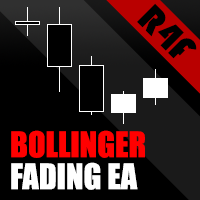




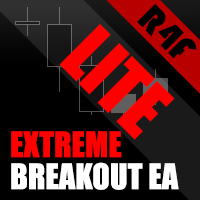
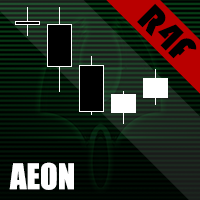


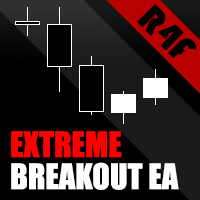

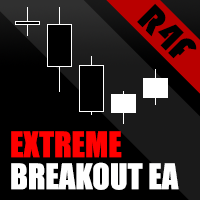

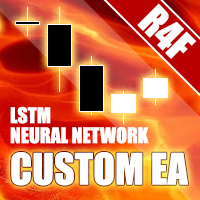
I have been running this EA since July of 2018 on three accounts and with five different currency pairs. It took a few weeks of optimization but have found a really good mix that generates really good and stable returns.