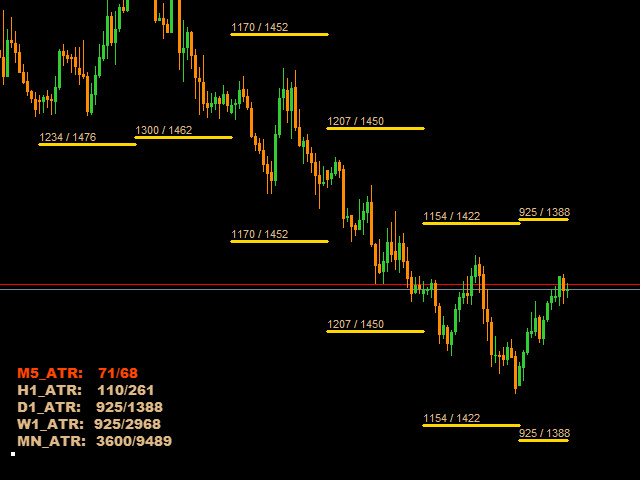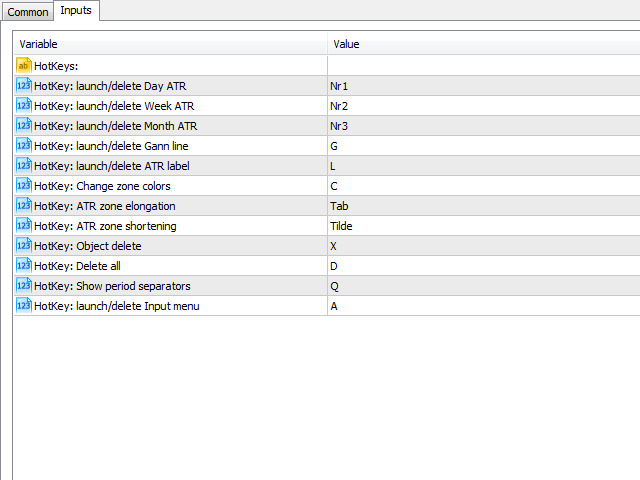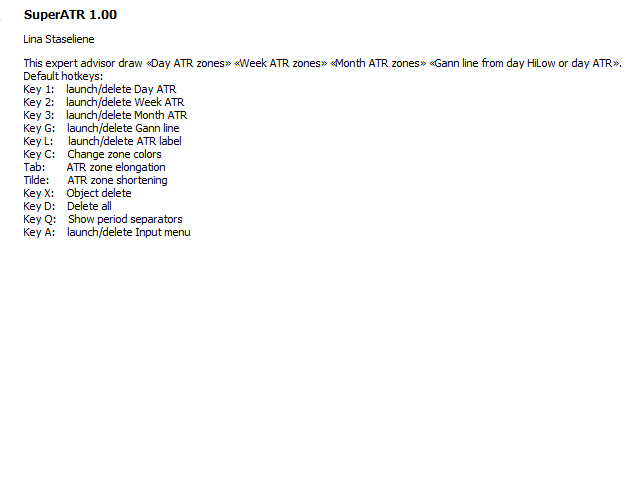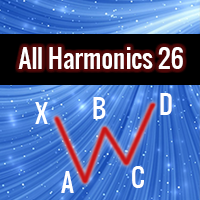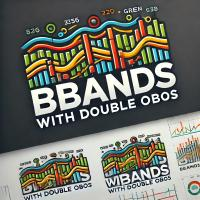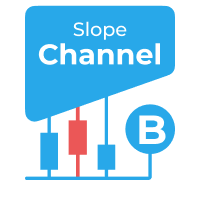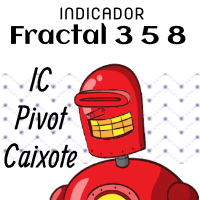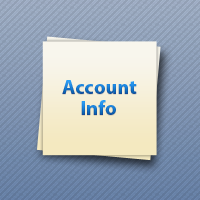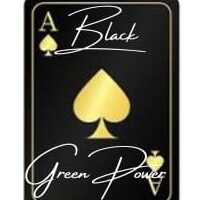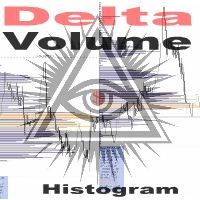Super ATR
- ユーティリティ
- Lina Staseliene
- バージョン: 1.10
- アップデート済み: 19 8月 2020
- アクティベーション: 5
Super ATR is a powerful tool for analyzing the ATR (Average True Range) levels. The intuitive interface allows you to easily monitor all the main ranges of volatility.
Key Features
- Plots the daily АТR areas on the chart.
- Plots the weekly АТR areas on the chart.
- Plots the monthly АТR areas on the chart.
- Displays a panel with the current values of the main volatility ranges (M5,H1,D1,W1,MN) on the chart. The areas and values in the table change their color when the ATR level is reached.
- Draws the Gann lines according to the M30 strategy. The Gann angle is calculated by Hi-Low (Тruе Range) or by АТR of the daily range (in the settings - Gann mode > HiLow mode or ATR mode).
The EA is controlled using hot keys. The hot keys can be reassigned.
In default:
- key 1: launch/delete Day ATR
- key 2: launch/delete Week ATR
- key 3: launch/delete Month ATR
- key G: launch/delete Gann line
- key L: launch/delete ATR label
- key C: Change zone colors
- key Tab: ATR zone elongation
- key Tilde: ATR zone shortening
- key X: Object delete
- key D: Delete all
- key Q: Show period separators
- key A: launch/delete Input menu
The settings can be changed by pressing (by default) the key А - Input menu
Input parameters
Day ATR
- Days to calculate - default is 60
- Days to display - default is 30
- Line width
- ATR Hi color
- ATR Low color
Week ATR
- Week to calculate - default is 12
- Week to display - default is 12
- ATR Hi color
- ATR Low color
- Fill zone
Month ATR
- Month to calculate - default is 36
- Month to display - default is 6
- ATR Hi color
- ATR Low color
- Fill zone
Gann line
- Line color
- Gann mode - HiLow mode or ATR mode
ATR label
- M5 to calculate - default is 120
- H1 to calculate - default is 120
- Label color - color of the information table
- Label alpha - transparency of the information table
- Label width - width of the information table
Properties
- Zone color above ATR
- Value color above ATR
- Draw in background - display in the background
- Rectangle line width - width of the rectangle lines
- Font color - text color
- Display values - display the text
- Reset - restore the default parameters
You can evaluate the operation of the Expert Advisor using the free version "Super ATR demo". The demo version works only on EURUSD .