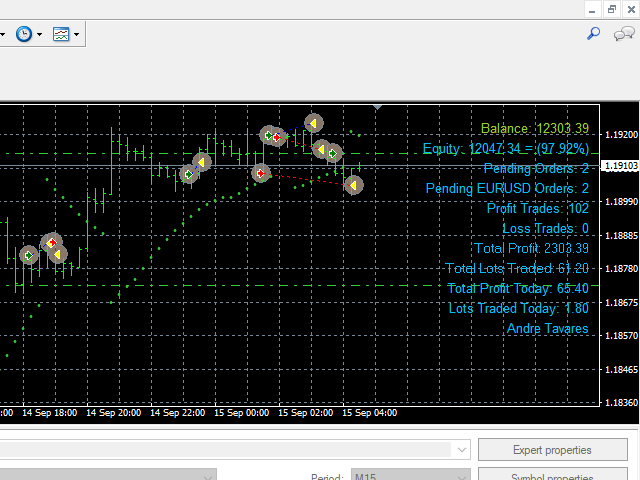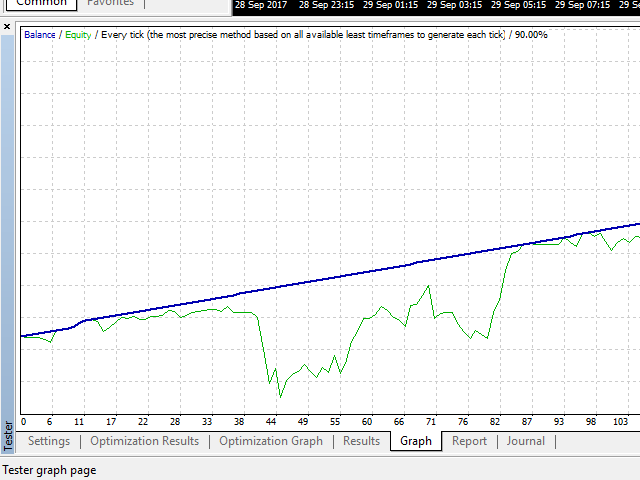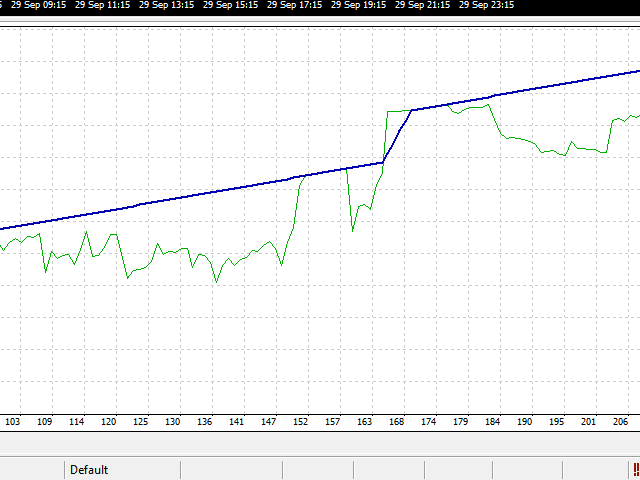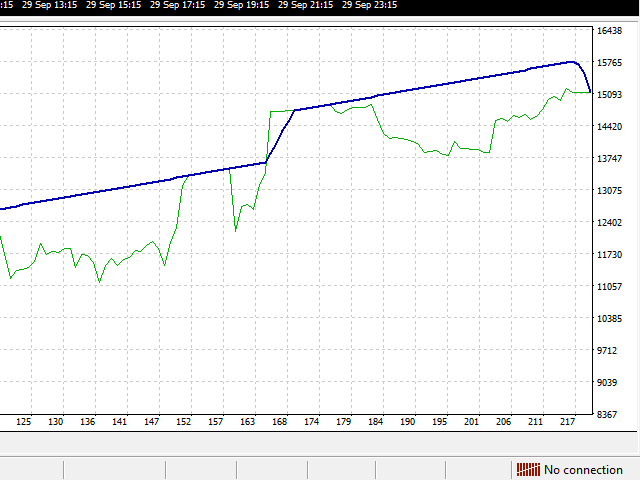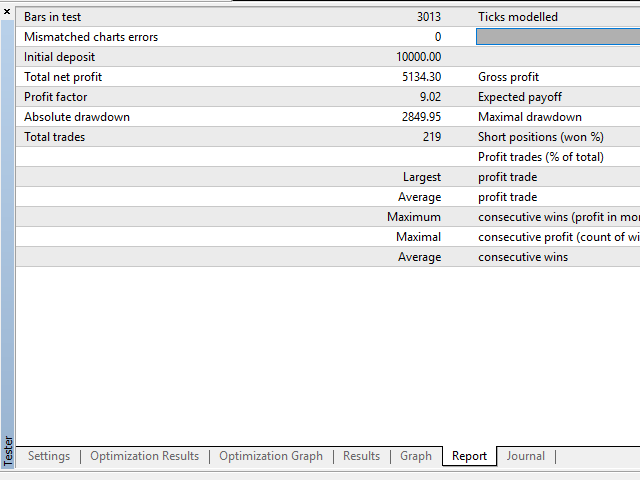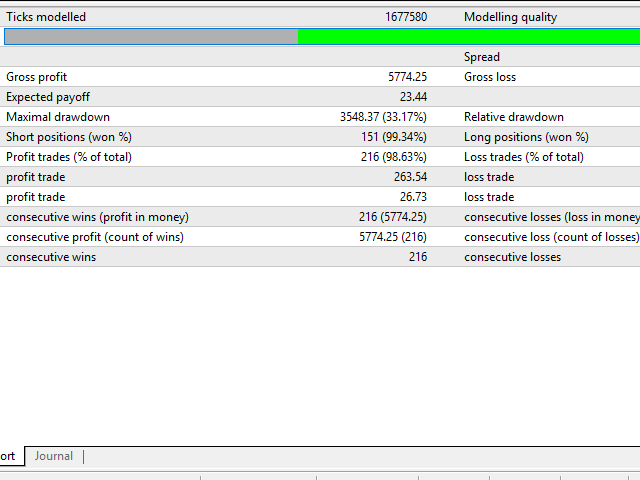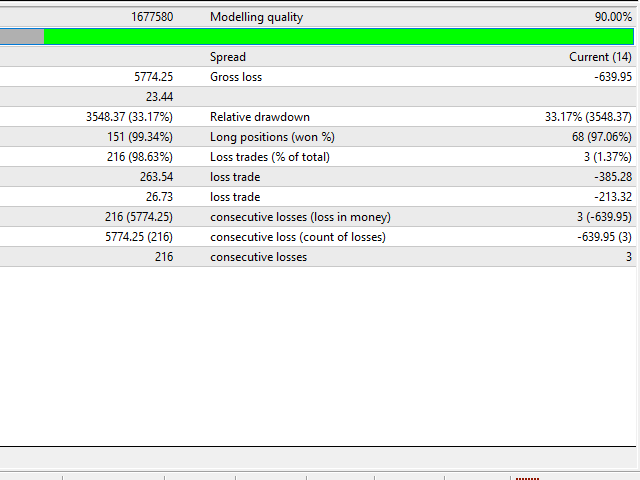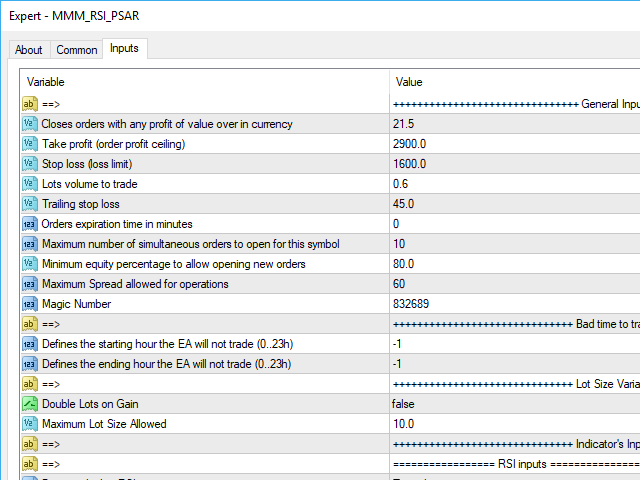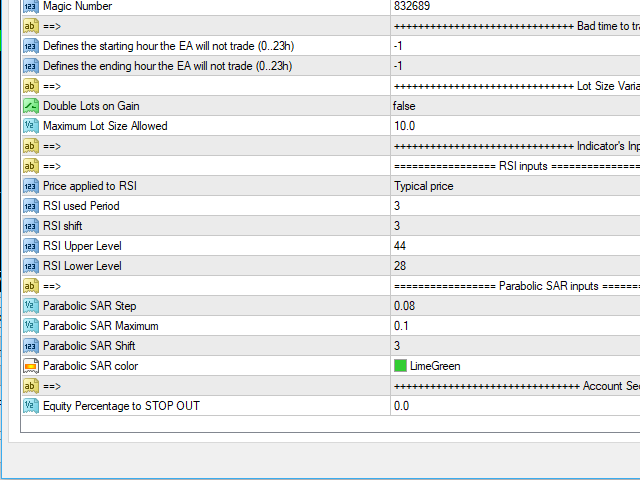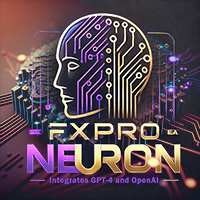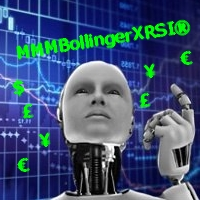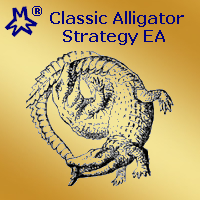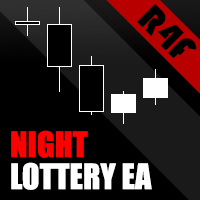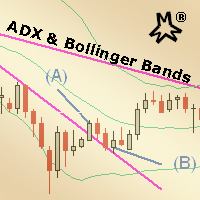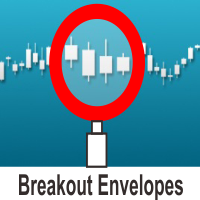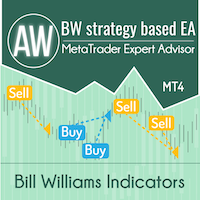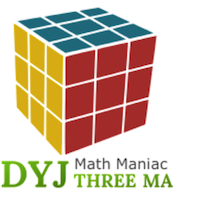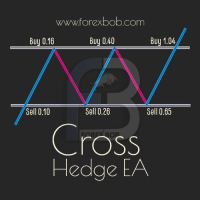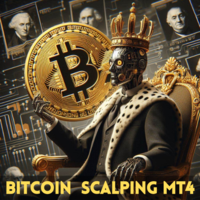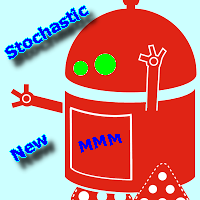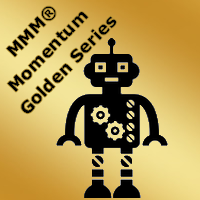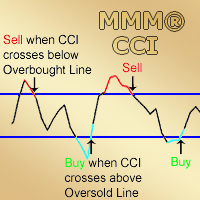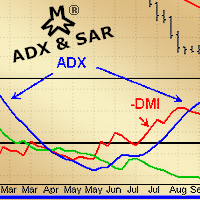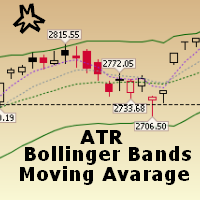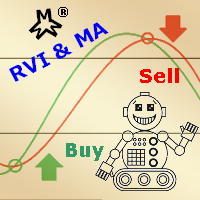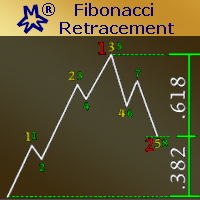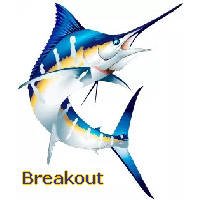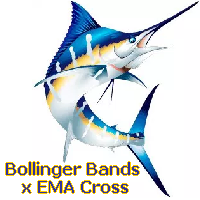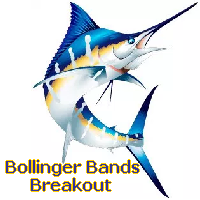MMM RSI and Parabolic SAR
- エキスパート
- Andre Tavares
- バージョン: 1.2
- アップデート済み: 2 5月 2018
- アクティベーション: 15
This Expert Advisor's main strategy is based on the usage of two kind of indicators: two built-in shifted RSI to measure the asset prices oscillations and a Parabolic SAR to check the prices trends. It combines these indicators signals in order to get stronger signals and ensure the EA will do good trading operations. The second strategy consists of sending a new opposite order against a losing order since it reaches the minimum negative profit defined by the "Minimum Loss Value to Reverse (in currency value)" input. If a losing order is of type SELL, it wil send a BUY order type and vice versa. This way, we take advantage on Market sudden behavior against the indicators' predictions.
It protects your money because it is provided with:
- Trailing stop loss to protect your profit. Once your order has a positive profit, it sets SL at a certain distance in order to keep a positive profit;
- Spread value limit to prevent opening an order at a high Spread value. Usually brokers uses variable Spread values;
- minimum equity percentage to limit your risks. You may limit your investments and restrict it to a certain percentage of your money;
- Stop Out level to close all your pending orders after reaching a certain equity percentage low level. Some brokers do not do it automatically.
- limits the number of pending orders. This way you will not bankrupt your account with too many pending orders.
- Bad Time to Trade where you define the hours the EA should not trade (order open time).
General Inputs
- Closes orders with any profit of value over in currency: closes any order after reaching profit define in currency value;
- Take profit (order profit ceiling): traditional take profit (pips);
- Stop loss (loss limit): traditional stop loss (pips);
- Lots volume to trade: the lots volume to be traded;
- Trailing stop loss: trailing stop loss distance. If input an invalid distance, the minimum distance allowed by market will be used. Disabled if = 0 (ZERO);
- Orders expiration time in minutes: define the expiration time after order age reaches the minutes defined here (closes the pending expired orders). Disabled if = 0 (ZERO);
- Maximum number of simultaneous orders: limits the number of pending orders;
- Minimum equity percentage to allow opening new orders: defines the equity minimum percentage to open new orders;
- Maximum Spread allowed for operations: limits the spread value to open new orders;
- Magic Number: identifies the orders opened and administrated by this EA;
Bad time to trade inputs:
- Defines the starting hour the EA will not trade (0..23h): defines the start hour of bad time to trade (hours only). Disabled if = -1;
- Defines the ending hour the EA will not trade (0..23h): defines the end hour of bad time to trade (hours only). Disabled if = -1;
Lot Size Variance Inputs:
- Double Lots on Gain: doubles the lot volume to trade. Some people love it. Disabled if = false.
- Maximum Lot Size Allowed: defines a maximum limit the lots volume may Increase. If limit reached, the size goes back the the minimum volume allowed by Market.
Indicator's inputs:
RSI:
- Price applied to RSI: defines the price applied to RSI calculations;
- RSI used Period: defines the period used on RSI calculations;
- RSI shift: defines the RSI shift used on RSI calculations;
- RSI Upper Level: defines the RSI UPPER level;
- RSI Lower Level: defines the RSI LOWER level.
Parabolic SAR:
- Parabolic SAR Step: defines price increment step - acceleration factor;
- Parabolic SAR Maximum: defines the maximum value of step;
- Parabolic SAR Shift: defines the Shift value;
- Parabolic SAR color: defines the color to draw Parabolic SAR points.
Account Security input:
- Equity Percentage to STOP OUT: defines the equity lowest level percentage to close all pending orders.
Second Strategy input:
- Minimum Loss Value to Reverse (in currency value): defines the minimum loss value of an order to trigger the EA to send a new opposite order. Disabled if 0.
Attention! The default input values are already optimized for EURUSD at time frame M15. Always use the strategy tester optimization to set the best values for your assets and time frame. It is very important and strongly recommended for successful trading. Optimize the input values as you need.